New issue
Have a question about this project? Sign up for a free GitHub account to open an issue and contact its maintainers and the community.
By clicking “Sign up for GitHub”, you agree to our terms of service and privacy statement. We’ll occasionally send you account related emails.
Already on GitHub? Sign in to your account
Pull: new XSLT object is not activated before program, and so makes program activation fail #5262
Comments
|
thanks, it might be a regression from #5198 first step, try adding another unit test in https://github.com/abapGit/abapGit/blob/main/src/objects/core/zcl_abapgit_file_deserialize.clas.testclasses.abap for XSLT and PROG |
|
sequence seems okay, at least according to the unit test added in #5268 |
|
#5003 is relevant seems like we want XSLT to activate both before and after PROG/CLAS, any way to force it active or activate along with PROG/CLAS? |
|
For information, I have created the branch |
|
@sandraros cool, I've invited you to the https://github.com/abapGit-tests organization, so you should now have access to create repositories there. More repositories with small testcases is good Perhaps try setting |
|
Thanks, I will work on it in 2 hours. |
|
Tested with https://github.com/sandraros/abapgit-reproduce-issue-5262. Works flawlessly:
In my test, I used the "Activate without showing popup" setting, so there are no activate popups. Without the setting, you will get two popups but it activates the In short, the test repo is not sufficient to reproduce the issue you mentioned initially. |
|
Could you try without using the "Activate without showing popup" setting? Without this setting, you get the popup described in the issue ("Activate despite errors"). If you click "Activate", it will activate, but if you click "Edit", you see the syntax errors. |
|
Maybe the difference is because I use 7.52 SP 0 ? |
|
Test on 7.54 SP 2 (current ABAP 1909 Dev Edition, Kernel 777 patch 200)... It works exactly the same as my 7.50 test, with or without the setting. Some corrections must be missing in your system. I found the SAP Note... (we should have looked earlier): 2859159 - XSLT: Support dependencies on inactive objects |
|
Thanks for investigating. I guess it must be the error, and I propose to close the issue if you agree. Thanks again! |
|
For curiosity I had a look on my own demo systems as well:
Oh, unrelated question: what did you guys use for making the animated gif above? |
|
Trial version 7.52 SP 1 has kernel 753 SP 500. It's fixed with the note above + you need 753 SP 521, 773 SP 230 or 777 SP 36. |
|
I'm using ShareX. Love it. Free, too |
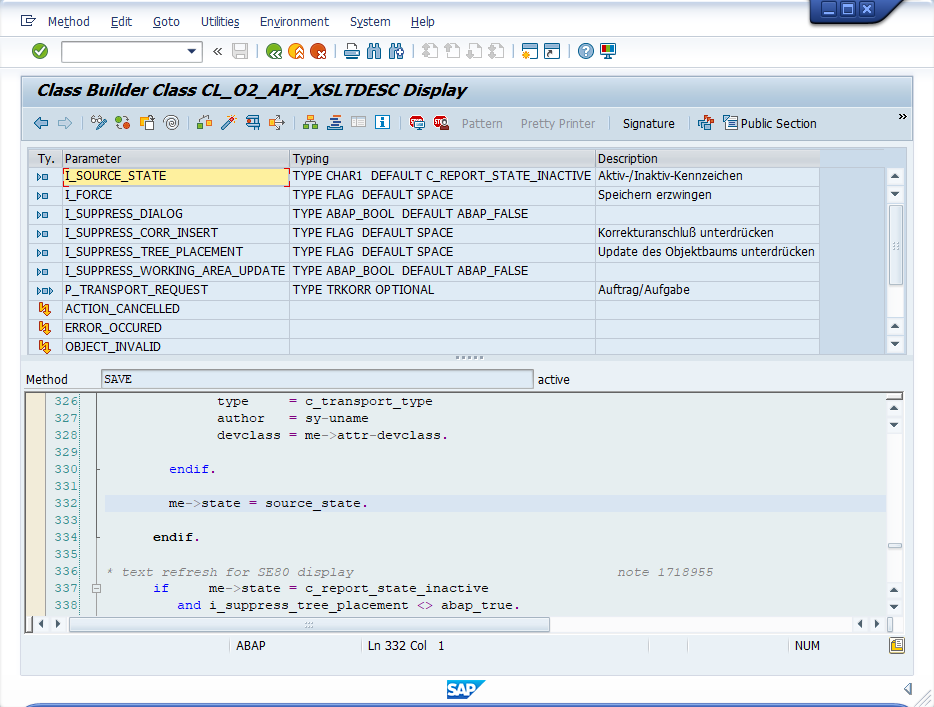



Programs which refer statically to new transformation objects can't be activated because the transformation has not been activated.
abapGit 1.114.0
ABAP 7.52 SP 0
While pulling https://github.com/abap2xlsx/abap2xlsx which contains the new transformation object
ZEXCEL_TR_DOCPROPS_CORE, I get this error:First mention of the activation issue (NB: in this list of inactive objects, I don't see the new transformation object):

Details of the syntax errors:

We see the transformation is currently inactive:

I activated the transformation:

After that, I can continue the activation of other objects.
The text was updated successfully, but these errors were encountered: