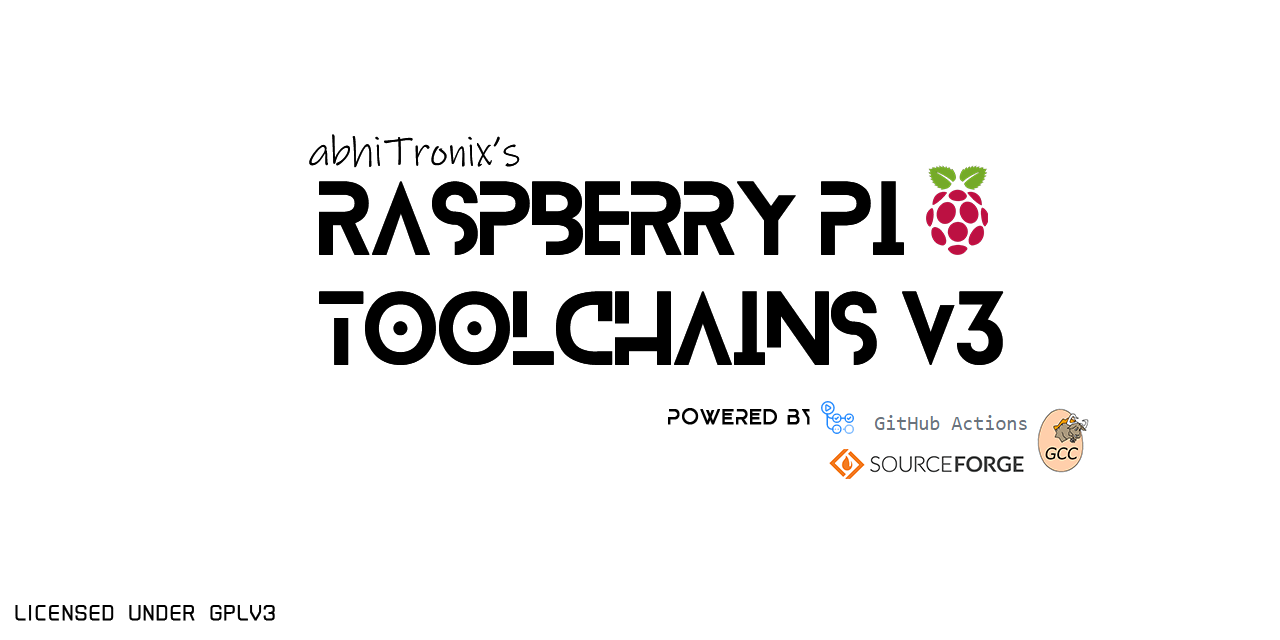-
-
Notifications
You must be signed in to change notification settings - Fork 102
Native Compiler: Installation Instructions
These ARM toolchains can be used directly on any Raspberry Pi 32-bit OSes for compiling programs for it.
- Stretch: Used and generate code for Raspbian Stretch OS (Debian Version 9) and equivalent OS only.
- Buster: Used and generate code for Raspbian Buster OS (Debian Version 10) and equivalent OS only.
- Bullseye: Used and generate code for Raspbian Bullseye OS (Debian Version 11) and equivalent OS only.
-
These instructions are exclusively for GCC version 9.2.0 but will work with any compiler version available with this project.
-
These instructions are Linux-machines specific only.
-
Update your environment:
sudo apt update && sudo apt dist-upgrade -
Install Important Packages(including default gcc):
sudo apt-get install build-essential gawk gcc g++ gfortran git texinfo bison wget bzip2 libncurses-dev libssl-dev openssl zlib1g-dev
Compressed pre-compiled GCC Toolchain binaries can be easily be downloaded from the project's SourceForge Repository by clicking links given in the following table:
References:
- Host OS: on which the toolchain is executed/used.
- Target OS: for which the toolchain generates code.
| Toolchains | Host OS | Target OS | Current Status | Precompiled GCC versions available |
|---|---|---|---|---|
| Raspberry Pi GCC Native-Compiler Toolchains (Stretch) | Stretch 32-bit OS (Debian Version 9) only | Stretch 32-bit OS (Debian Version 9) only | Stable/Production | 9.4.0, 10.3.0 |
| Raspberry Pi GCC Native-Compiler Toolchains (Buster) | Buster 32-bit OS (Debian Version 10) only | Buster 32-bit OS (Debian Version 10) only | Stable/Production | 9.4.0, 10.3.0 |
| Raspberry Pi GCC Native-Compiler Toolchains (Bullseye) | Bullseye 32-bit OS (Debian Version 11) only | Bullseye 32-bit OS (Debian Version 11) only | Stable/Production | 10.3.0 |
These Raspberry toolchains have the same standardized headers with no hardcoded paths, thereby can be directly used for an immediate application OR can be installed permanently for on a daily basis usage.
-
Extraction: Extract using
tarterminal command as follows:tar xf <filename e.g native-gcc-9.2.0-pi_2-3.tar.gz> -
Linking:
-
Setup paths as follows:
PATH=/<extracted folder-name e.g native-pi-gcc-9.2.0-1>/bin:$PATH LD_LIBRARY_PATH=/<extracted folder-name e.g native-pi-gcc-9.2.0-1>/lib:$LD_LIBRARY_PATH
-
Setup Important Symlinks as follows:
Our toolchains requires few additional symbolic links to work properly. Therefore, to create all required symbolic link reliably, we need to download
SSymlinkerbash script as follows:wget https://raw.githubusercontent.com/abhiTronix/raspberry-pi-cross-compilers/master/utils/SSymlinkerOnce it is downloaded, you just need to make it executable, and then run it for each path manually using the following commands:
sudo chmod +x SSymlinker ./SSymlinker -s /usr/include/arm-linux-gnueabihf/asm -d /usr/include ./SSymlinker -s /usr/include/arm-linux-gnueabihf/gnu -d /usr/include ./SSymlinker -s /usr/include/arm-linux-gnueabihf/bits -d /usr/include ./SSymlinker -s /usr/include/arm-linux-gnueabihf/sys -d /usr/include ./SSymlinker -s /usr/include/arm-linux-gnueabihf/openssl -d /usr/include ./SSymlinker -s /usr/lib/arm-linux-gnueabihf/crtn.o -d /usr/lib/crtn.o ./SSymlinker -s /usr/lib/arm-linux-gnueabihf/crt1.o -d /usr/lib/crt1.o ./SSymlinker -s /usr/lib/arm-linux-gnueabihf/crti.o -d /usr/lib/crti.o
-
-
Extraction: Extract using
tarterminal command as follows:tar xf <filename e.g native-gcc-9.2.0-pi_2-3.tar.gz> -
Configuring: Move extracted folder to any location (for e.g.
/opt) by using following command:sudo mv <extracted folder-name e.g native-pi-gcc-9.2.0-1> /opt -
Linking: Properly link Path/Environment Variables permanently with either of the following given methods:
-
Appending variables to your
.profile: (Recommended)echo 'export PATH=/opt/<extracted folder-name e.g native-pi-gcc-9.2.0-1>/bin:$PATH' >> .profile echo 'export LD_LIBRARY_PATH=/opt/<extracted folder-name e.g native-pi-gcc-9.2.0-1>/lib:$LD_LIBRARY_PATH' >> .profile source .profile
-
Appending variables to your
.bashrc:⚠️ Some Linux users reported some trouble with configuring path variables at.profilethat doesn't seem to work for them. If you encounter a similar problem, try setting/configure by adding paths to your.bashrcfile instead of as follows:echo 'export PATH=/opt/<extracted folder-name e.g native-pi-gcc-9.2.0-1>/bin:$PATH' >> .bashrc echo 'export LD_LIBRARY_PATH=/opt/<extracted folder-name e.g native-pi-gcc-9.2.0-1>/lib:$LD_LIBRARY_PATH' >> .bashrc source .bashrc
-
-
Setup Important Symlinks as follows:
sudo ln -sf /usr/include/arm-linux-gnueabihf/asm/* /usr/include/asm sudo ln -sf /usr/include/arm-linux-gnueabihf/gnu/* /usr/include/gnu sudo ln -sf /usr/include/arm-linux-gnueabihf/bits/* /usr/include/bits sudo ln -sf /usr/include/arm-linux-gnueabihf/sys/* /usr/include/sys sudo ln -sf /usr/include/arm-linux-gnueabihf/openssl/* /usr/include/openssl sudo ln -sf /usr/lib/arm-linux-gnueabihf/crtn.o /usr/lib/crtn.o sudo ln -sf /usr/lib/arm-linux-gnueabihf/crt1.o /usr/lib/crt1.o sudo ln -sf /usr/lib/arm-linux-gnueabihf/crti.o /usr/lib/crti.o
-
Extra Step to use these binaries(temporarily) as your default native GCC Compiler(instead of default GCC
6.3.0) at the time of compilation: (For more info. refer #16, thanks @krcroft)export AR="gcc-ar-9.2.0" export CC="gcc-9.2.0" export CXX="g++-9.2.0" export CPP="cpp-9.2.0" export FC="gfortran-9.2.0" export RANLIB="gcc-ranlib-9.2.0" export LD="$CXX"
-
Further, To enable Link-time-optimization (LTO):
GCCPATH="/<extracted folder-name e.g native-pi-gcc-9.2.0-1>/libexec/gcc/arm-linux-gnueabihf/9.2.0" export ARFLAGS="--plugin $GCCPATH/liblto_plugin.so" export RANLIBFLAGS="--plugin $GCCPATH/liblto_plugin.so"
NOTE: 💡 LTO also needs g++ to be the linker, and it can be enabled at compile-time by setting
-flto=$(nproc)and-fno-fat-lto-objectsflags in CFLAGS, CXXFLAGS, and LDFLAGS respectively.
If these binaries helped you big time, please consider supporting it. Thank you.
Also, don't forget to share your views & drop a ⭐
- Native-Compiler ARM Toolchains Guide
- Cross-Compiler ARM Toolchains Guide
- Native-Compiler 64-Bit GCC ARM64 Toolchains Guide
- Cross-Compiler 64-Bit GCC ARM64 Toolchains Guide