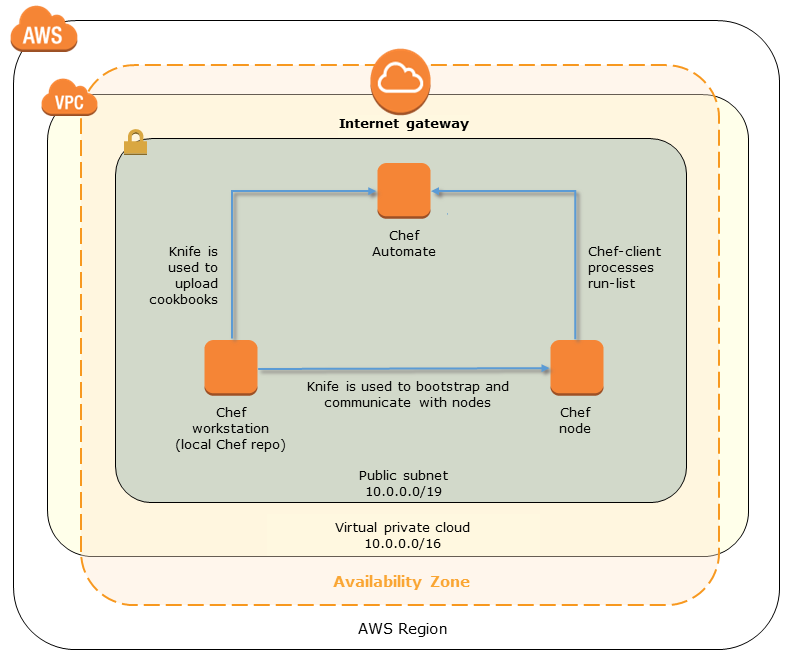This Quick Start automates the deployment of Chef Automate on the AWS Cloud. Chef Automate is the highly scalable foundation of the Chef automation platform. You can use Chef Automate to create and manage dynamic infrastructure that runs on the AWS Cloud, or manage the servers in your on-premises data center.
The Quick Start uses the official Chef Automate AMI from the AWS Marketplace to make it easy to automate your infrastructure. You get instant access to Chef Automate, including Chef Server, Chef Analytics, Chef Management Console, and Chef Reporting; consolidated hourly billing for Chef premium features and your AWS infrastructure; and the ability to manage up to 10 nodes for free. You can also choose to include an optional Chef workstation.
The deployment is automated by an AWS CloudFormation template. The Quick Start also includes a deployment guide, which provides step-by-step deployment instructions and explains how you can get started with Chef: configure a Chef workstation, create and upload a cookbook, and bootstrap an EC2 instance with Chef command-line tools.
For architectural details, best practices, step-by-step instructions, and customization options, see the deployment guide.
To post feedback, submit feature ideas, or report bugs, use the Issues section of this GitHub repo. If you'd like to submit code for this Quick Start, please review the AWS Quick Start Contributor's Kit.