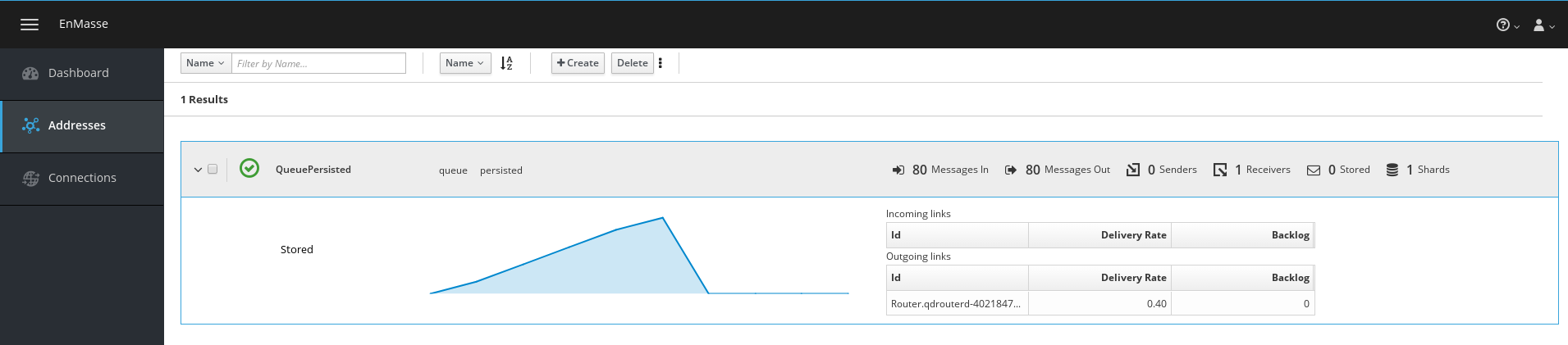This example shows how to connect camel application to EnMasse (MaaS) message broker inside Openshift.
Doc: http://enmasse.io/
EnMasse installed on OpenShift cluster.
All pods should be up & Running:
$ oc get pods
NAME READY STATUS RESTARTS AGE
address-controller-2825298802-g440s 1/1 Running 1 6d
admin-1573428571-sbwm3 4/4 Running 4 6d
mqtt-gateway-3745435576-zxslb 2/2 Running 2 6d
mqtt-lwt-2604437113-blz6r 1/1 Running 5 6d
none-authservice-95437037-wq7b1 1/1 Running 20 6d
qdrouterd-4021847281-5sl6k 2/2 Running 3 6d
subserv-4223738148-cmwfn 1/1 Running 1 6d
- Connect to EnMasse Console (you can get the url by running "oc get route"), in Addresses menu, click on create new address in order to create a Persisted Queue "QueuePersisted"
-
Running oc get pods, you will see a new pod created with the name of the queue:
e.g;
queuepersisted-3024989586-sn9qp 1/1 Running 1 6d -
Getting TLS certificates to use in the client application:
cd src/main/deployments oc extract secret/external-certs-messaging --to=amqp-certs -n $NAMESPACEThe certificate keys in the deployments/amqp-certs directory are copied to the container in the /deployments/amqp-certs path.
After, run the following to convert tls.cert to keystore format
keytool -v -import -file tls.crt -alias somecrt -keystore my-cacerts -
Now you have just to configure some properties in application.properties:
activemq.route:messaging-myproject.192.168.42.241.nip.io activemq.broker.parameters=transport.trustStoreLocation=/deployments/amqp-certs/my-cacerts&transport.trustStorePassword=redhat&transport.verifyHost=false activemq.broker.username=admin activemq.broker.password=admin -
The example can be built and run on OpenShift using a single goal:
mvn fabric8:deploy
If everything works you should see the messages being produced and consumed in a QueuePersisted queue with this awesome live metrics: