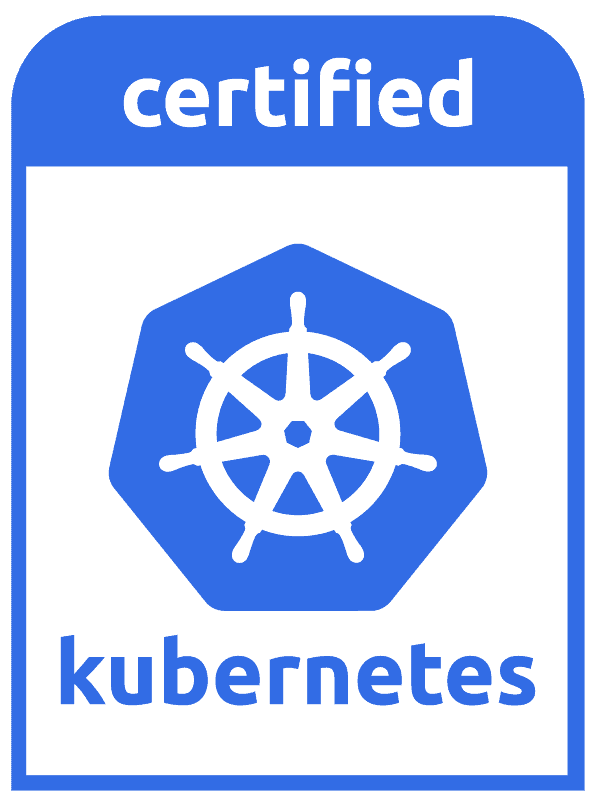Desktop Kubernetes is a Linux Bash project that provisions a desktop Kubernetes cluster using VirtualBox or KVM - with each cluster node consisting of a CentOS, Alma, or Rocky Linux guest VM. The purpose is to create a local development and testing environment that is 100% compatible with a production-grade Kubernetes environment.
Desktop Kubernetes is the 57 Chevy of Kubernetes distros: you can take it apart and put it back together with just a few Linux console tools: bash, curl, genisoimage, ssh, scp, tar, openssl, vboxmanage, helm, yp, and kubectl. That being said, v1.28.0 of this distribution is Kubernetes Certified. See: CNCF Landscape.
The project consists of a number of bash scripts and supporting manifests / config files. The design is documented here.
This project started as a way to automate the steps in Kelsey Hightower's Kubernetes The Hard Way - just to see if I could. But at this point I pretty much rely on it for all my local Kubernetes development. I use it on Ubuntu 20.04.X systems with 64 gigs of RAM and 6+ hyper-threaded processors
The dtk script in the repo root is what you run. If you supply no arguments, the script will configure the cluster based on the config.yaml file in the project root resulting in a three node CentOS 8 cluster consisting of one controller and two workers.
For Centos 8, check the mirror in the
artifactsscript and make sure it makes sense for your geography. (Other Linux options have automatic redirect.)I also recommend you run once with just the
--check-compatibilityoption to check the versions of the CLIs used by the scripts (curl, etc.) against the tested versions. E.g.:./dtk --check-compatibility. There will likely be differences and you have to decide whether the differences are material. Slight version differences may not matter, but for sure you need all the listed tools. In keeping with the project philosophy of not modifying your desktop - you need to install the tools listed in order to use this project.
Once the cluster comes up, the script will display a message telling you how to set your KUBECONFIG environment variable in order to access the cluster. It will also display a message showing how to SSH into each node. (There's also a helper script sshto that you can use for that.)
The following command-line options are supported for the dtk script:
| Option | Description |
|---|---|
--config |
Specifies the path to a yaml file that provides cluster configuration. If omitted, then the script uses the config.yaml file in the project root. Example: --config ~/myconfig.yaml. |
--verify |
Looks for all the upstreams or filesystem objects used by the script to build the core k8s cluster. Valid options are upstreams and files. If upstreams, then the script does a curl HEAD request for each upstream (e.g. OS ISO, Kubernetes binaries, etc.). If files, then the same check is performed for the downloaded filesystem objects. This is a useful option to see all the objects that are required to provision a cluster. Example: --verify upstreams. |
--check-compatibility |
Checks the installed versions of various desktop tools used by the project (curl, kubectl, etc) against what the project has been tested on - and then exits, taking no further action. You should do this at least once. Note - there will likely be differences between your desktop and what I tested with - you will have to determine whether the differences are relevant. |
--up, --down, --delete |
Takes a comma-separated list of VM names, and starts (--up), stops (--down), or deletes (--delete) them all. The --down option is a graceful shutdown. The --delete is a fast shutdown and also removes the VM files from the file system. |
--create-template |
Accepts true or false. Overrides the vm.create-template setting in the config.yaml file. Example: --create-template=false. |
--no-create-vms |
Do not create VMs. If this option is specified, then the VMs in the config.yaml file must be up and running, and the installer will simply install k8s on them. |
--install-addon |
Installs the specified add-on into a running cluster. Example: --install-addon openebs. (The add-on has to exist in the addons directory.) |
--help |
Displays help and exits. |
The project ships with a config.yaml file in the project root that specifies the cluster configuration. The file is structured into the following sections:
- k8s: Kubernetes cluster configuration.
- vbox: VirtualBox configuration.
- kvm: KVM configuration.
- vm: VM configuration.
- vms: A list of VMs to create for the cluster, and their characteristics.
- addons: A list of cluster add-ons to install, e.g.: CNI, CoreDNS, etc.
- config: Populated by the installer.
| Key | Description |
|---|---|
virt |
Options are virtualbox and kvm. (The current specified value is kvm.) |
k8s.containerized-cplane |
If specified, creates the control plane components as static pods on the controller VM like kubeadm, RKE2, et. al. (By default, creates the control plane components as as systemd units.) Allowed values: all, or any of: etcd, kube-apiserver, kube-proxy, kube-scheduler, kube-controller-manager (comma-separated.) E.g.: etcd,kube-apiserver |
k8s.cluster-cidr |
Configures CIDR range for Pods. This is applied to the kube-controller-manager. (Be aware of --node-cidr-mask-size... args which you can't override at this time.) |
k8s.cluster-dns |
Ignored - not yet implemented. |
k8s.kube-proxy |
If true, you can run the cluster without Calico or Cilium (or other CNI) using the default CNI configuration that is established by scripts/worker/containerd/install-containerd. |
k8s.containerd-mirror |
Supports configuring containerd to mirror to a different registry. The example in the yaml (commented out) has all images mirrored to a distribution server on 192.168.0.49:8080. Background: I use my own caching pull-only, pull-through OCI distribution server https://github.com/aceeric/ociregistry running as a systemd service on my desktop to mitigate rate limiting. |
vbox.host-network-interface |
The name of the primary network interface on your machine. The scripts use this to configure the VirtualBox bridge network for each guest VM. Important: you must specify this consistently when creating the template, and when creating a cluster from the template. The reason is that the option configures settings at the VM level that then propagate into the guest OS. Since guests are cloned from the template, the guest networking has to be defined consistently with the template. This config is mutually exclusive with vbox.host-only-network. |
vbox.host-only-network |
The left three octets of the network. E.g. 192.168.56. (For some additional information on this address, see: the VirtualBox docs section on "Host-Only Networking".) This option configures NAT + host only networking mode. The scripts will create a new host only network and configure the cluster to use it for intra-cluster networking, and will configure NAT for the cluster to access the internet. See important note in the table entry immediately above regarding VBox networking type. This config is mutually exclusive with vbox.host-network-interface. |
vbox.vboxdir |
The directory where you keep your VirtualBox VM files. The script uses the VBoxManage utility to create the VMs, which will in turn create a sub-directory under this directory for each VM. If empty, the script will get the value from VirtualBox. The directory must exist. The script will not create it. |
vbox.kickstart |
Specifies the name of the kickstart file to configure the OS. The file has to be in the kickstarts directory. The default is vbox.text.ks.cfg which is a non-graphical install. |
kvm.network |
This is set to nat in the configuration file. This setting is actually ignored because NAT is the only KVM networking option currently implemented but stating that in the configuration makes it more self-documenting. |
kvm.kickstart |
The kickstart file used when creating a template VM. Kickstart files are in the kickstarts directory. The default is kvm.ks.cfg. |
kvm.os-variant |
Has to align with OS ISO. (Values from virt-install --os-variant list.) |
vm.linux |
Valid values are centos8 for CentOS 8 Stream (the default), alma for Alma Linux, and rocky for Rocky Linux. Ignored unless vm.create-template is specified. |
vm.create-template |
True/False. Causes the script to create a template VM to clone all the cluster nodes from before bringing up the cluster. (This step by far takes the longest.) If not specified, the script expects to find an existing VM to clone from per the vm.template-vmname setting. This option installs the OS using Kickstart, then installs Guest Additions. You must set this to true for the very first cluster you create. |
vm.template-vmname |
Specifies the template VM name to create - or clone from. |
vms |
This is a list of VMs to create. Each VM in the list specifies the following keys: |
vms[n].name |
The VM Name. |
vms[n].cpu |
Number of CPUs. |
vms[n].mem |
RAM in MB. E.g.: 8192 = 8 gig. |
vms[n].ip |
The rightmost octet of the IP address for the host. Ignored unless virt=virtualbox and vbox.host-only-network is configured. So, for example, if vbox.host-only-network is 192.168.56 and this ip value is 200. then the IP address assigned to the host-only interface in the VM is 192.168.56.200. |
vms[n].disk |
Only supported if virt=kvm at this time. Resizes the disk to the specified number which is interpreted as Gi. Note: the script will use sudo to issue the resize command because libvirt makes root the owner of the VM qcow2 files and I have not been able to figure out how to overcome that. |
vms[n].pod-cidr |
Used to configure CNI for containerd. As soon as Cilium or Calico are installed then this configuration is superseded. |
addons |
Installs the listed add-ons in the scripts/addons directory. E.g. Calico, Cilium, Kube Prometheus Stack, etc. Add-ons are installed in the order listed in the yaml. CNI needs to be first! |
cluster |
Contains cluster information for the add-ons. Populated (overwritten) by scripts/addons/install-addons. |
| Task | Description |
|---|---|
| Network config | For Rocky 9, configure networking the new way vs network scripts |
| Graceful shutdown | Configure graceful shutdown |
| Management Cluster | Support the ability to configure as a management cluster |
| Kube Bench | https://github.com/aquasecurity/kube-bench |
| Load Balancer | MetalLB? Kube VIP? |
| Firewall | Get it working with nftables rules and all ports locked down |
| SELinux | Enable SELinux |
| Other VM provisioning | Consider Packer |
This project has been tested with the tools, components and versions shown in the table below. Where the Category column says host - you are responsible to install those. This project tries not to alter your environment and so this project will use whatever is present and will not mutate your system. Everything else in the table is downloaded by the project but is only installed into the VMs created by the project. To install with different k8s versions, change the corresponding version variable (e.g. K8S_VER or GUEST_ADDITIONS_VER) in the artifacts file.
| Category | Component | Version |
|---|---|---|
| host | Linux desktop | Ubuntu 22.04.4 LTS |
| host | openssl | 3.0.2 |
| host | openssh | OpenSSH_8.9p1 |
| host | genisoimage (used to create the Kickstart ISO) | 1.1.11 |
| host | Virtual Box / VBoxManage | 7.0.10 |
| host | Helm | v3.13.1 |
| host | kubectl (client only) | v1.29.2 |
| host | curl | 7.81.0 |
| host | yq | 4.40.5 |
| host | virt-install | 4.0.0 |
| host | virsh | 8.0.0 |
| host | qemu-img | 6.2.0 |
| guest VM | Centos ISO (X= 8 or 9) | Stream-X-x86_64-latest |
| guest VM | Rocky Linux ISO | Rocky-9.3-x86_64-dvd |
| guest VM | Virtual Box Guest Additions ISO | 7.0.14 |
| k8s | kube-apiserver | v1.29.2 |
| k8s | kube-controller-manager | v1.29.2 |
| k8s | kube-scheduler | v1.29.2 |
| k8s | kubelet | v1.29.2 |
| k8s | kube-proxy (if installed) | v1.29.2 |
| k8s | etcd | v3.5.12 |
| k8s | crictl | v1.29.0 |
| k8s | runc | v1.1.12 |
| k8s | cni plugins | v1.4.0 |
| k8s | containerd | 1.7.13 |
| conformance | Sonobuoy conformance | v0.56.16 |
To install different add-on versions - change the version in the corresponding directory scripts/addons.
| Add-on | App Version | Chart Version |
|---|---|---|
| Calico networking (Tigera Operator) | v1.32.5 | v3.27.2 |
| Cilium networking and Hubble monitoring | 1.15.0-pre.2 | 1.15.0-pre.2 |
| CoreDNS | 1.11.1 | 1.28.2 |
| External DNS | v0.14.0 | 1.13.1 |
| Ingress NGINX Controller | 1.9.5 | 4.9.0 |
| Kube Prometheus Stack | v0.70.0 | 55.5.0 |
| Kubernetes Dashboard | v2.7.0 | 6.0.8 |
| Metrics Server | v0.6.4 | 3.11.0 |
| OpenEBS | 3.10.0 | 3.10.0 |
Static pod container images per: https://kubernetes.io/releases/download/