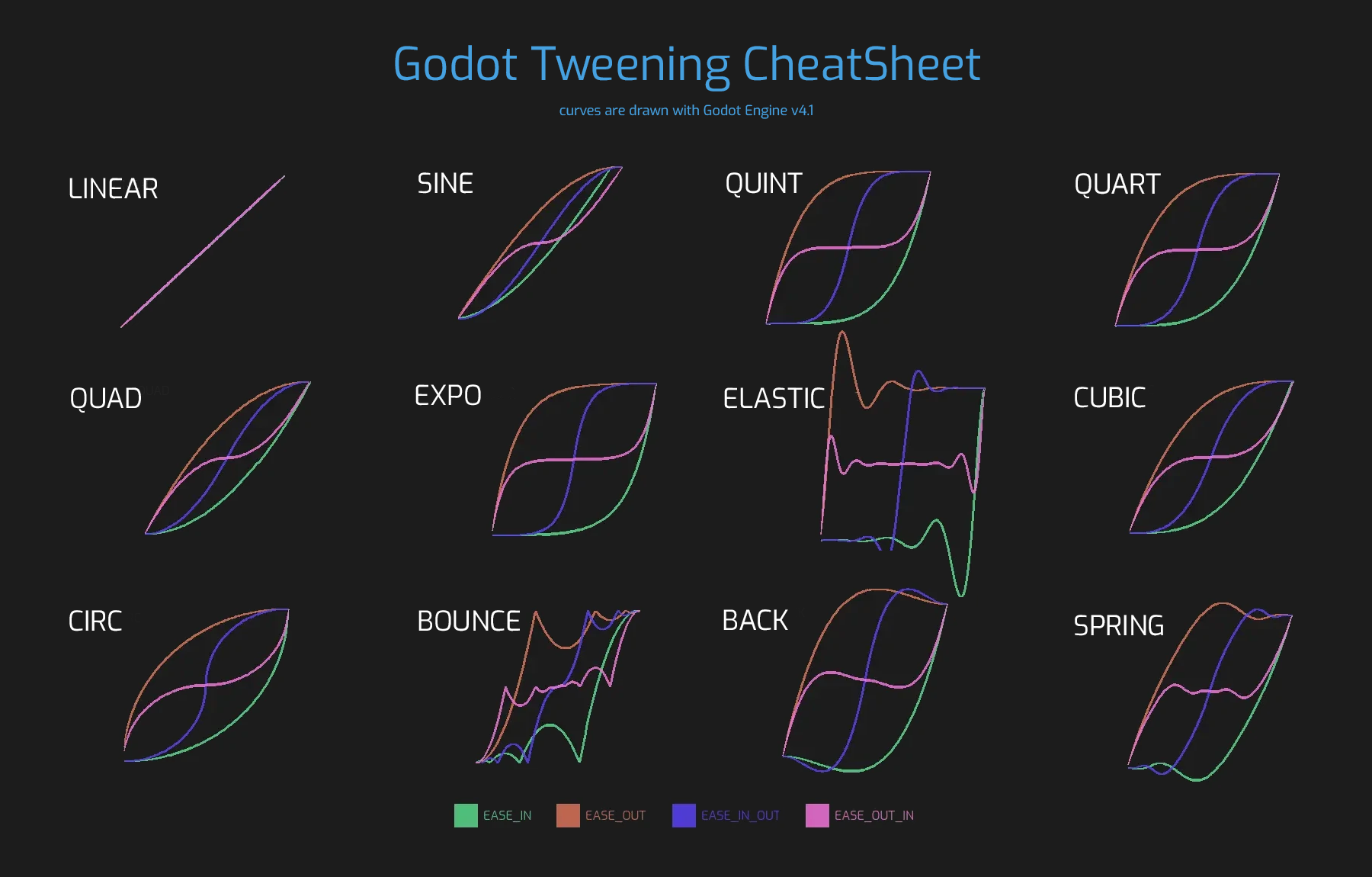This add-on is a collection of nodes for GUI design. They are intended to be the building blocks for you app and with them you can build the final widgets as scenes.
With these components you design widgets as independent scenes, that are then attached to the pages/screens of your app. At the Project Showcase you will find a navigation drawer and pop-up example.
Do not forget to check Contributing if you are interested on this add-on.
Lastly, this add-on has been tested on Windows 11 64-bits, I compiled it for other OS, but I could not test them. Feel free to open an issue is something is wrong.
| About | Current Release |
|---|---|
| Version | 1.0.0 (under development) |
| Date | yyyy/mm/dd |
| Godot | Godot 4.2.0 |
| License | MIT License |
| Author | acgc99 |
This add-on was born on 6th November 2023.
A Control node with a Tween for animations designed for transition between pages, pop-ups or many other things.
Notes:
- You might need to set
mouse_filter = MOUSE_FILTER_IGNOREso that elements below can receive mouse input. This might also apply to this node children. It will depend on your needs and scene tree structure. Seemouse_filterdocs) and Project Showcase. - You might need to set a specific set of anchors for the animations that modify size and position to work properly, or specify initial conditions at some
_readyfunction. See Project Showcase. - This node uses a
Tweenfor animations. When you callanimate, it checks first if the currentTweenhas ended (if any) and if not, it kills currentTweenand process the newtransitecall. SeeTweendocs. - Animations modify
position,scaleandmodulate.a. If you want to reset those attributes, do it via code or playing the opposite animation. - If you want to make sure that one animation does not start while another is being played (for example a pop-up that is dismissed when it is being shown), use
is_running()method. This method is important for animations that modifypositionandscalebecause they are based of currentpositionandsize, therefore for example, if you are usingAnimation.ANIMATION_TRANSLATE_LEFTand you call this animation again without waiting the first to end, the final position will be the initial position minussize.xminus the quantity ofsize.xthat the node had time to move on the first animation. However, you might not want to use this method for animations likeAnimation.ANIMATE_APPEARandAnimation.ANIMATE_DISAPPEAR.
void animate(). Starts animation.void resume_animation(). Resumes paused animation.void pause_animation(). Pauses animation.void kill_animation(). Kills animationTween.bool is_running(). Returnstrueis the animation is running, elsefalse.
finished(). Emitted whenTweenanimation finishes.
float duarion = 1.0. Animation duration in seconds.Animation animation = ANIMATION_APPEAR. Possible animations: appear/disappear, transition left/left-up/up/right-up/right/right-down/down/left-down/ (node is moved on that direction the same quantity as its width/height), shrink left/left-up/up/right-up/right/right-down/down/left-down/center (node is scaled up to zero shrinking to that corner), expand left/left-up/up/right-up/right/right-down/down/left-down/center (node is scaled up to 1 growing from that corner) and custom. For the custom animation,initial_modulate_a,initial_position,initial_scale,final_modulate_a,final_positionandfinal_scaleused.Tween.EaseType ease = EASE_IN_OUT.Tween.TransitionType transition = Tween.TRANS_LINEAR.float initial_modulate_a = 1.0. Initialmodulate.afor custom animation.Vector2 initial_position = Vector2(0, 0). Initialpositionfor custom animation.Vector2 initial_scale = Vector2(1, 1). Initialscalefor custom animation.float final_modulate_a = 1.0. Finalmodulate.afor custom animation.Vector2 final_position = Vector2(0, 0). Finalpositionfor custom animation.Vector2 final_scale = Vector2(1, 1). Finalscalefor custom animation.
It works similar to TextureRect, but it requires an URL pointing to some image on the Internet and the specification of image extension.
Notes:
- Image is requested on
_ready. If you override this function, you can use the methodmake_request. - Large images might require long loading/saving times.
void make_request(). Makes the HTTP request and loads the image.
request_finished(). Emitted when the HTTP request finishes and image is loaded.
String url = "". Image URL.Extension extension = 0. Image extension.Imagesupported types:.bmp,.jpg,.png,.tgaand.webp.
A TextureRect designed to hold an icon. That is expand_mode = EXPAND_IGNORE_SIZE and stretch_mode = STRETCH_KEEP_ASPECT_CENTERED.
It is a Button with the attributes designed to contain only an icon.
It is a VBoxContainer with no separation between its elements.
A PanelContainer with clip_children_mode = CLIP_CHILDREN_ONLY to clip its children to its shape.
Notes:
- To make this node work properly, you have to assign a
Themeand fill aPanelContainertype with apanelnot null. Ifpanelhas rounded corners and this node has aTextureRect/ColorRectchild that occupies all node, its corners will be rounded. - If your children look semitransparent, it is because of the theme.
Anyone is welcomed to open a issue requesting a new component, improving already existing ones or reporting bugs.
- Follow Godot style guidelines (read until the end).
- In
.h:- Public enums.
- Private. Attributes.
- Protected.
_bind_methodsand_notification. - Public. Setters and getters. Setter parameter is called
p_<attribute>, for each attribute. Then_methods and the others.
- In
.cpp:- Setters and getters.
- Private methods.
- Public methods.
_bind_methods. Follow same order when binding at_bind_methods, then enums and signals at end.- Constructor and destructor.
- One empty line between functions.
- Empty lines must not contain tabs or whitespaces.
- Preferably, one commit per issue.
- Commit messages must have this structure:
closes #XX, closes #YY; <description of issue XX>, <description of issue YY>
Before stable release, the add-on has to be compiled. These are the "recipes" I used:
scons platform=windows arch=x86_64 target=template_debug
scons platform=windows arch=x86_64 target=template_release
scons platform=windows arch=x86_32 target=template_debug
scons platform=windows arch=x86_32 target=template_release
scons platform=android arch=x86_64 target=template_debug
scons platform=android arch=x86_64 target=template_release
scons platform=android arch=arm64 target=template_debug
scons platform=android arch=arm64 target=template_release
scons platform=macos target=template_debug osxcross_sdk="darwin23"
scons platform=macos target=template_release osxcross_sdk="darwin23"
scons platform=linux arch=x86_64 target=template_debug
scons platform=linux arch=x86_64 target=template_release
This tutorial might be helpful is you face compiling.
The project showcase is in the GitHub repository. It is a showcase of what you can do with this add-on.
Notice that:
- For the
BackgroundandContentsscenes, the size is not the full window size, theNavBarheight is subtracted. This is not mandatory, but recommended, since these are the dimensions when integrated onACPageContainer. Popuphas to modifymouse_filterdynamically to work properly.Popupconfiguration for animation: #19.NavDrawerconfiguration for animation: #18.