We read every piece of feedback, and take your input very seriously.
To see all available qualifiers, see our documentation.
Have a question about this project? Sign up for a free GitHub account to open an issue and contact its maintainers and the community.
By clicking “Sign up for GitHub”, you agree to our terms of service and privacy statement. We’ll occasionally send you account related emails.
Already on GitHub? Sign in to your account
SQLe Version v1.2110.0.pre1
Describe the bug 使用 Mybatis Scanner 扫描的 xml 为空文件时,Scanner panic:
To Reproduce Steps to reproduce the behavior:
Expected behavior 期望为空时不上传
The text was updated successfully, but these errors were encountered:
Mybatis XML解析库未处理匹配不到Mybatis 内容的情况,未对解析的内容判空处理导致后续引用空指针
Sorry, something went wrong.
"release-1.2111.x 5d24144" 验证通过 验证步骤: 1.gitlab上创建一个空文件 2.sqle上创建审核计划然后,配置jenkins和gitlab,触发gitlab变更,然后查看jenkins输出 3.jeknins输出台信息没有出现panic信息,查看sqled日志也没有panic信息
复现版本: sqle-1.2109.0_6a6de329f50bba5d61a880e1 复现步骤; 1.gitlab上创建一个空文件 2.sqle上创建审核计划然后,配置jenkins和gitlab,触发gitlab变更,然后查看jenkins输出,看到启动scanner失败且出现panic信息
Merge pull request #61 from actiontech/main
3ac13d8
merge Main ce to ee
sjjian
No branches or pull requests
SQLe Version
v1.2110.0.pre1
Describe the bug
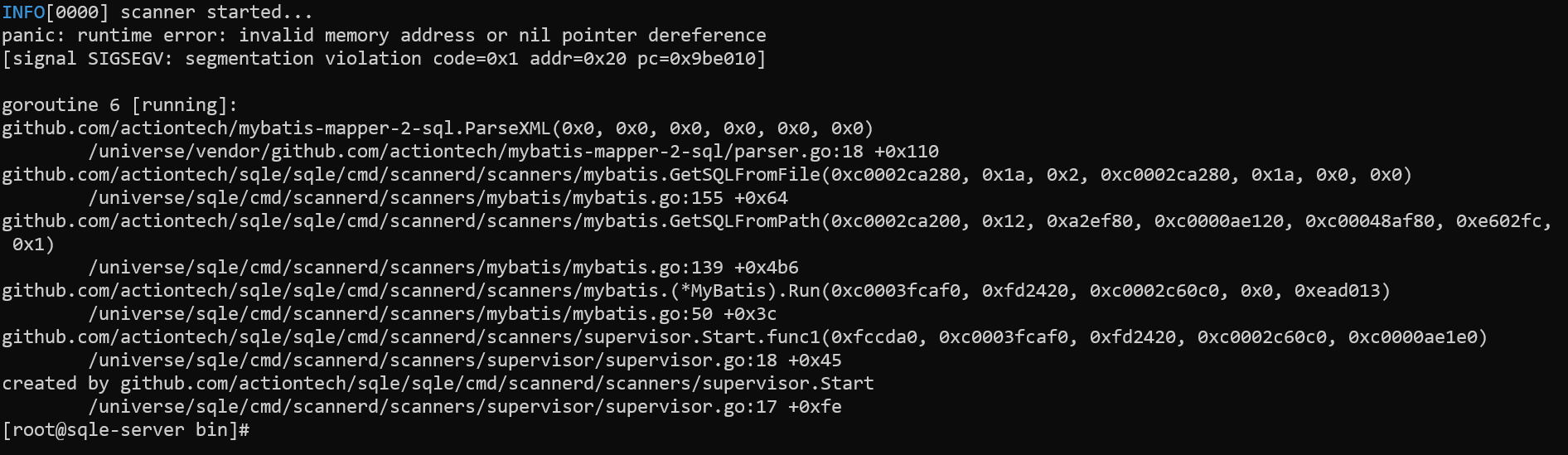
使用 Mybatis Scanner 扫描的 xml 为空文件时,Scanner panic:
To Reproduce
Steps to reproduce the behavior:
Expected behavior
期望为空时不上传
The text was updated successfully, but these errors were encountered: