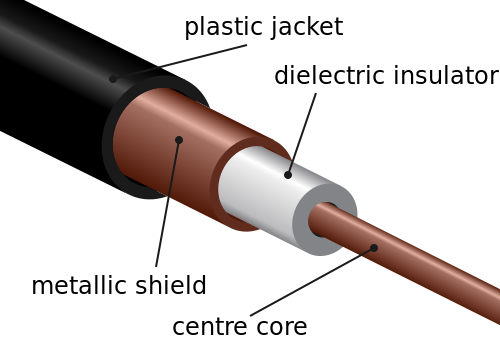The challenge is to create key a great, low cost, highly replicable computer text input design for visually dispaired people.
This is an arduino based project for building a keyboard design for visually dispaired people. Based on Perkin's machine, a typewriter for braille code, we try to make a digitial text input for computers with USB connection.
It uses Arduino and its library for capacitive sensing CapacitiveSensor.
..* 1 board of wood or cardboard (25x18cm)
..* 2 plastic layers of the same same dimensions
..* 6 circles of copper foil (3.5cm diameter)
..* 1 rectangle of copper foil (3.5x6cm)
..* 1 rectangle of copper foil (3.5x4cm)
..* 1mt cable (preferably coaxial)
..* 8 resistances 1.5MOhms
..* 8 resistances 1kOhms
..* 1 Arduino Leonardo (preferably micro, here)
..* 1 USB-microUSB cable (the one is used for smartphones)
..1. Glue copper foil over the board ....Decide where to place them. And glue them. The big rectangle is used for spacekey and little one is for backspace.
..2. Weld the cable and the copper foils ....Cut the cable in 8 pieces. ....For each piece, at one end, take the two cables that come inside the coaxial cable and join them. Then, weld this to one copper foil.
..3. Cut the plastic layers ....One should have only holes for the copper foils and the other also channels for the cables.
...Then, put it all together. First board, then layers with channels and on top, the layer with only holes.
..4. Weld the resitances ....Weld to all the centre core of the cables a resistence of 1kOhm. And to the metalic shield, a resitence of 1.5MOhms.
..5. Write the code into the arduino ....If you haven't installed the Arduino Playground, click here to installed. And to install the CapacitiveSensor Library, click here. ....Donwload the code of this repoitory and load it into your arduino. Then connect the cables in the correspondent positions, and start writing!!