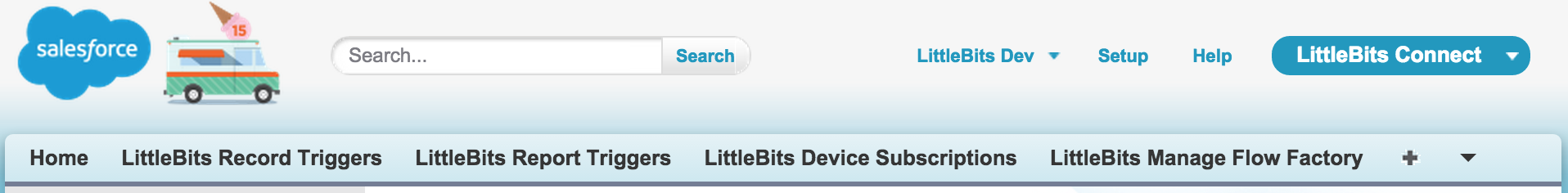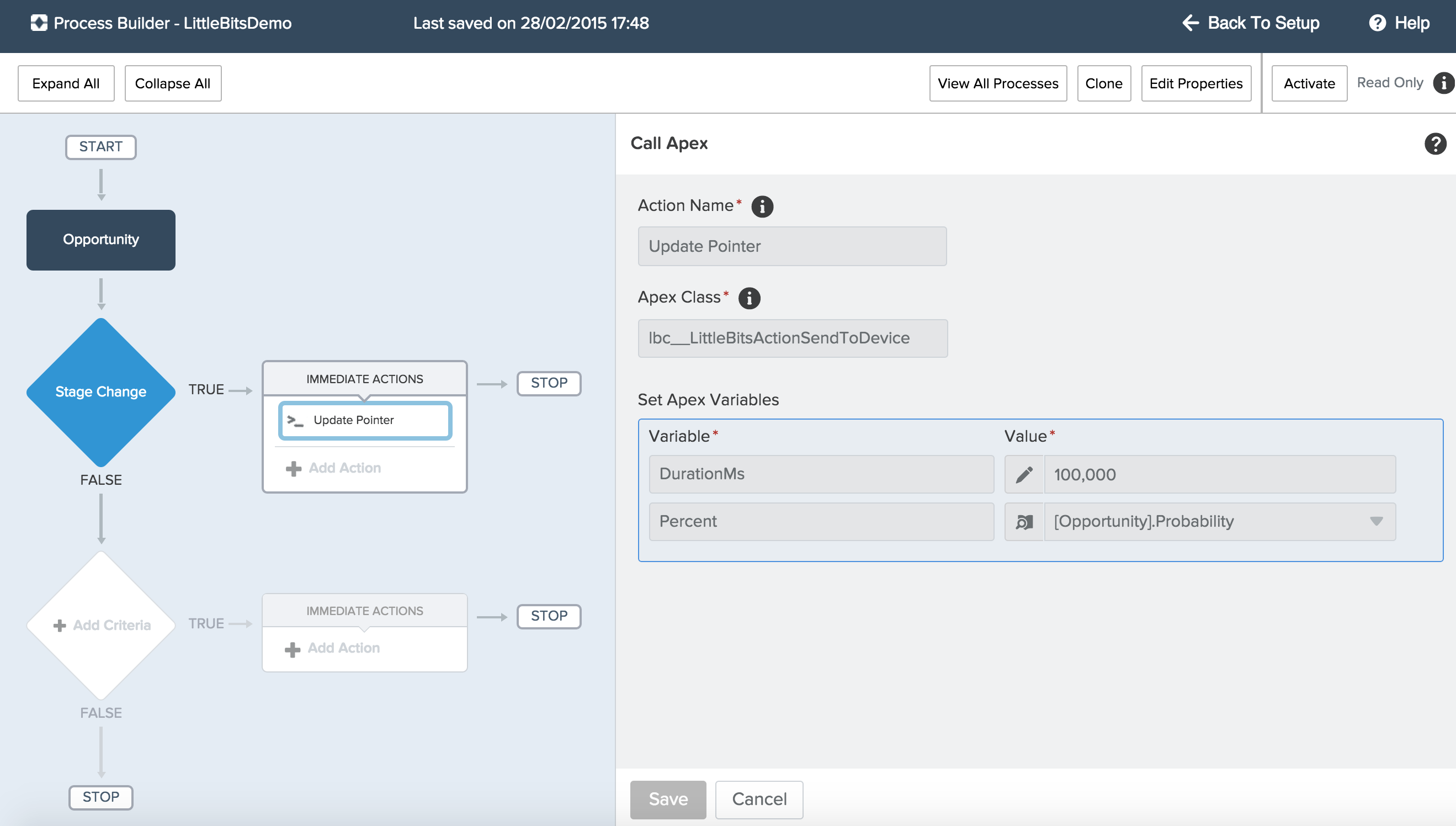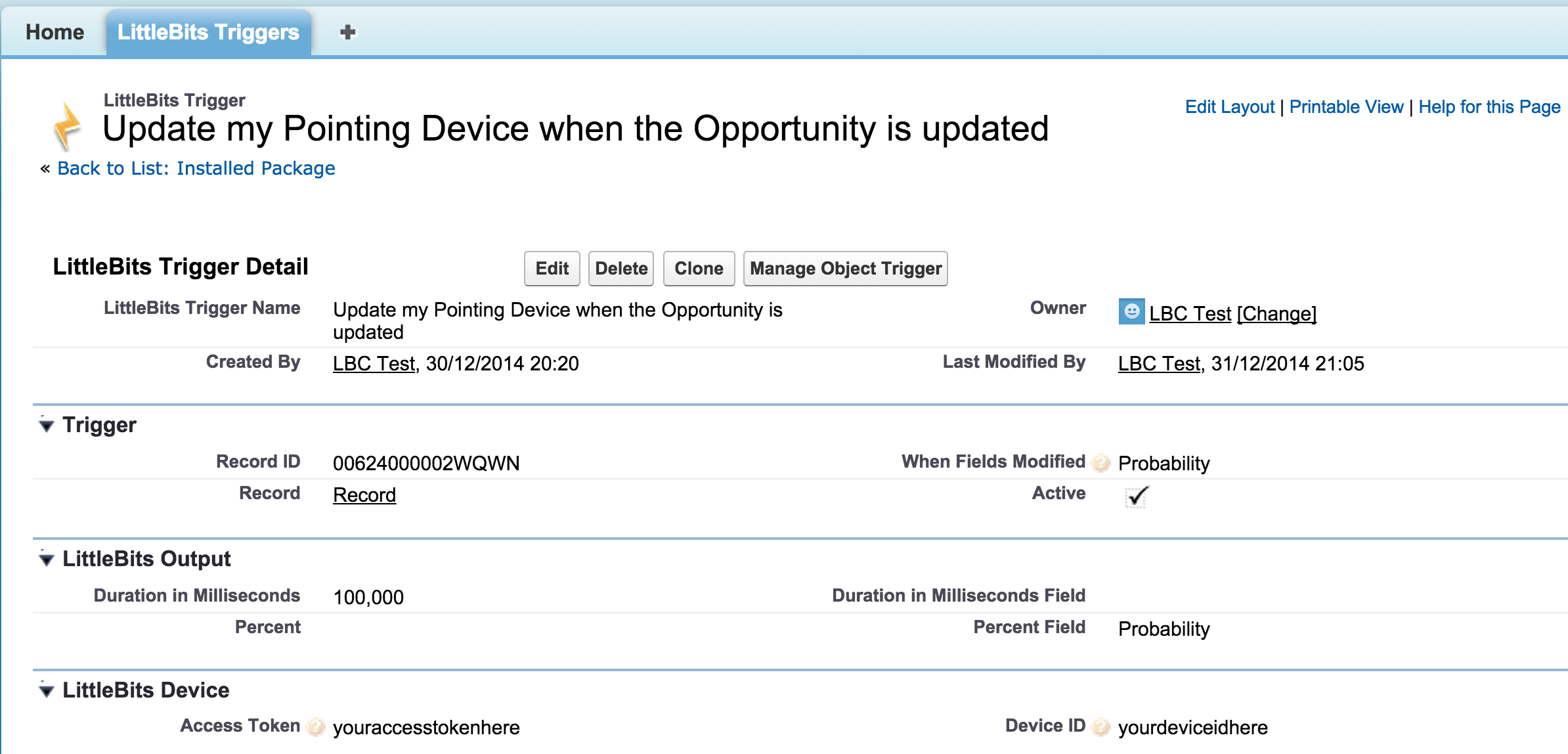Connect LittleBits devices to Salesforce without code! Based on the Apex LittleBits API here. Outputs to LittleBits devices when records in standard or custom objects are updated (via Process Builder) or when driven by Salesforce Reports. It can also handle notifications (events) from devices using Salesforce Visual Flow. See the following blogs for more details and examples!
- Exploring IoT with LittleBits and Salesforce #DF15
- LittleBits Connector and Process Builder
- LittleBits Project Opportunity Probabilty Indicator
- Introducing Salesforce LittleBits Connector Blog
- Video Demo of Salesforce LittleBits Connector
You can install this connector as managed "AppExchange" package more easily.
- Using Percent fields. This is really a platform bug, but applies to the use of Process Builder and Flow with the Action contained in this connector. Basically Salesforce does not pass Percent values correctly to Actions there are several open issues on this topic. Fortunatly there is a workaround that both works now and will be fine to retained once they fix the issue. Pleae refer to my updated blog here
- Enhancement to run Report Triggers from Process Builder
- Enhancement to run Flow's from Device Subscriptions under a specific User (not just Guest user)
Updrade Note: Add Unique Name to Report Triggers layout and add Run As User to Device Subscription layout.
Package Install Links Production URL, Sandbox URL
Some signifcant new features in this release, it can now handle device events! Thanks to Cory Cowgill for his sample code for handling subscriptions and use of the Analytics API to process report output to the device, see the links below for links to his great work! This blog gives more details on how to use and configure the features, which are of course still #clicksnotcode!
- Enhancement Support for Subscribing to Output from Devices
- Enhancement Support for using Reports as Data Source for Outputting to Devices
- Enhancement Optimise 'Object Trigger' functionality deployment for Summer'15
- Internal Improvement Utilise Queueable instead of @future
- Internal Improvement Internals: Re-instate OutputToDevicesJob
Package Install Links Production URL, Sandbox URL
IMPORTANT NOTE: This is a Beta status package, it still needs more work to work to make it more robust, work within platform limits and utilise new features of the platform at this time i don't have available to me. So for now please feel free to use in your demo orgs or sandboxes, have fun and give some feedback!
- Fixed issue Exception when creating the trigger
Package Install Links Production URL, Sandbox URL
IMPORTANT NOTE: This is a Beta status package, it still needs more work to work to make it more robust, work within platform limits and utilise new features of the platform at this time i don't have available to me. So for now please feel free to use in your demo orgs or sandboxes, have fun and give some feedback!
Package Install Links Production URL, Sandbox URL
IMPORTANT NOTE: This is a Beta status package, it still needs more work to work to make it more robust, work within platform limits and utilise new features of the platform at this time i don't have available to me. So for now please feel free to use in your demo orgs or sandboxes, have fun and give some feedback!
This version now support Lightning Process Builder, take a look at my blog post for more information, have fun!
Package Install Links Production URL, Sandbox URL
IMPORTANT NOTE: This is a Beta status package, it still needs more work to work to make it more robust, work within platform limits and utilise new features of the platform at this time i don't have available to me. So for now please feel free to use in your demo orgs or sandboxes, have fun and give some feedback!
This version supports LittleBits Triggers and allows you to output to a device from any custom or standard object based on a given field or fields changing. The percent and duration of the output can be driven by fields on the record. For example Opportunity object based on the Probability changing updates your device!
Package Install Links Production URL, Sandbox URL
IMPORTANT NOTE: This version does not validate the fields entered into the LittleBits Trigger definition, be careful to enter these accuratly, using the demo screenshot as a guide. The trigger submits an ApexJob in the background, if it is not sending output to your device, go to the Setup menu and check under Apex Jobs for any error messages.
If you want to change the code and hopefully contribute back to this project you can deploy to the code to your development org by clicking the button below.