New issue
Have a question about this project? Sign up for a free GitHub account to open an issue and contact its maintainers and the community.
By clicking “Sign up for GitHub”, you agree to our terms of service and privacy statement. We’ll occasionally send you account related emails.
Already on GitHub? Sign in to your account
How can I hide only tool panel from ag-grid enterprise? #1137
Comments
|
you can customise the menus. see the docs on the column menu and context menu. then get the default menu values, remove the toolpanel item, then return the new list with the toolpanel item. |
|
how do i do this on react component?? <AgGridReact here is my DOM |
|
How can I disable the tool panel in v17? The docs don't mention it here https://www.ag-grid.com/javascript-grid-tool-panel/ (showToolPanel=false doesn't work) |
|
I can't find where to hide it either. I just upgraded to v17 and it's showing by default and |
|
I found out it’s toolPanelSuppressSideButtons but it’s not in any docs as
far as I can tell (surprise surprise)
…On Thu, 22 Mar 2018 at 14:21, Amie Wilt ***@***.***> wrote:
I can't find where to hide it either. I just upgraded to v17 and it's
showing by default and showToolPanel=false doesn't work for me either.
I'm currently hiding it with CSS (`.ag-tool-panel { display: none;}) but I
feel there should definitely be a way to do it in the grid options.
—
You are receiving this because you commented.
Reply to this email directly, view it on GitHub
<#1137 (comment)>,
or mute the thread
<https://github.com/notifications/unsubscribe-auth/AAuZ-lSNPC0hA9bjRdpzkDiVmQV_VNtAks5tg7NfgaJpZM4J9pG0>
.
|
|
I'm getting similar behavior when toolPanelSuppressSideButtons set to true, it leaves empty space, that doesn't look good at all. Is it fixed? |
|
@dominictobias, thank you!
works for me. |
|
below code works for me in grid property getMainMenuItems={this.getMainMenuItems.bind(this)} |
|
Any idea how to filter menu items in the react version? |
|
@ceolter Any resolution for the empty space issue like shown above by amie-wilt? |
|
@Iancevo I used api.toolPanelComp.setVisible(true/false) I opened a feature request for this. #2433 feel free to comment there |
..and u have to bind the function in grid property like below ES6 |
|
Thank you so much @re5ive . that first example was perfect. |
Thanks @dominictobias |

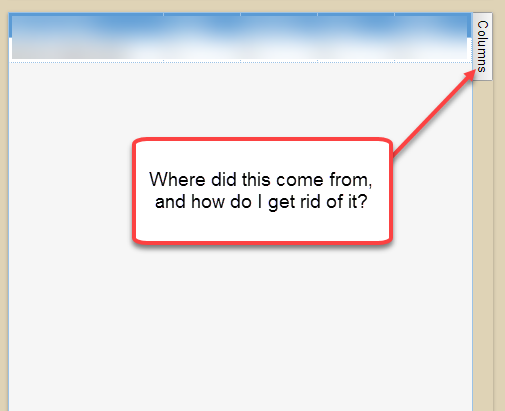
Is it possible to hide only the 'Tool Panel' in ag-grid? It is possible to hide entire main panel by setting 'suppressMenuMainPanel' to true. But I want to hide only the tool panel. How can I do it? Please help as soon as possible.

The text was updated successfully, but these errors were encountered: