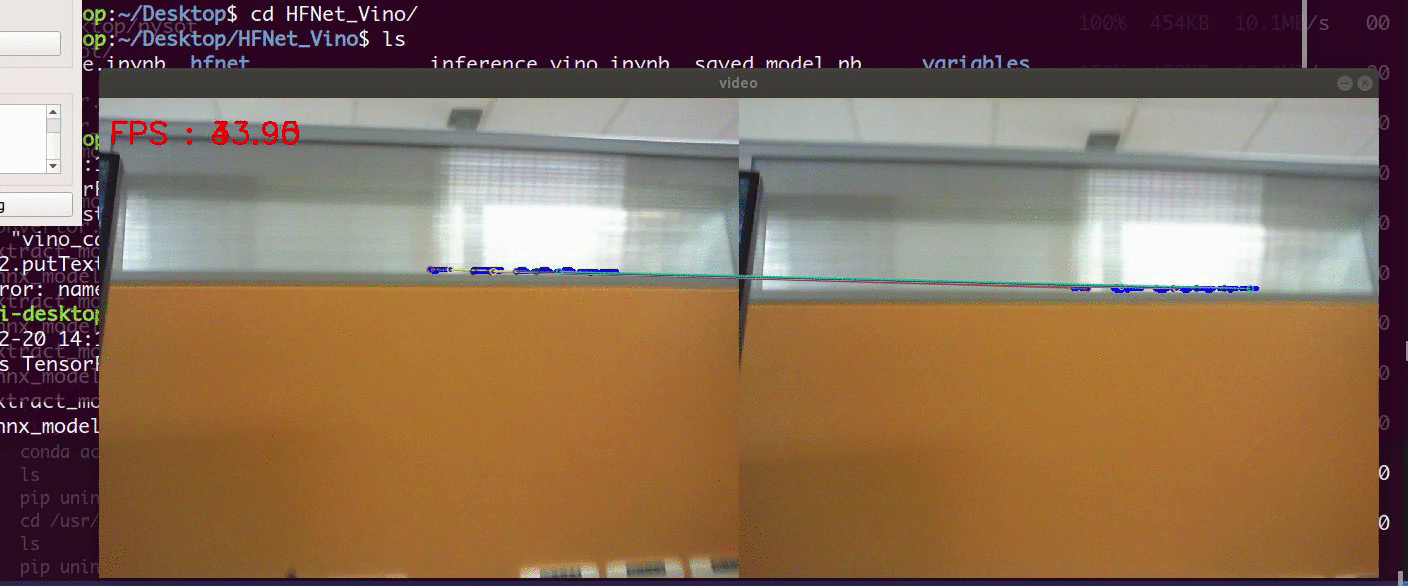In this project, we adapted the source code of hfnet for openvino tensorflow support that can be successfully convert to openvino model. After converted to openvino, the fps is increased from 6 to 22.
The original code is Here
- Donwload the trained weights from here and convert the graph for inference.
cd hfnet/hfnet
python3 export_model.py ../../hfnet_ckpt/config.yaml ../../ --exper_name ../../hfnet_ckpt
And then you will get a folder saved_model which contain the whole inference graph and weights.
- Convert the
saved_modelto openvino format.
- You needs to install the master branch of OpenVINO
python3 opt/intel/openvino/deployment_tools/model_optimizer/mo.py --saved_model_dir ./saved_models
and then you will get the saved_model.bin and saved_model.xml.
if you are using OpenVINO 2019R3, you may failed to convert the model, here is the solution.
here is my converted model xml, bin
- testing the model:
after done all steps before, you can run python3 tf_camera_demo.py for using tensorflow get the HFNet outputs or run python3 vino_camera_demo.py for using Openvino get the HFNet ouputs.
Feel free to open any issue if you need to help:)
The major problem with ROS is that ROS does not support Python3 officially. Though it is possible to import rospy in Python3, cv_bridge must be recompiled locally.
# install some tools for building
sudo apt-get install python-catkin-tools python3-dev python3-numpy
# make a new catkin workspace
mkdir ~/cv_bridge_ws && cd ~/cv_bridge_ws
# config and build -- check the following path and revise them if needed (e.g. if you use Python 3.6 or higher)
catkin config -DPYTHON_EXECUTABLE=/usr/bin/python3 -DPYTHON_INCLUDE_DIR=/usr/include/python3.5m -DPYTHON_LIBRARY=/usr/lib/x86_64-linux-gnu/libpython3.5m.so
catkin config --install
mkdir src; cd src
git clone -b melodic https://github.com/ros-perception/vision_opencv.git
cd ..
catkin build cv_bridge
If having the error of Could NOT find Boost (missing: python3), edit src/vision_opencv/cv_bridge/CMakeLists.txt and change Boost REQUIRED python3 to Boost REQUIRED python3.5 (or any other minor versions).
Before running the script, set up PYTHONPATH properly by
. /opt/ros/kinetic/setup.bash
. ~/cv_bridge_ws/install/setup.bash --extend
. /opt/intel/openvino/setupvars.sh
And run the demo:
python3 ros_demo.py