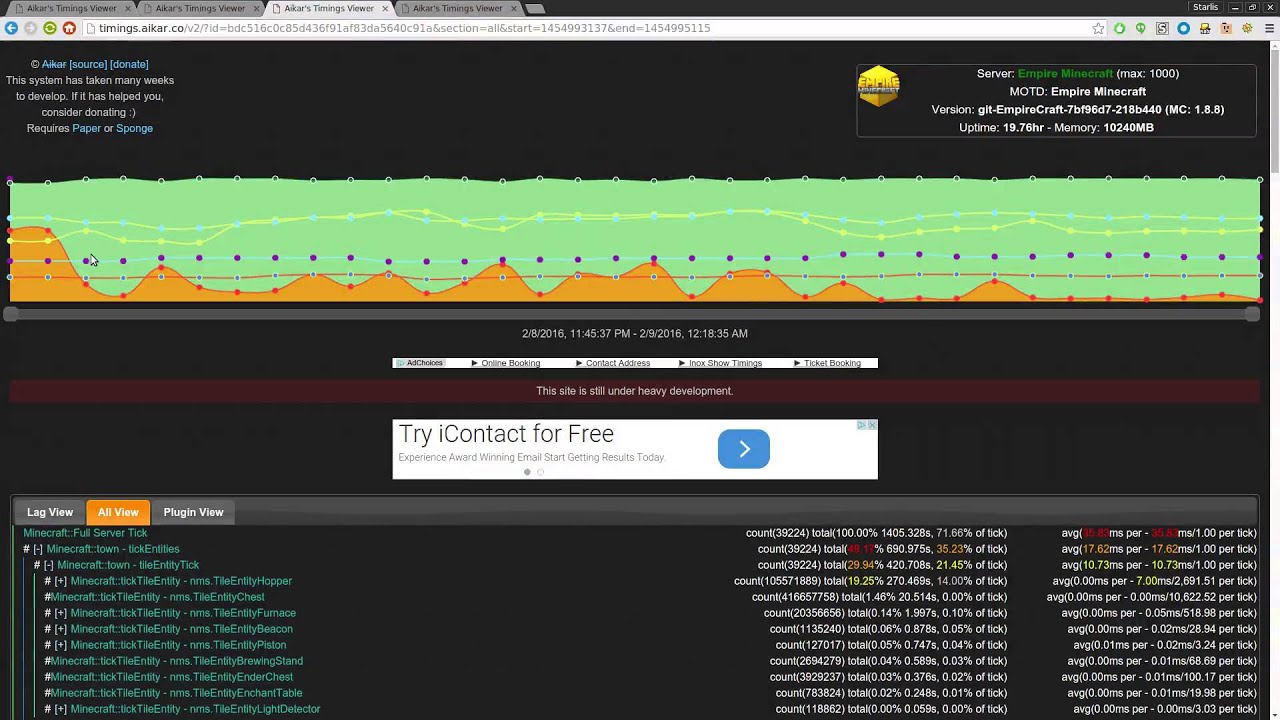-
Notifications
You must be signed in to change notification settings - Fork 36
Home
granny edited this page May 24, 2021
·
3 revisions
Welcome to the Timings wiki page!
If you'd like to see a video tutorial of how to read timings, click on the image below:
If you'd like to read what Aikar says while watching the video, enable the subtitles or open the transcript.
Important timestamps (courtesy of griffin4cats in the youtube comments):
- 0:00-6:04
Problems with Timings v1, and some basics about how Timings works. If you're familiar with Timings, you can skip this.- 6:05 and onwards is Timings v2
- 6:05-10:26
probably the most important thing for understanding how to identify server lag using Timings v2.- 12:40
How you can have TPS loss even if you have 20 TPS, as well as an important difference between v1 and v2.- 16:30
Moment of explanation for what Lag View is versus All View. However, to understand this in context, you should start listening around 12:40.
This is just a summarized version of the transcript from the video above. It's still recommended to watch the whole video to get a full grasp of how to read timings reports.