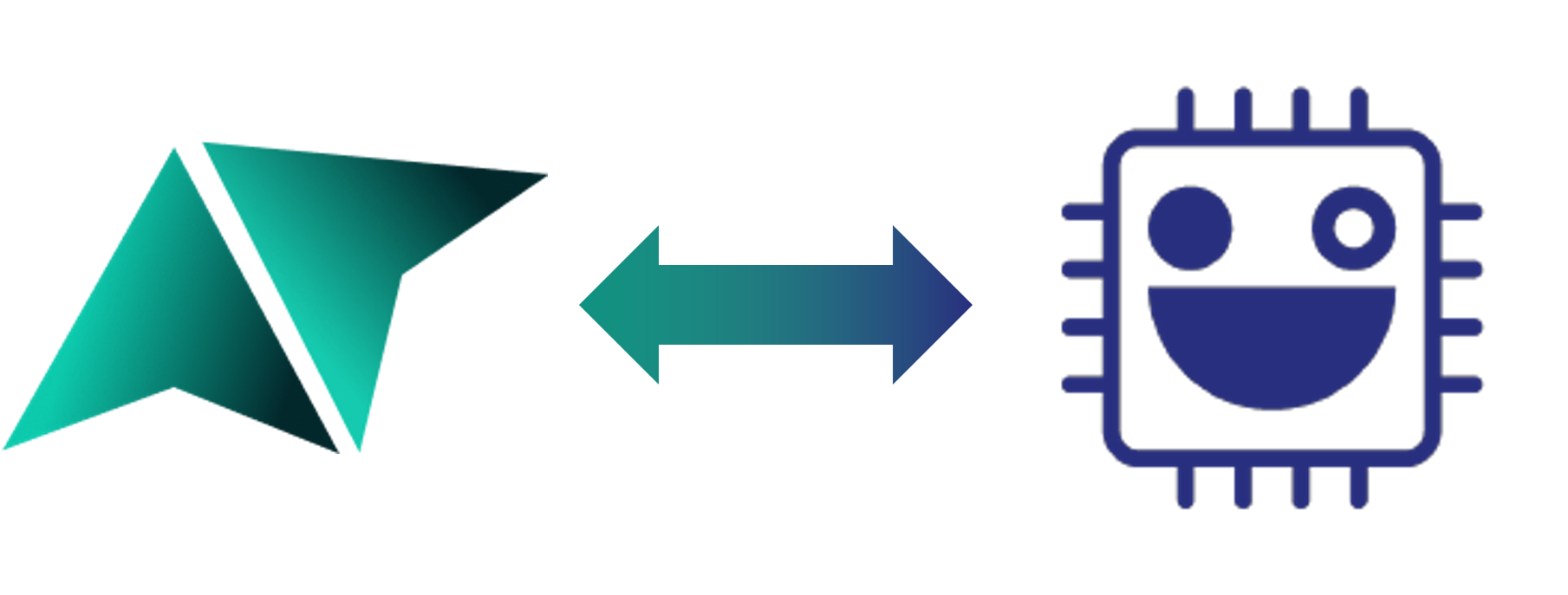This project is about cars plates recognition. The following content concerns setting it up on a Tinker Edge T board.
- Prerequisites
- Run Script
To Incorporate the Tinker edge T environment (software) it’s important to go to the following forum URL to download it:
https://tinker-board.asus.com/forum/index.php?/forum/5-software/
Then we need to unpackage it, Install the driver android_winusb.inf locate on:
Tinker_Edge_T-Mendel-Eagle-V3.0 2-20201015\tools\ASUS_Android_USB_drivers_for_Windows\Windows_XP_VISTA_7_8_8.1\Android
when the above is finished, we have to connect our PC to Tinker Edge T (with USB-C) and execute flash.cmd on windows or flash.sh on Linux.
It's important to maintain the connection between the PC and TET. So we are going to continue with installing:
py -m pip install --user mendel-development-tool
This allows us to SSH into TET:
mdt devices
mdt shell
When we want to connect our TET to the internet we just have to type nmtui this display a UI that allows us to interact with many available networks.
If we want to change the time zone, we can do it like this:
timedatectl list-timezonesThe above will display timezones, we have to figure out our country <zone> and then type:
sudo timedatectl set-timezone <zone>
sudo timedatectl set-ntp yes
sudo rebootAlso, we have to update packages:
sudo apt-get update
curl https://packages.cloud.google.com/apt/doc/apt-key.gpg | sudo apt-key add -
sudo apt upgradeIt's necessary to download git:
sudo apt-get install git
sudo apt-get install chromium
sudo apt-get install jupyter-notebookTo run:
chromium
sudo jupyter-notebook --allow-root These steps are based on how to install OpenCV in Ubuntu. The easy way to download is by typing sudo apt-get install python3-opencv, but this doesn't work very well with tesseract (that is what we will need to install also). So the correct way is the following.
sudo apt-get remove --auto-remove python3-opencv
sudo apt-get install cmake
sudo apt-get install gcc g++
sudo apt-get install python3-dev python3-numpy
sudo apt-get install libavcodec-dev libavformat-dev libswscale-dev
sudo apt-get install libgstreamer-plugins-base1.0-dev libgstreamer1.0-dev
sudo apt-get install libgtk-3-dev
sudo apt-get install libpng-dev libjpeg-dev libopenexr-dev libtiff-dev libwebp-devThen we will continue to clone the OpenCV repository:
git clone https://github.com/opencv/opencv.git
cd opencv
mkdir build
cd build
sudo cmake ../
sudo makeIt's possible we have an error during sudo make running, to fix it we have to follow the steps on: https://linuxize.com/post/how-to-add-swap-space-on-debian-10/
if The above step is done we continue with the following:
sudo make installTo import OpenCV in our script we have to create a file named site-packages.pth:
cd /usr/local/lib/python3.7/dist-packages
sudo vim site-packages.pthand copy:
../site-packages
Now we can use OpenCV like this:
import cv2 as cv
print(cv.__version__)The complete installation is here: https://docs.opencv.org/3.4/d2/de6/tutorial_py_setup_in_ubuntu.html
Before to clone Tesseract repository it's important install these requierements:
sudo apt-get install libleptonica-dev
sudo apt-get install automake libtoolNow we can clone repositpry from https://github.com/tesseract-ocr/tesseract
git clone https://github.com/tesseract-ocr/tesseract.gitWhen the above is done, we continue doing the following:
cd tesseract
sudo ./autogen.sh
sudo ./configure
sudo make
sudo make install
sudo ldconfig
sudo make training
sudo make training-installWe have to download some traineddata:
cd /usr/local/share/tessdata
sudo wget https://github.com/tesseract-ocr/tessdata/blob/main/eng.traineddata
sudo wget https://github.com/tesseract-ocr/tessdata/blob/main/osd.traineddataTo test if this works go to https://tesseract-ocr.github.io/tessdoc/Command-Line-Usage.html#simplest-invocation-to-ocr-an-image
The complete description about this installation is here: https://github.com/tesseract-ocr/tesseract/blob/main/INSTALL.GIT.md
We have to install prerequisites
sudo apt-get install libopencv-dev libtesseract-dev git cmake build-essential libleptonica-dev
sudo apt-get install liblog4cplus-dev libcurl3-dev
sudo apt-get install beanstalkdThen we have to clone the repository:
git clone https://github.com/openalpr/openalpr.gitTo setup follow these steps:
cd openalpr/src
mkdir build
cd build
sudo cmake -DCMAKE_INSTALL_PREFIX:PATH=/usr -DCMAKE_INSTALL_SYSCONFDIR:PATH=/etc ..
sudo make
sudo make installIf you want to test:
sudo wget http://plates.openalpr.com/h786poj.jpg -O lp.jpg
alpr lp.jpgor
cd openalpr/src/bindings/python/
sudo python3 setup.py install
sudo wget http://plates.openalpr.com/h786poj.jpg -O lp.jpg
sudo python3 test.py -c au lp.jpg # au is a country (in this case australia)The installation is the easiest way to install Openalpr, there are other ways, and we can found them here: https://github.com/openalpr/openalpr/wiki/Compilation-instructions-(Ubuntu-Linux)
To run the script before we have to ensure all prerequisites are installed. So we have to clone this repository:
git clone https://github.com/aionlux/toTET.gitThe script will need some extra dependencies such as pyqt5, pycoral, pandas, numpy libraries. First it's necesary update and upgrade.
sudo apt-get update
sudo apt upgrade
sudo apt-get install python3-pyqt5
sudo apt-get install python3-pycoral
sudo apt-get install python3-pandas
sudo apt-get install python3-numpyThen we will go to ./toTET, create a directory called detected, change mode of plates.tflite, and install xorg. If for some cases we need to open an image we will use feh (it's optional)
cd toTET
sudo mkdir detected
sudo chmod 775 plates.tflite
sudo apt-get install xorg
sudo apt-get install fehIt's almost done. Before to run la script run.py we have to execute.
xhost local:rootNow
sudo python3 run.py