-
-
Notifications
You must be signed in to change notification settings - Fork 2.8k
New issue
Have a question about this project? Sign up for a free GitHub account to open an issue and contact its maintainers and the community.
By clicking “Sign up for GitHub”, you agree to our terms of service and privacy statement. We’ll occasionally send you account related emails.
Already on GitHub? Sign in to your account
Gradient cannot be exported correctly. #1201
Comments
|
牛逼!我总算找到答案了,老帅了!!! |
|
thanks a lot, found the answer |
|
就按照楼主写的操作 绝对没问题 简单的说就是把AE插件更新到最新版,把系统编码语言设置成英语,然后把AE语言设置成英语就行了 |
|
@Danjuanlab Thanks a lot~! |
|
我没有mac环境,无法得知mac如何操作.不过BUG出现的原理上应该是相同的.尝试切换系统语言,和AE语言.
…________________________________
蛋卷电子商务
________________________________
发件人: suhehe <notifications@github.com>
发送时间: 2018年8月29日 16:13:53
收件人: airbnb/lottie-web
抄送: Danjuanlab; Mention
主题: Re: [airbnb/lottie-web] Gradient cannot be exported correctly. (#1201)
请问mac要怎么操作?
―
You are receiving this because you were mentioned.
Reply to this email directly, view it on GitHub<#1201 (comment)>, or mute the thread<https://github.com/notifications/unsubscribe-auth/AoilZVS1dlS54S5ZLp6J8hNs16s1i2wbks5uVk1BgaJpZM4WC4J8>.
|
|
mac 环境下更简单,只需将填充的中文名称改成英文. |
|
@bodymovin can bodymovin fixed the bug in self ? |
|
666 |
|
emmm我是按照以上把AE转化成英文,电脑系统语言改为英文 ,为什么导出还是黑白? |
|
谢谢!!可以了 |
|
My computer is mac,I cannot find "non-unicode programming language" .What should I do? |
The easiest solution is to change the language of AE to English, and then ensure that the name of the color fill is English, save the file before exporting with bodymovin! |
I changed the language of AE to English,and I ensured that the name of the color fill is English. But it still does't work. So, I want to change the non-unicode programming language to English, but in Mac I cannot find the place. |
Can you share your project screenshots and aep files? |
Thanks a lot! I already solve this problem. I just changed another computer and changed the language of AE to English, and then it worked! The language of my computer system is still Chinese. It's amazing. |
|
有没有办法不修改Unicode也能正常输出,因为改了Unicode会有很多意想不到的其他连锁反应 很多其他软件都乱码了 很不方便 |
|
我换了一台笔记本,没有改unicode,其他按照要求做,然后就正常输出了。 |
|
Is there any way to output normally without modifying Unicode, because changing Unicode will have many unexpected chain reactions, modifying Unicode will cause a lot of software chaos, which will cause great inconvenience. |
同样我也换了一台电脑,并安装所有操作执行,唯独没有修改Unicode 还是无法正常导出。只能靠修改Unicode后才能正常导出。真心希望获得插件大大的继续优化与支持。感恩 |
|
Success!我已经改成功啦!!我是IMAC装的2017版、2018版的AE软件,研究了楼上好几位朋友的方法。 1:把系统语言改成英文的,2:AE软件语言改成英文版本的,3:X我找不到Unicode在哪里修改。后来机缘巧合还之下,解决啦!打开HD(你的系统盘)——资源库——Application Support—Adobe—找的Adobe After Effects CC 2018(这里也适用于其他CC版本的AE)——AMT,5.点右键用文本打开application.xml这个文件,6.打开以后,不要被它一堆的字母所打败,你只要细心找到你要的就好。查找zh_CN,然后把zh_CN替换为en_US就OK啦 |
人多力量大! |
国内外语言环境不同,这个真的是一些插件的bug。 |
|
Perfect 💖💖 |
|
请求macOS系统如何解决? |
|
希望官方可以解决这个问题,因为旧版本就不会有这个问题。是突然某个版本更新后才有这个问题的。 |
|
图层的各个层级都要改成英语,比如contents -1 -Gradient fill1,推荐用英文版AE。 |
|
My God Thank you!! I was struggling with this problem for a month!!! A MONTH!! And just before the moment I was going to send an e-mail to Bodymovin Team, I found your solution and it worked!! This is the first time I saw a gradient in my project... Thank you so much again! |
|
确认:如果更换语言什么都试了还有问题了,那么动画中肯定用到渐变,可以去掉渐变图层(让UI找替代方案),就可以正常导出文件了! |
|
@Danjuanlab 謝謝你的測試, 我再持續查找是否為電腦其餘設定錯誤問題 |
|
I have figured out the cause of this issue and would like to patch it, but it seems only the web player (and not the extension) is open source. When scanning for gradient data, the bodymovin extension actually opens and reads the AE file directly and extracts substrings out of it to find the gradient points (this explains why saving your file is a necessary part of any workaround). Adobe ExtendScript automatically opens files in your system encoding, which often means for non-English locales it results in an encoding mess that it can't traverse through. In bodymovin.zxp/jsx/utils/ProjectParser.jsx, there exists this linespan: function getProjectData(){
var proj = app.project;
var ff = proj.file;
if(!ff) {
fileString = '<no file>';
} else {
var demoFile = new File(ff.absoluteURI);
demoFile.open('r', 'TEXT', '????');
//demoFile.encoding = 'UTF-8';
fileString = demoFile.read(demoFile.length);
}
}It appears some effort was made to address this at some point, but reverted for an unknown reason? Changing this to the following fixed the issue for me on all locales I tried: function getProjectData(){
var proj = app.project;
var ff = proj.file;
if(!ff) {
fileString = '<no file>';
} else {
var demoFile = new File(ff.absoluteURI);
demoFile.encoding = 'BINARY';
demoFile.open('r', 'TEXT', '????');
fileString = demoFile.read(demoFile.length);
}
}Here is a pre-patched bodymovin 5.7.11 with this fix in place. This should allow gradients to be exported even on non-English locales: bodymovin.zxp Hopefully at some point we will see this fix (or a better one) implemented officially. This is a big annoyance for non-English users. |
|
@Gorialis hi, the extension is available here: |
|
Digged a bit more thanks to @Gorialis's solution, which solves the problem due to system locale settings, but not due to Chinese layer names. I tried to encode the navigation strings into binary byte strings too, so it can now run correctly without any changes for CJK users! See PR. |
|
太神了 我終於解開了~~ |
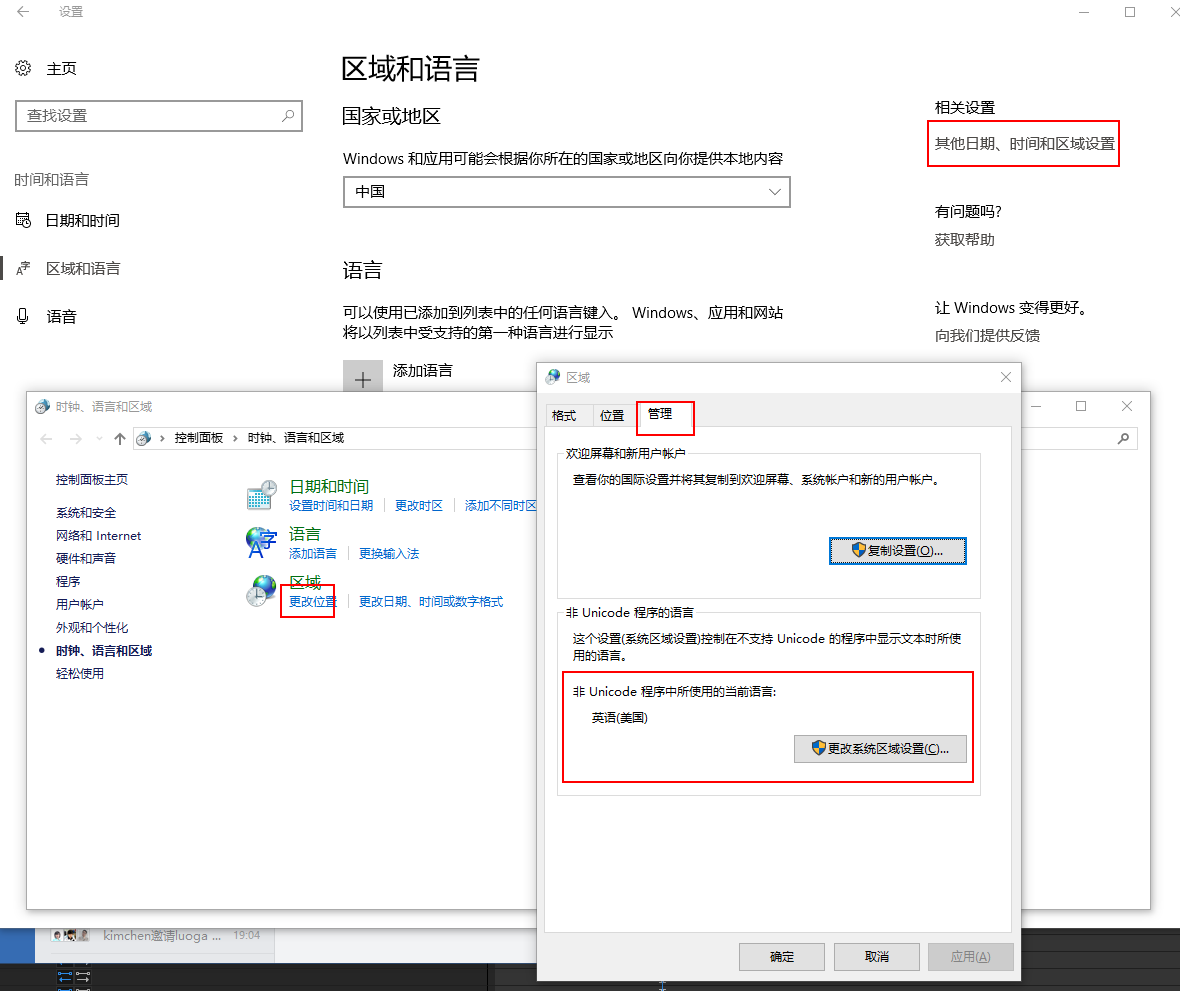
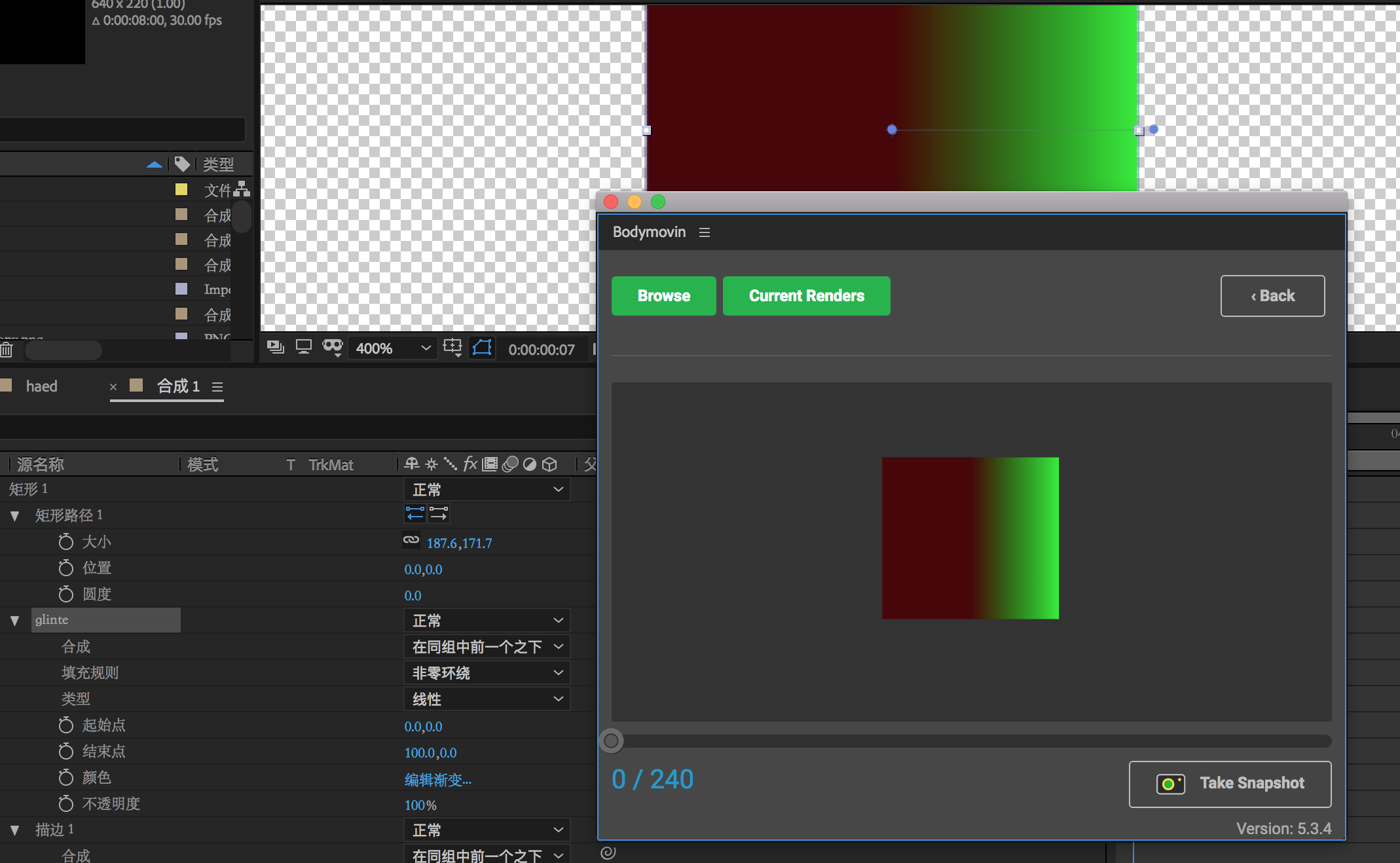

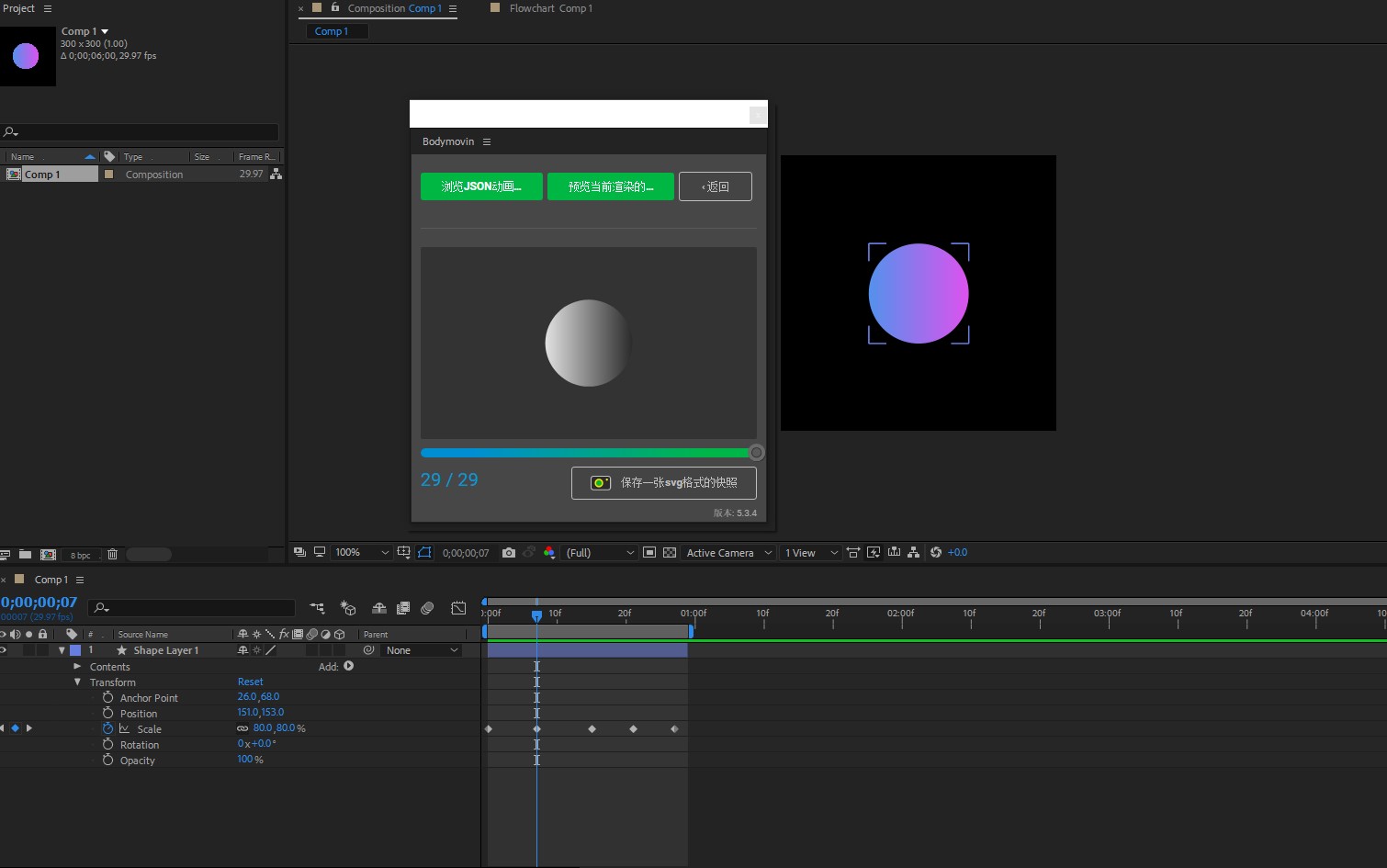
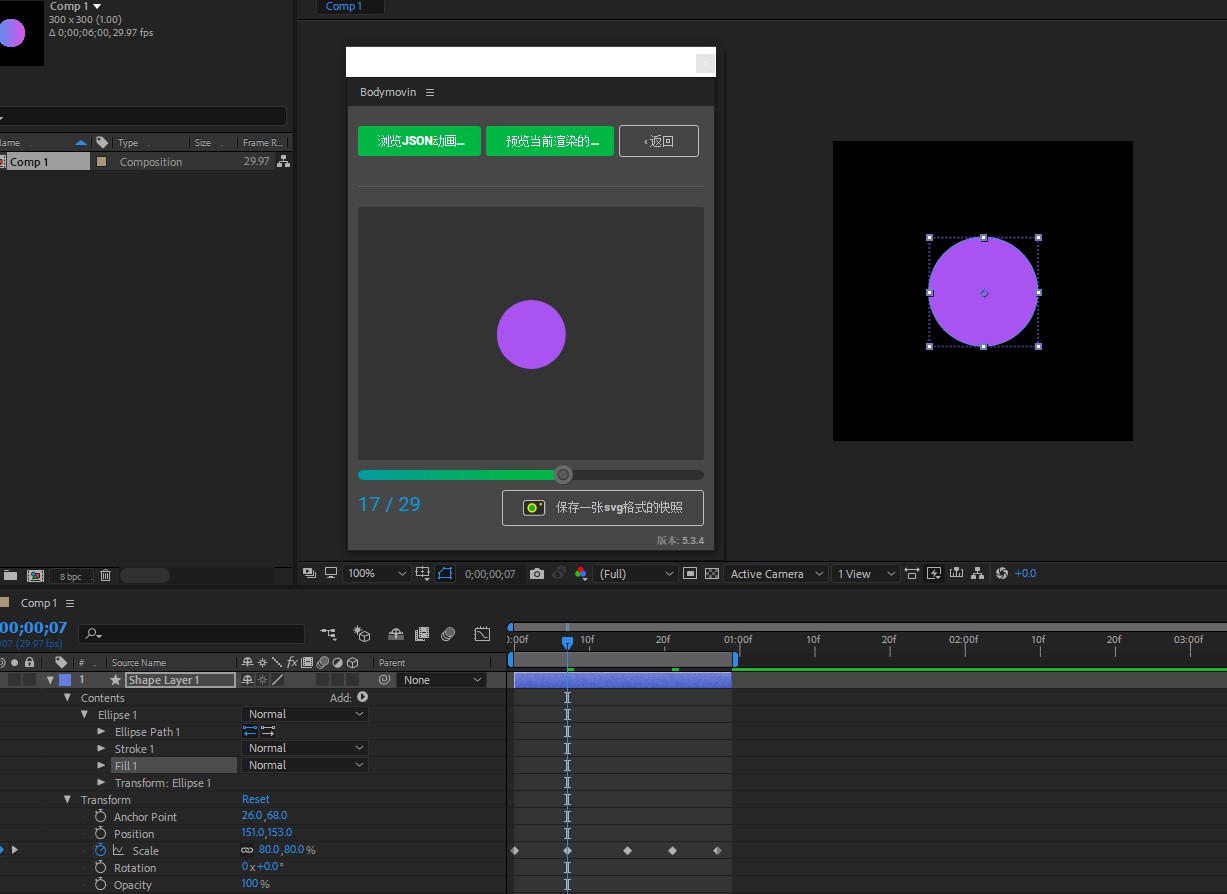
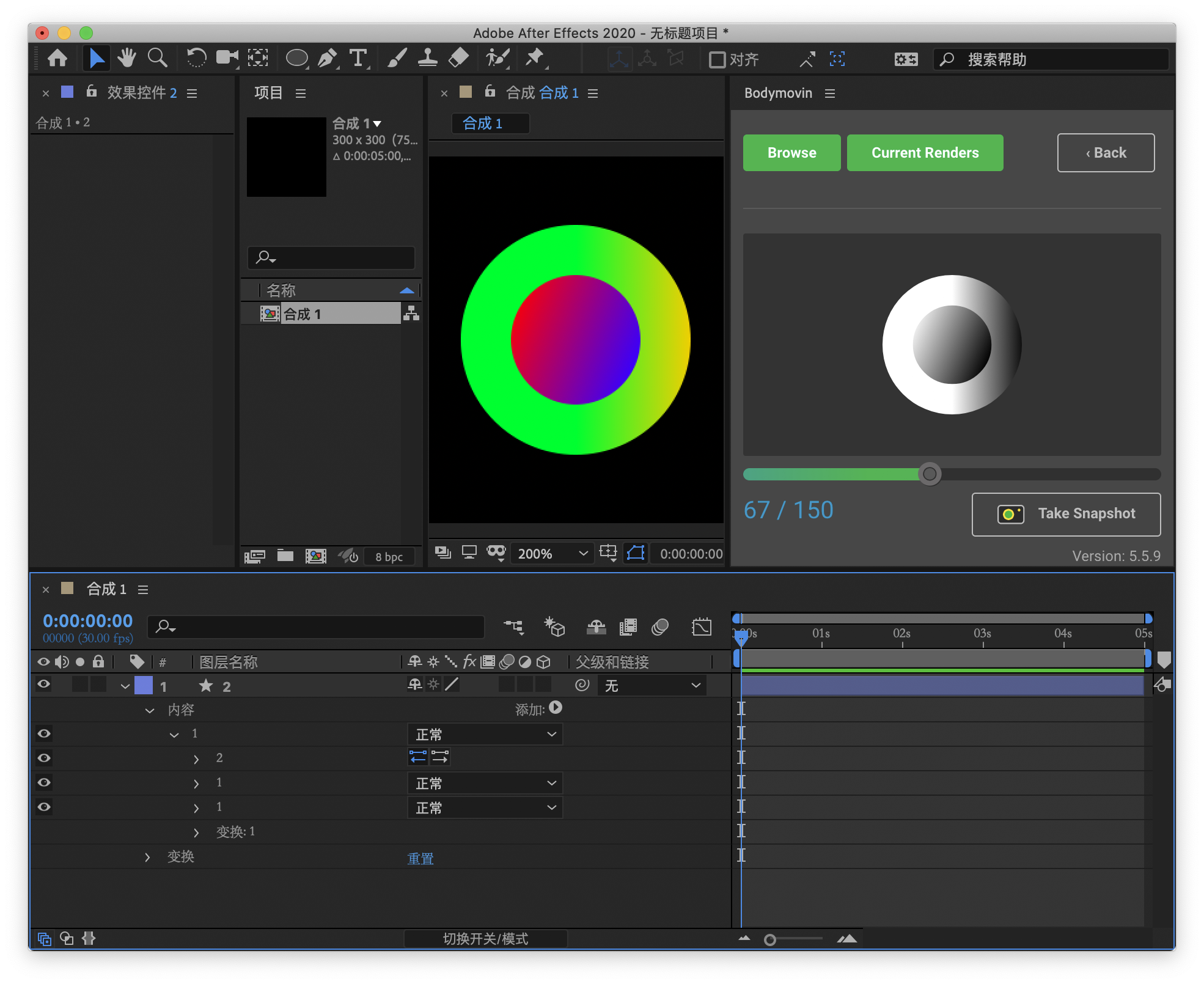
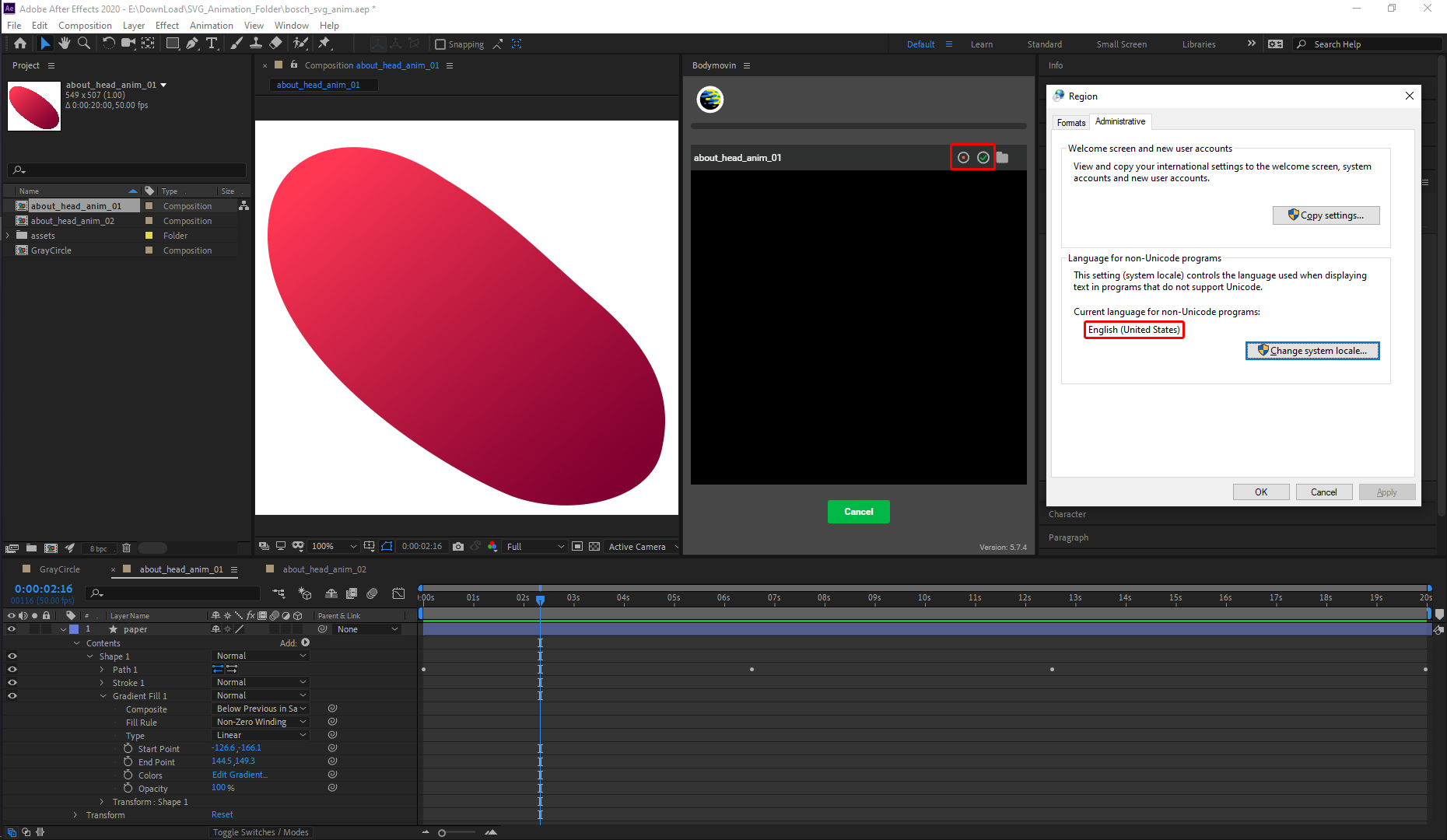

In a recent project, I tried to export the gradient layer with bodymovin, but found that the exported always black and white gradients. I have search several similar questions and answers. According to the prompt, I tried to save the AE file before exporting, and rename the gradient layer in English. But the result always fail.So I decided to start researching where the encoding problem caused the gradient export to fail.
Software version and system information:
Bodymovin version 5.2.1
OS: Win10
When I tested project 3, I felt very strange when both languages had switched to English. Why did the result still fail? After several searches, I found out that the setting "non-unicode programming language" is still Chinese. So I set it in English, after restarting, AE can correctly export the gradient effect.
English.Results =>colorful gradient (success).
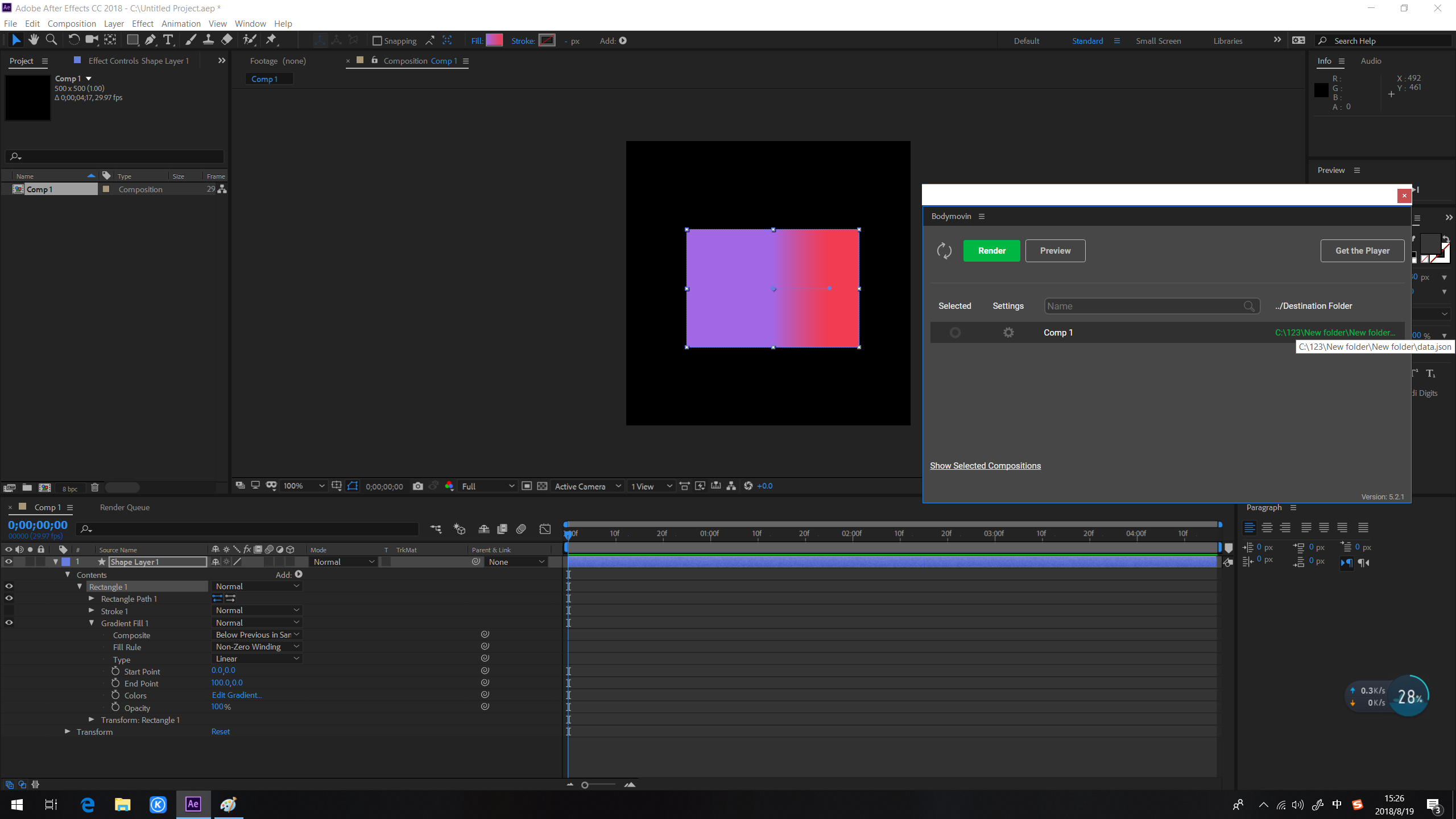



After the above test, I found that the reason for the failure is that the non-unicode programming language is not English. The following version of the bug fix can be tested in this direction.
The text was updated successfully, but these errors were encountered: