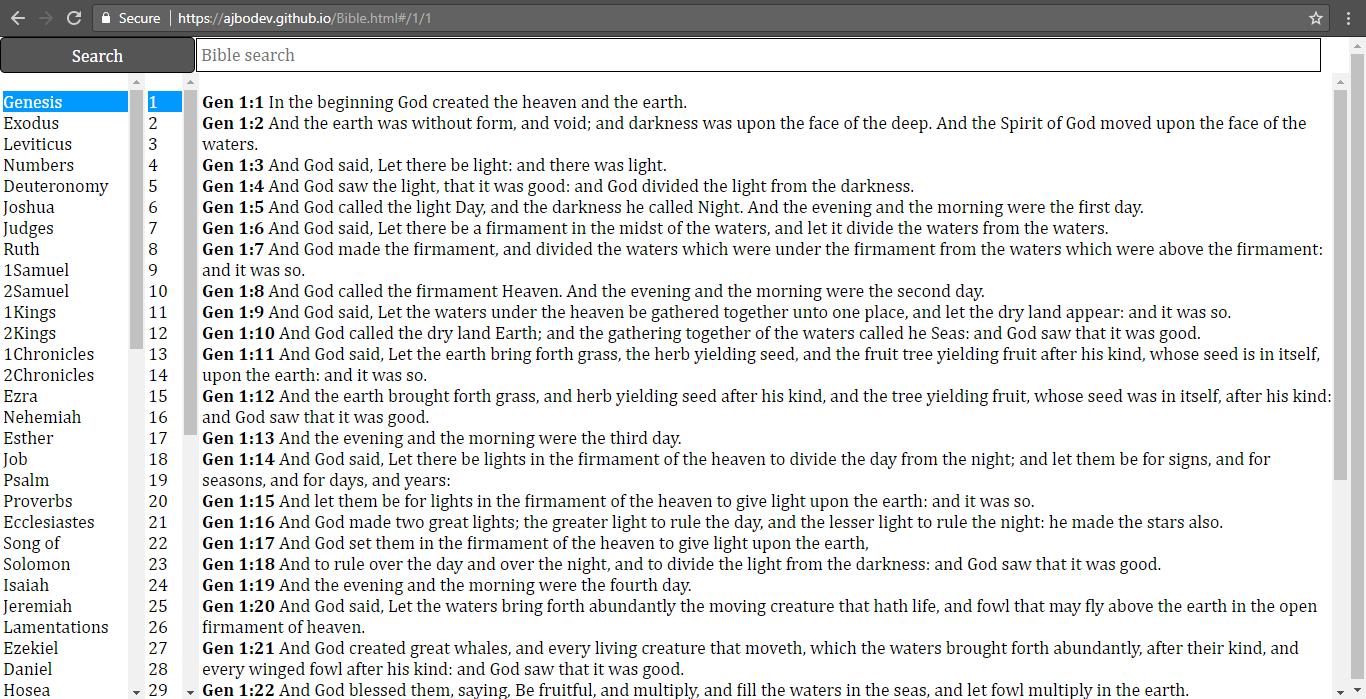Bible HTML is a Bible software built using modern, frontend web technologies. It differs from existing Bible softwares by being built entirely in HTML, CSS, and JavaScript - no compiler/runtime/server is needed to run it other than your web browser. This approach allows it to run in almost every device with a web browser.
Bible HTML is built to be a fast and minimalist alternative to most desktop Bible softwares. The default build is in one HTML file (including the CSS and JS), so it is easily distributable and works offline via the file protocol (in addition to standard http).
Search is a first class citizen in Bible HTML, as clearly seen in its topmost area. It has an autosuggest feature for all the possible words in the Bible. Advanced search (regex) is possible by appending @ before your search.
You can see it online here, and then download it if you want by saving the web page (CTRL-S).
Screenshot of Bible HTML
- No installation
- Unlike other Bible softwares, no installation is required - you only need a web browser
- Fast
- Check this link for an explanation of why Bible HTML is fast
- The Bible is stored in a 3d array, ~33K in length (but minified) - it turns out doing this is very fast in a modern web browser
- It can also be faster by loading this array in an external script, and relying on the browser to cache it
- An even better technique is to use indexedb (soon to come)
- Minimalist
- Only what's absolutely needed to read and search the scriptures
- A topmost search input with button
- 3 columns for books, chapter, verses, like the popular eSword
- Web-based
- The web has been one of the fastest advancing pieces of technology that we have
- Modern frontend web technology (jquery, angular, react, ember, mithril) have made developing and consuming apps for the web a much pleasant experience
- Route-driven
- The view layer of the Bible HTML is driven by routes, which are URLs that are 'friendly', 'semantic', 'RESTful', 'clean', even 'SEO-friendly'
- Brings REST API design to Bible software
- Allows navigation (including back button) and searching from the web browser bar
- Search
- Autosuggest all possible words in the Bible (reads your mind)
- Advanced search (regex) is possible via prefixing with the @ symbol
- Mobile-friendly
- Works seamlessly on mobile phones, tablets
- Open source
- MIT License, hosted on Github
There are many offline (desktop) and online alternatives to Bible HTML.
Most popular Bible softwares are built with technology made primarily for the desktop, and thus by default cannot run on the web. They are generally more powerful (more features, maximalist) than the Bible HTML (less features, minimalist). For the poweruser, this experience is generally more desirable.
But for the NON-poweruser, the Bible HTML with its core features (zero-installation, fast-rendering, minimalist layout, autosuggesting search) should more than suffice in reading and searching the scriptures.
Here is a partial list (from this website) of popular desktop Bible softwares:
- e-Sword (Windows)
- MacSword (Macintosh)
- Logos Bible Software (Windows & Macintosh)
- Accordance Bible Software (Macintosh)
- BibleWorks (Windows)
- iLumina Gold (Windows & Macintosh)
- PC Study Bible Version (Windows)
- QuickVerse (Windows)
- SwordSearcher Bible Software (Windows)
- WORDsearch Preaching Library (Windows)
There are online services that do what the Bible HTML is doing, but are mostly server-based. The disadvantage to this is a degraded user experience: every transition (chapter, verse, search) requires a page reload, disrupting a user's 'flow' when reading the scriptures.
In contrast, the Bible HTML is entirely client-based (single-page application) and requires no server. Also, the default build has no external dependencies (scripts, stylesheets) - it's all entirely in one page!
Just open Bible.html in any web browser (online via http, or offline via file), and you're good to go!
Documentation for Bible HTML can be found on the wiki.
To build and/or run tests, clone the git repo first
git clone https://github.com/ajbodev/bible-html.git
Then install npm and bower dependencies
npm install
bower install
Run the gulp task of choice using the following format(s)
gulp compile-[framework] // compile only (run-once)
gulp watch-[framework] // compile then watch (run many times)
The framework of choice can be:
- jquery - jQuery with director.js
- angular - Angular.js with ui-router
- react - React.js with ReactRouter
- ember - EmberJS (with jQuery and handlebars)
- mithril - Mithril.js
Check the dist/[framework] subfolder(s) for the built Bible.html
Coming soon
Omar Job Abesamis
Open sourced under the MIT license.