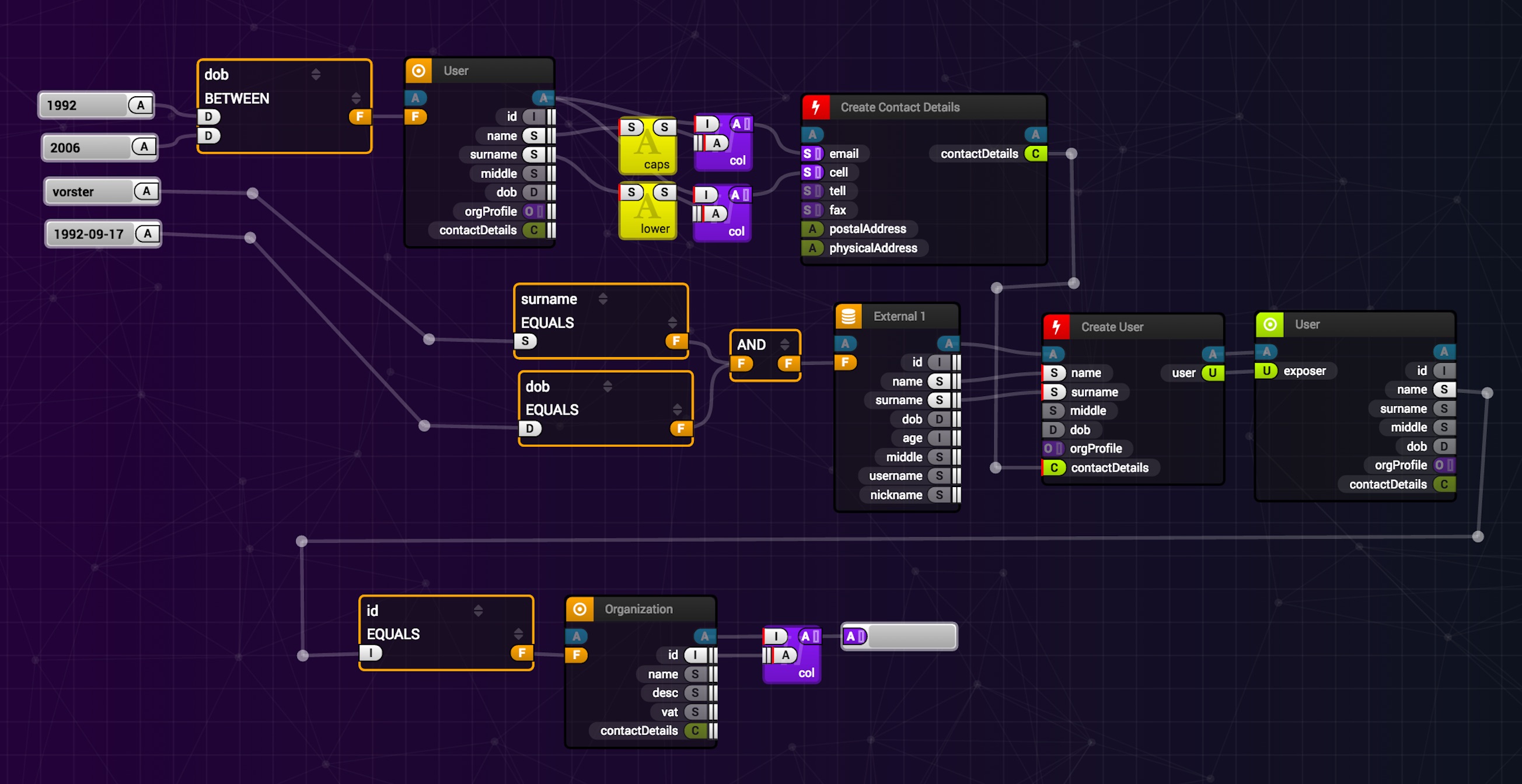How to use React Diagrams with Laravel
As of 22th november 2020.
laravel new diagram-app
cd diagram-app
composer require laravel/ui
php artisan ui react
yarn && yarn watch
In welcome.blade.php do the following changes
-
<div id="app"></div> -
<script type="text/javascript" src="/js/app.js"></script> -
<link href="/css/app.css" rel="stylesheet"> -
<link href="https://unpkg.com/tailwindcss@^2/dist/tailwind.min.css" rel="stylesheet">
yarn add @projectstorm/react-diagrams@next
npm install closest lodash react dagre pathfinding paths-js resize-observer-polyfill ml-matrix @emotion/core@10.1.1 @emotion/styled@10.0.3
Copy this sample from the demos and save it as a component Diagram.js
Make the following modifications
- Remove the
DemoCanvasWidgetimport & wrapper inrender - Remove ts typehint
<DefaultLinkModel> - Add a style
fullsizein app.scss:
.fullsize {
width: 100vw;
height: 70vh;
}-
Apply that class to
CanvasWidgetin yourDiagramcomponent. -
Finally rename
ExampleComponenttoAppand render the Diagram inside 🚀
you can use this repo as a starting point.