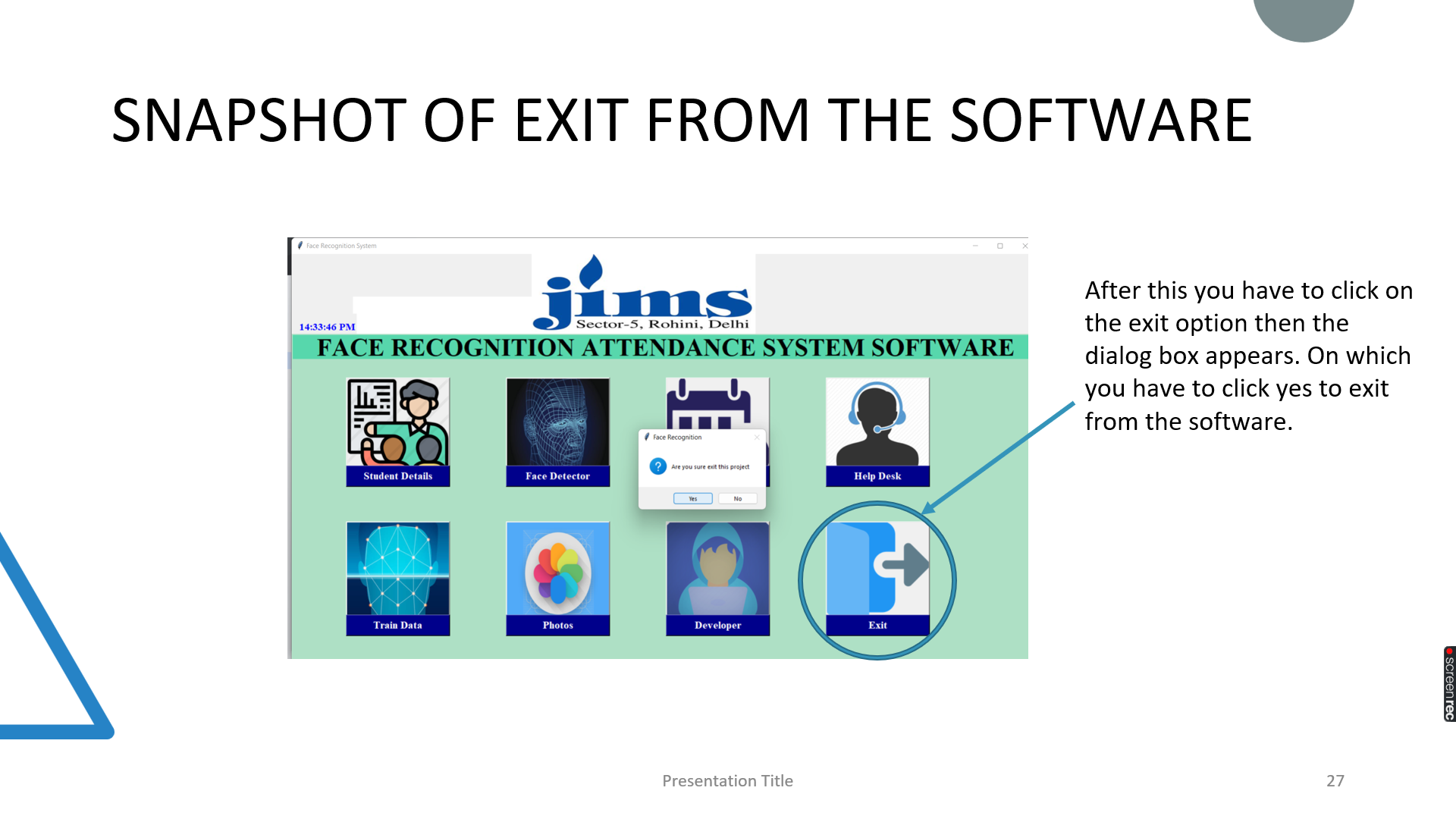The functionality starts with Login page for ADMIN.
After logging in and registering successfully ADMIN comes across Main page where they perform following functions:
1. Student management system (Save, Take Photo Samples, Update, Delete, Clear) : In this page the admin can save,
update and delete data of the students. Admin can Take Photo Samples of the student which is required for the
training. (The system by default takes 100 samples of a person).
2. Train Photo Samples : Admin can click on Train Photo Samples for training the photo samples with the help
of LBPH Algorithm.
3. Photo : All the photo samples stored in the folder can be viewed from here.
4. Take Attendance with Face Detection : In this page, with the help of web camera student face is recognized
(through trained data) and his/her attendance is marked.
5. Attendance Report (Excel file & MySql database) : The report of attendance is generated in the form of
excel file which can be imported and viewed in this page.
6. It also includes HELP DESK (which includes email addresses of developers)
Developers page displays description about the developers.
akansjain/Facial-Recognition-Attendance-System
This commit does not belong to any branch on this repository, and may belong to a fork outside of the repository.
Folders and files
| Name | Name | Last commit message | Last commit date | |
|---|---|---|---|---|
Repository files navigation
About
No description, website, or topics provided.
Resources
Stars
Watchers
Forks
Releases
No releases published
Packages 0
No packages published