-
Notifications
You must be signed in to change notification settings - Fork 7.9k
New issue
Have a question about this project? Sign up for a free GitHub account to open an issue and contact its maintainers and the community.
By clicking “Sign up for GitHub”, you agree to our terms of service and privacy statement. We’ll occasionally send you account related emails.
Already on GitHub? Sign in to your account
<select> element options appear white on white #282
Comments
|
You need to style your select. By default the select.form-control {
color: black;
}This will set the color on all select with that class to black. @nnixaa do you think this should be added as default? |
|
That only changes the text to black, which changes the unselected text to black as well. This is not a reasonable solution. This is different than other bootstrap templates I have seen. |
|
So you expect the select to be styled the same as other input elements, with that blueish background and white text? What about options, how do you reckon they should look like? I will try to change it as soon as I have some spare time, but please fill me in on your expectations |
|
Yes, that's what I mean. Sorry, I am new to Angular2 and Typescript, this is very new to me. How difficult would it be to implement something like ng2-select in this template? https://github.com/valor-software/ng2-select |
|
I can't speak about ng2-select, but I guess it would be pretty easy to style the current one to match other components. I will try to provide necessary styles after I play around with it after work (possibly with a PR). I will also try to include ng2-select into the admin panel and possibly make a PR after it's done. |
|
Thanks. Here's an example of a template that has different SELECT styles, but the reviews of the template kept me from purchasing it: http://demo.flatlogic.com/sing-wrapbootstrap-3.1.1/angular/#/app/form/elements |
|
I've submitted a PR with updated styling. Unfortunately, nothing more than adding color to options can be done with native select tags. Let's hope this gets pulled into the repository anyways, because it will fix problems with As to that dashboard you mentioned that uses styled select dropdowns, it uses custom tags. Their select is implemented using a button as the main component and a list of options (ul element). While it can be transferred to this project, I would consider that a theft, especially since they charge money for their dashboard, and therefore I will not pull this in. I am going to set up ng2-select next. |
|
Thank you for your efforts. |
|
select.form-control option{ |
Add another card to the form inputs view displaying selects (single and multiple). Fix options styling. Related to issue #282
|
fixed by #286 |
|
can any one tell me how to get the value of select tag drop down in components.ts page. I am new and couldn't figure it out. I am adding the select tag as follows : But couldn't get the selected value in form.controls |
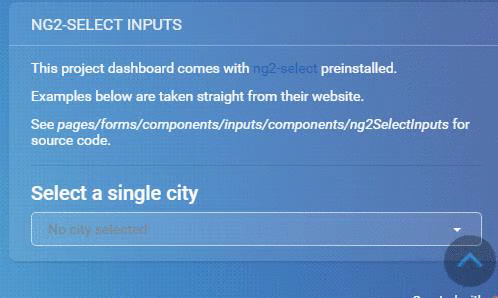
[ X] bug report
[ ] feature request
[ ] question about the decisions made in the repository
Bug
When adding a element, the form element appears OK until you click the drop down error. Each of the options are white text on white backgrounds. <div class="form-group"> <label>Selects</label> <select class="form-control"> <option>1</option> <option>2</option> <option>3</option> <option>4</option> <option>5</option> </select> </div> What is the expected behavior? The drop down should appear styled correctly. What is the motivation / use case for changing the behavior? The drop-down element is not an option for me as it does not match the style of other form elements. Please tell us about your environment: Angular version: 2.0.0-rc.X Browser: [all | Chrome XX | Firefox XX | IE XX | Safari XX | Mobile Chrome XX | Android X.X Web Browser | iOS XX Safari | iOS XX UIWebView | iOS XX WKWebView ] Other information (e.g. detailed explanation, stacktraces, related issues, suggestions how to fix, links for us to have context, eg. stackoverflow, gitter, etc)
The text was updated successfully, but these errors were encountered: