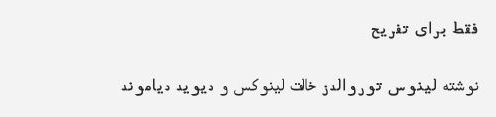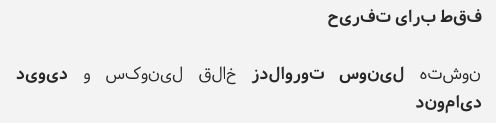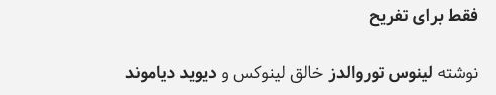Kindle Text Optimizer for Persian eBooks.
KTOP is a tool for increasing the readability of Persian and Arabic eBooks on Amazon Kindle. By releasing KF8 by Amazon, Kindle devices are be able to display right-to-left Persian and Arabic books. Unfortunately the default font of Kindle is not really good and it has also several drawbacks.
Default Font:
Books can be published with embedded fonts but Amazon Kindle won't display Persian and Arabic eBooks properly with embedded fonts and It will display characters separated.
By using KTOP you can optimize your eBooks to display properly and nicely on Kindle e-Ink devices.
Optimized version:
| Default font | Custom font | Optimized by KTOP - Custom font |
|---|---|---|
 |
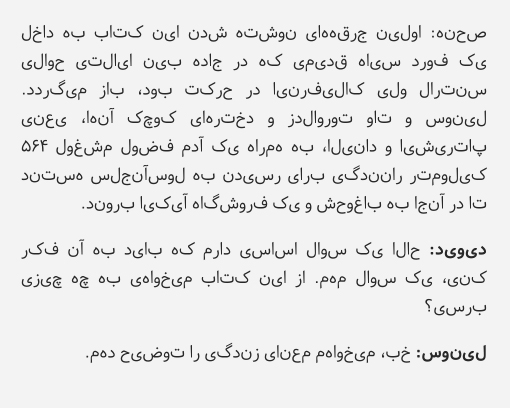 |
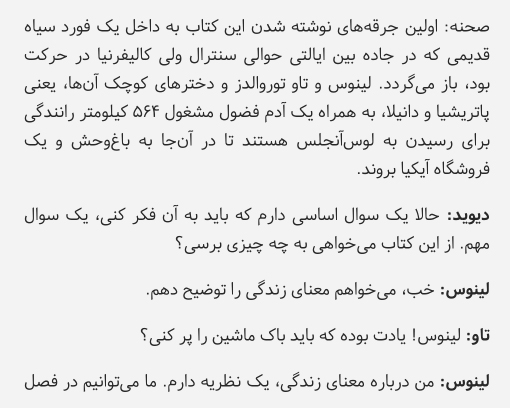 |
KTOP has a command line interface at the moment which is really easy to use.
It has 3 options:
| Option | Description |
|---|---|
| --persian | Optimize the book for Kindle, Replace all Arabic characters |
| --arabic | Optimize the book for Arabic books |
Example:
Windows:
KTOP.exe "d:/my-books/programming/csharp.epub"
Linux and Mac:
./KTOP "./csharp.epub"
KTOP is written in Microsoft C# and .NET Core and it can be run on Linux, Mac OSX and Microsoft Windows. You need to download and install .NET Core on your os.
Windows: Download and install .NET Core
Linux: Depend on what distro you are using you need to install .NET Core runtime.
- .NET Core Ubuntu 14.04, 16.04 & Linux Mint 17
- .NET Core Debian 8
- .NET Core Fedora 23
- .NET Core CentOS 7.1 & Oracle Linux 7.1
- .NET Core openSUSE 13.2
Mac OS X: .NET Core For Mac OS X 10.11
- Support
azw3andmobiformats. - Graphical User Interface rather than CLI
Compatibility with Mono or DOTNet Core ( be able to run on Linux or Mac )