web target web scrapper
This repo demonstrates learning web scraping. The data taken from the web is from an e-commerce website called web-scrapper. The main purpose of this web scraping activity is to retrieve data: -product name -product description -price -number of reviews -star
here we try to use some tools to get the data -access request use request.get(url) -convert html to python using parser.lxml -get tags -get attributes
#import the library
from bs4 import BeautifulSoup
import requests
import re
url = 'https://webscraper.io/test-sites/e-commerce/allinone/computers/laptops'
#request the web host to get url
page = requests.get(url)
page.text
#convert html to python using parser.lxml
soup = BeautifulSoup(page.text, 'lxml')
soup
#how to access tag header
soup.header
#access tag div
soup.div
#access tag h1
soup.h1
#get string from tag in tag (nested tag)
soup.header.p
soup.header.p.string
#get tag a in <header>
a_awal = soup.header.a
a_awal
#get the attributes only
a_awal.attrs
a_awal['data-target']
a_awal['data-baru'] = 'ini adalah yang baru lo'
a_awal.attrs
a_awal
soup.header.div
#get specific attribute in a tag
soup.find('div',{'class':'side-collapse in'})
soup.find('div',{'class':'container-fluid blog-hero'})
soup.find('div',{'id':'layout-footer'})
soup.find('div', class_ ='container')
#use find all
soup.find_all('h4', class_ = 'pull-right price')
#slicing in find all
soup.find_all('h4', class_ = 'pull-right price')[2:5]-product name -product description -price -number of reviews -star
#get the data
nama = soup.find_all('a', class_ = 'title')
nama
deskripsi = soup.find_all('p', class_ = 'description')
deskripsi
harga = soup.find_all('h4', class_ = 'pull-right price')
harga
review = soup.find_all('p', class_ = 'pull-right')
review
rating = soup.find_all('div', class_ = 'ratings')
rating
bintang = soup.find_all('div',{'p':'data-rating'})
bintang#make string from list find all
nama_produk_list = []
for i in nama:
name = i.text
nama_produk_list.append(name)
harga_list = []
for i in harga:
price = i.text
harga_list.append(price)
deskripsi_list = []
for i in deskripsi:
description = i.text
deskripsi_list.append(description)
review_list = []
for i in review:
reviewi = i.text
review_list.append(reviewi)
bintang_list = []
html = requests.get(url).text
soup = BeautifulSoup(html, "html.parser")
for tag in soup.find_all("div", {"class":"ratings"}):
# get all child from the tags
for h in tag.children:
# convert to string data type
s = h.encode('utf-8').decode("utf-8")
# find the tag with data-rating and get text after the keyword
m = re.search('(?<=data-rating=)(.*)', s)
# check if not None
if m:
#print the text after data-rating and remove last char
bintang_list.append(m.group()[:-1])import pandas as pd
tabel2 = pd.DataFrame({'nama produk': nama_produk_list,
'harga': harga_list,
'deskripsi produk': deskripsi_list,
'jumlah review':review_list,
'star': bintang_list })hi, I'm Albara I'm an industrial engineering student at the Islamic University of Indonesia who has an interest in the field of data science. if you want to contact me you can send a message on the following link.
- Twitter - @albara_bimakasa
- Email - 18522360@students.uii.ac.id
.png)

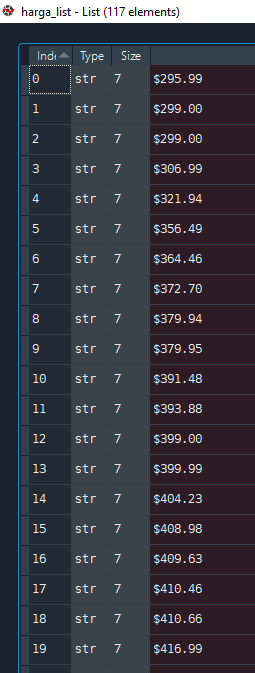
.png)
