A simple App for sharing setups within Assetto Corsa sessions.
The app works on saved setups/pit strategyies used by your car and track in the current session (online or single player). You can only download setups from other drivers that already uploaded their setups for the same combo.
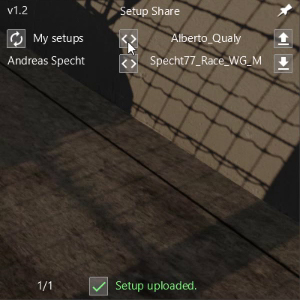
First unzip the release content direct on your assetto corsa main folder (C:/Program Files (x86)/steam/steamapps/common/assettocorsa) and load the game.
Select the option menu and the general sub menu in-game to activate the SetupShare app. In the UI Module section will be listed this app to be checked.
 Last step is to enter a session (online, practice, race..) and select it on the right app bar to see it on screen.
Last step is to enter a session (online, practice, race..) and select it on the right app bar to see it on screen.
This app doesn't apply a downloaded setup automatically neither upload an unsaved one.
The first line of the app contains the list of the users computer setups. The selected setup can be uploaded to the system, updating it if it's already in "the cloud".
The rest of the view contains the list of uploaded setups groupped by users. Selecting one and downloading it will write or overwrite the setup on the users computer.
The new version supports three types of visibility when uploading a setup: private, protected and public.
The page shows all the uploaded setups, use the search filter to find and download one (.ini and .sp, if available). Uploads are only allowed through the app. There is a steam login button to see the private and protected setups for your steam profiles also.
v1.3
- Setup visibility: private, protected and public.
- Steam login on the web site.
v1.2:
- App: adapted to the handle the new server.
- Server: Chenged setups files to a database.


