PHP_TM (php tab management) - simply application to help you organize many of tabs from your browser
for example:

create a new tab:
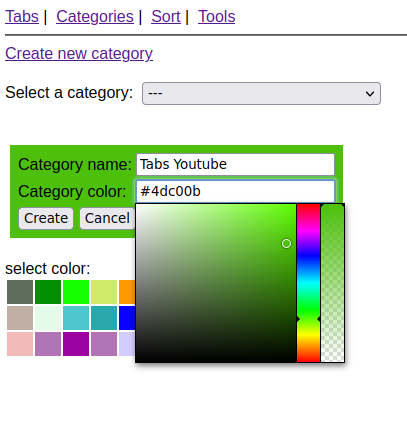
edit a tab:
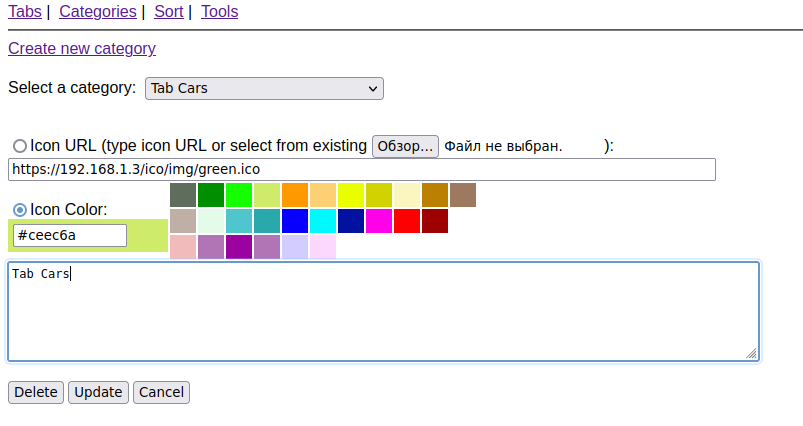
Install:
- Check you have needed php modules with file install/check_modules.php
- Export bookmarks as html file from you browser
- Edit config.php to set up directories and other variables
- Execute install/sqlite_create.php to create database
- Use install/bookmarks_parse.php utility to parse your bookmarks.html (or you can add tabs manually)
- Make sure you have access to write to database from browser (selinux, chmod, e.t.c.)
Features:
- Load/export tabs from html file (like Firefox browser bookmarks)
- Set tab icon from hex color or png pictures and sort them: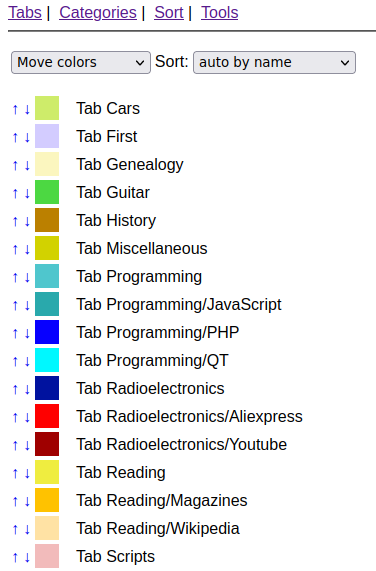
- Move tabs between categories: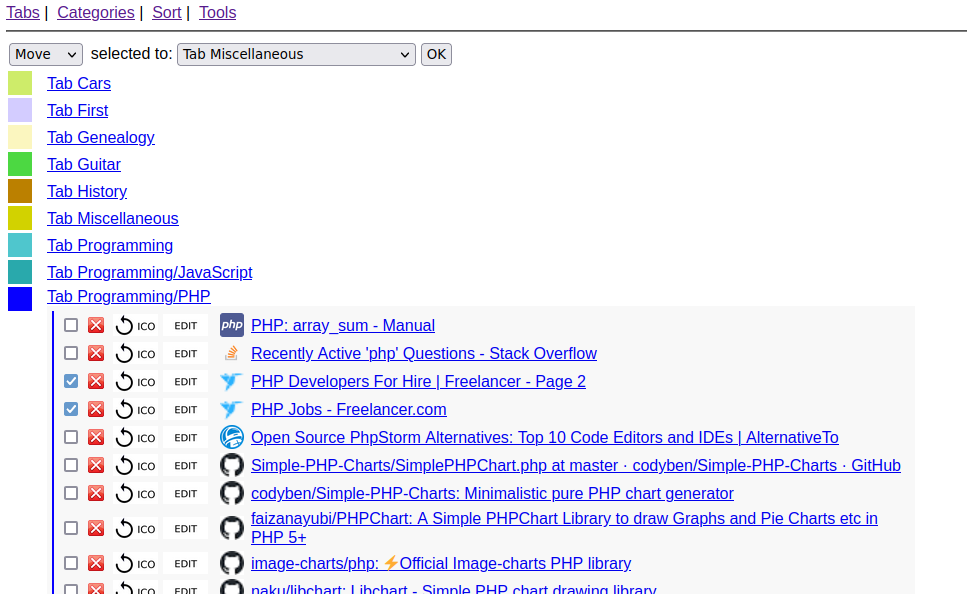
- Auto add icon and title from url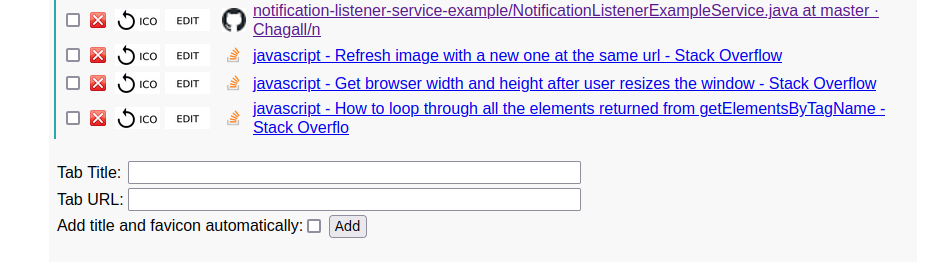
The way to save all your tabs from browser to bookmarks (Firefox browser, for example):
1. First of all you need to install Firefox extension like "save my tabs":
https://addons.mozilla.org/en-US/firefox/addon/save-all-my-tabs/
2. Save all your tabs to bookmarks with extension above
3. Export tabs from Firefox (press Ctrl+Shift+O to open bookmarks manager dialog)
4. Now you can parse html with php_tm:
- edit config.php (you should set path to html file you exported from Firefox and other needed variables)
- execute bookmarks_parse.php