Toastify timeout trying to start/recognize Spotify using a Proxy w/ auth. #46
Comments
|
Thank you very much for the bug report @Hoax87! 👍 |
|
Hi! Unfortunately, the maintainer of the SpotifyAPI-NET project has yet to approve my pull request which adds proxy support to his library, so I don't have an official fix ready yet. The download is here. [ LINK REMOVED: see 4 comments below ] |
|
Launched new version, does the "waiting...", eventually get the timeout but that exits the program so cant get into change settings. Can I put the proxy details directly into the .cfg file? If so, whats the syntax? |
|
@trevtrevtrev I haven't added proxy settings into the file yet, since I wasn't even sure this was going to work properly. |
|
@trevtrevtrev Hi! Let's try again. 😄 [ LINK REMOVED ] This should work and ask you to input your proxy settings. If it doesn't you can put the proxy details directly into the cfg file using the following syntax: If needed by the proxy, you can add a "Username" and "Password" to "ProxyConfig" as well. EDIT: forgot to mention that the Host's value in the cfg file must be inside double quotes. The values of "Username" and "Password" must be as well. |
|
OK I tried that version, got the popup for my proxy info, entered it but it keeps popping up asking me for details again. I need to pass it credentials and when the popup reappears, the password fails is blank. When I've edited the config file manually to put ion the details, on launch it still pops up with the proxy box, same behavior - keeps reappearing then times out with no connectivity. Same behavior if I put in a junk username and password, how ever if I put in a junk host for the proxy it stops popping up then comes back with the "Toastify is having difficulties in connecting to Spotify. Are you behind a proxy?" and the cycle continues. If I break out and exit from the tray I get the technical timeout and then a "Unhandled exception. Object reference not set to an instance of an object." Attached some logs. |
|
I might have done a very bad beginner mistake there! 😅 I'll fix it ASAP. Sorry for the hassle and for using you as a test subject. 😓 |
|
Heh, no problem, happy to help. Just looking forward to getting me global keys back, its one of those things that once you're used to having them its a real pain when you loose them. |
|
"Third time's the charm", they say! Let me know how it goes. 🤞 |
|
Success! it works, it crashed on me a few times at the beginning, attached logs and errors, but now seems OK. When I launch it stays on 'waiting' with the grey tray icon for about 70 seconds, then it goes green and my shortcut keys start performing as they should. Now that could be my proxy setup as Spotify itself takes a muted to connect too after launch. So far so good anyway, will report back after a few days usage. |
|
🎉 🎉 🎉 I guess the album arts are not displayed or something, right? I forgot to forward the proxy information to the album art downloader. |
|
So album art inst displaying and the song name toast is hit and miss. On launch it will display the name of the current/first sing ok but it wont pickup the next track. It will eventually get the right track if I trigger the toast, but it's information each time is about a minute old. |
|
Thanks for reporting back, @trevtrevtrev! 👍 |
|
@trevtrevtrev I'd like to have you test one last time this unofficial version before I make the changes official, just to be sure it stands the test of a real proxy server (instead of my in-house one). Both the recent issues should be resolved, assuming the reason the toast text didn't change in time was because it was waiting for the album art. Note: although I think it's not strictly necessary, you should delete the "proxy.sec" file from "C:\Users\{UserName}\AppData\Local" before installing the new version, just in case. |
|
Ok, I can see the album art now but the settings is a bit buggy, when I hit save I get the unhanded exception and if I hammer it a few times, it will crash and throw that error attached. If I end process and re-launch it, and leave the UI untouched, (editing the cfg for my keys) it's working away fine, shortcuts work and art displays, still seems to to be that delay in new song play toast and progress bar is about 30 seconds behind but I'm not convinced that inst something do with my proxy setup here. Unhandled exception. Parameter name: s |
|
@trevtrevtrev Can I see the log file, please? That exception was totally unexpected. |
|
Ahh yes, it would be handy! |
|
@trevtrevtrev About that 30 seconds delay – I'm not really sure on what might be causing it. It's unlikely that it's your proxy setup, since everything, except the download of the album art, happens client-side by querying Spotify client's local server at If disabling the proxy is a possibility, you could try testing Toastify without it and see if it makes a difference. |
|
Fixed in new version v1.10.7! |
|
Yeap,
I have the Windows Store version of Spotify.
I'll be waiting for the fix... 👌
Thanks again!!!
El mié., 22 ago. 2018 a las 11:36, Alessandro Attard Barbini (<
notifications@github.com>) escribió:
… @oskarmar <https://github.com/oskarmar> Can you confirm that you have the
Windows Store version of Spotify? If that's the case, I already have a fix
ready to be released soon™ (see #89
<#89>).
—
You are receiving this because you were mentioned.
Reply to this email directly, view it on GitHub
<#46 (comment)>, or mute
the thread
<https://github.com/notifications/unsubscribe-auth/Aj8aFVn41vjHFL5qQWyAYkIn56NzDBuBks5uTSX9gaJpZM4So69s>
.
|
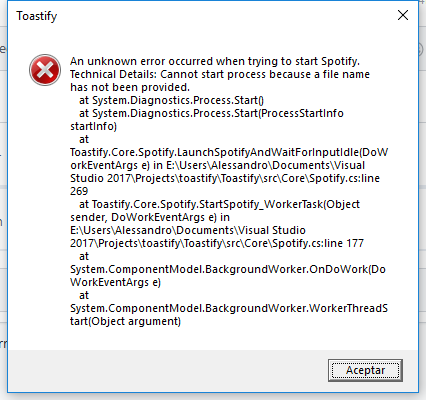
If this is a crash, bug or unexpected behaviour report, please use the following template.
EXPECTED BEHAVIOUR
Toastify should be able to control Spotify
ACTUAL BEHAVIOUR
It is not working, because Toastify won't recognize Spotify. It's showing "Wating for Spotify" (even if this is already started by Toastify) and after a couple of minutes it returns an exception with "timeout"
STEPS TO REPRODUCE THE BEHAVIOUR
Using a proxy with authentication
LOG FILE
The text was updated successfully, but these errors were encountered: