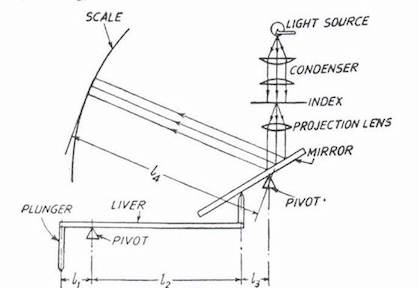Comparator is a utility for comparing the results of queries run against two databases. Future development will include support for APIs, static files, and more.
pip install comparatorfrom spackl import db
import comparator as cpt
conf = db.Config()
l = db.Postgres(**conf.default)
r = db.Postgres(**conf.other_db)
query = 'SELECT * FROM my_table ORDER BY 1'
c = cpt.Comparator(l, query, r)
c.run_comparisons()[('basic_comp', True)]There are some basic comparisons included, and they can be imported and passed using constants.
from comparator.comps import BASIC_COMP, LEN_COMP
c = cpt.Comparator(l, query, r, comps=[BASIC_COMP, LEN_COMP])
c.run_comparisons()[('basic_comp', True), ('len_comp', True)]It’s possible to run different queries against each database. You can raise exceptions if that’s your speed.
lq = 'SELECT * FROM my_table ORDER BY 1'
rq = 'SELECT id, uuid, name FROM reporting.my_table ORDER BY 1'
comparisons = [BASIC_COMP, LEN_COMP]
c = cpt.Comparator(l, lq, r, rq, comps=comparisons)
for result in c.compare():
if not result:
raise Exception('{} check failed!'.format(result.name))You’ll probably want to define your own comparison checks. You can do so by defining functions that accept left and right args, which correspond to the results of the queries against your "left" and "right" data source, respectively. Perform whatever magic you like, and return a boolean (or not… your choice).
def left_is_longer(left, right):
# Return True if left contains more rows than right
return len(left) > len(right)
def totals_are_equal(left, right):
# Return True if sum(left) == sum(right)
sl, sr = 0, 0
for row in left:
sl += int(row[1])
for row in right:
sr += int(row[1])
return sl == sr
c = cpt.Comparator(l, query, r, comps=[left_is_longer, totals_are_equal])
c.run_comparisons()[('left_is_longer', False), ('totals_are_equal', True)]The results of both queries and comparisons can be checked using standard operators, as well as for “truthiness” (ex: failures = [result.name for result in c.compare() if result is False]).
Comparisons do not always need to return a boolean. Accessing the resulting value of such a comparison is simple.
def len_diff(left, right):
return len(left) - len(right)
c = cpt.Comparator(l, query, r, comps=len_diff)
res = c.run_comparisons()[0]
if res == 0:
print('They match')
elif res < 0:
print('Left is shorter by {}'.format(res.result))
else:
print('Left is longer by {}'.format(res.result))It's recommended that you use the spackl package for instantiating your "left" and "right" data source objects (pip install spackl). This package was originally part of comparator, and provides the following functionality:
Query results are contained in the QueryResult class, which provides simple yet powerful ways to look up and access the output of the query. Data can be retrieved as a dict, list, json string, or pandas DataFrame. Rows/columns can be accesed by index, attribute, or key. Iterating on the QueryResult returns a QueryResultRow, which has the same lookup functionality, as well as standard operators (<, >, =, etc).
from spackl import db
conf = db.Config()
pg = db.Postgres(**conf.default)
res = pg.query(query_string)
res # [{'a': 1, 'b': 2, 'c': 3}, {'a': 4, 'b': 5, 'c': 6}, {'a': 7, 'b': 8, 'c': 9}]
res.a # (1, 4, 7)
res['a'] # (1, 4, 7)
res[0] # QueryResultRow : (1, 2, 3)
res[0].a # 1
res[0]['a'] # 1
res[0][0] # 1
res.dict() # {'a': (1, 4, 7), 'b': (2, 5, 8), 'c': (3, 6, 9)}
res.list() # [(1, 2, 3), (4, 5, 6), (7, 8, 9)]
res.first() # QueryResultRow : (1, 2, 3)These result sets can be used to great effect in comparison callables. For example, accessing the result of a query as a pandas DataFrame allows for an endless variety of checks/manipulations do be done on a single query output.
Support is being added to spackl to allow for querying from files and APIs using the same methods, allowing for easy comparison between many disparate data sources. Stay tuned.