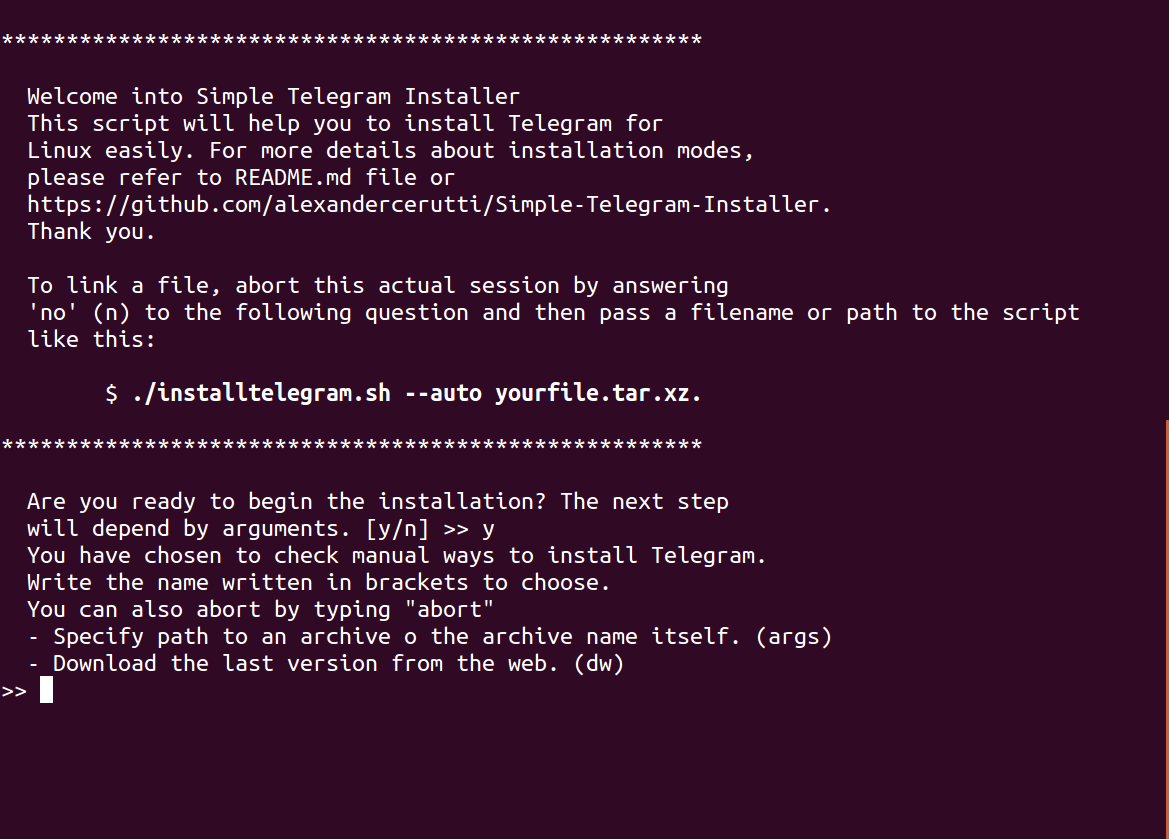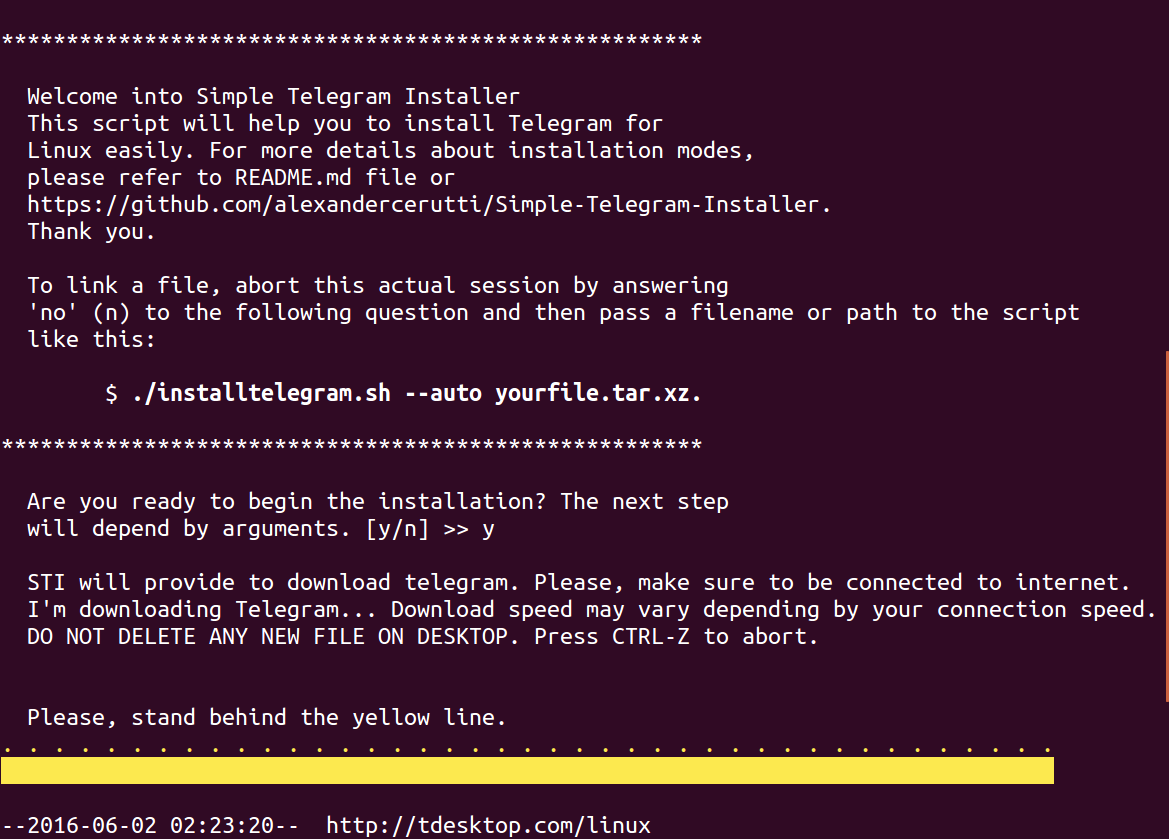A simple Telegram installer for linux.
At the current version (0.9.49), Telegram provides only two executable files (Telegram itself and its updater) and no installer like many other linux softwares. So, I decided to create this installer in bash for Linux to download, extract and find Telegram (if you already downloaded it). This script offers four ways to install Telegram: auto-detection, manual-detection, folder detection, download.
Auto-detection will try automatically to retrieve Telegram (in order) from script argument, extracted folder , download from the web.
The script argument is an archive (.tar.xz) placed somewhere in your pc. To start with it, you will need to start the script like this:
cd simple-telegram-installer
./installTelegram.sh --auto <path-to-archive>.tar.xzThe extracted folder is a folder extracted from telegram.tar.xz, called telegram or Telegram. download from the web, will download telegram from the official website.
Manual-detection will lists you all the available ways to install Telegram (like auto-detection method).
cd simple-telegram-installer
./installTelegram.sh --manualThis parameter let you also to install Telegram via snap, the newer Ubuntu packet manager. This voice will appear only if snap is installed. As in auto-detection mode, script argument is an archive (tar.xz) placed somewhere in your pc. To start with it, you will need to start the script like this:
cd simple-telegram-installer
./installTelegram.sh --manual <path-to-archive>.tar.xzPassing a file-argument to --manual, will still display also the other ways to install Telegram. If an option is not available, it will be not displayed. Each option has a 'keyword' with which you can start each of them. For the other ways, please see auto-detection options.
If none of the previous args are passed to the script, the script itself will scan its folder searching telegram folder (extracted folder). Else it will download and process the archive from Telegram official website (tdesktop.com/linux).
Once found the extracted folder, the script will move it to /usr/local/bin/ or /opt/ (if the first cannot be found). On Linux, software indexing is done with .desktop files. The script will create and move the file telegram.desktop to /usr/share/applications/.
I also uploaded a 128x128 icon for Telegram inside the search menu (like Ubuntu's one).
The last thing and I'll not annoy you anymore. 😄 You may need to change script permissions before starting it. Please, move to the script folder and type in terminal window:
chmod u+x installTelegram.shThank you for using my script!