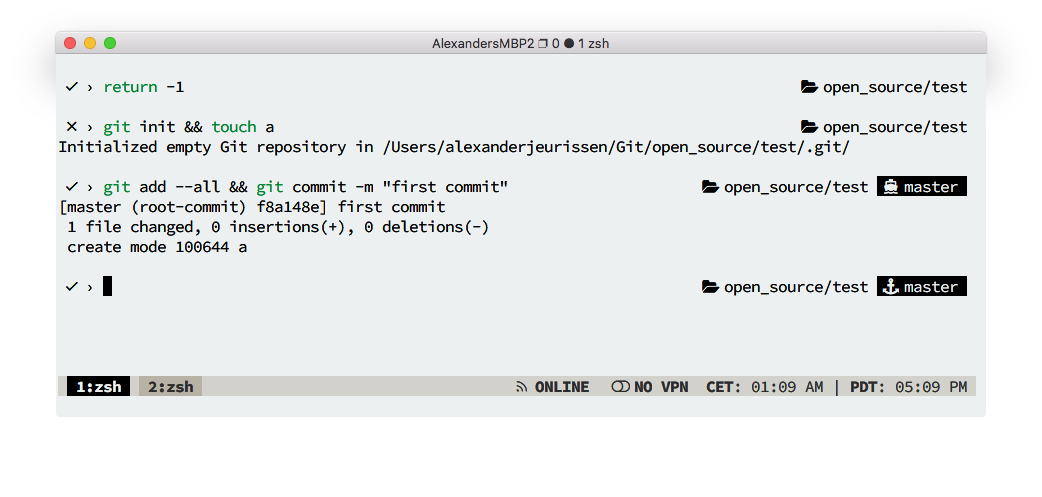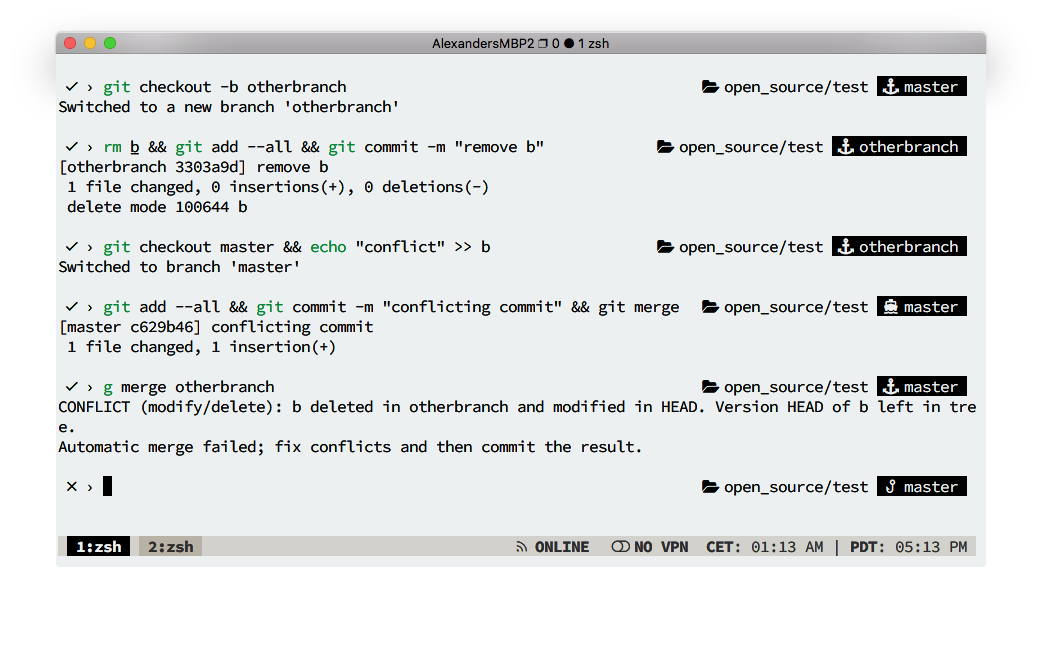Some little splinter of shadow purls, and weals down the slewed stone chapel steps. Slinks along the riverrock wall, and disappears into the light.
~ Poem by James Galvin
A light Black & White ZSH prompt that favors simplicity and minimalism. Looks even more awesome when combined with Sombre.tmux
I personally use zplug as my zsh plugin manager of choice. That being said, ombre.zsh should be compatible with most zsh plugin managers.
If you just use a vanilla ZSH install, simply clone this repository and
reference it in your ~/.zshrc:
$ git clone https://github.com/alexanderjeurissen/ombre.zsh.git ~/ombre.zsh
$ echo 'source ~/ombre.zsh/prompt_ombre_setup' >> ~/.zshrc
To install this theme for use in
Oh-My-Zsh, clone this repository
into your OMZ custom/themes directory.
$ git clone https://github.com/alexanderjeurissen/ombre.zsh.git ~/.oh-my-zsh/custom/themes/ombre.zsh
You then need to select this theme in your ~/.zshrc:
ZSH_THEME="ombre.zsh/prompt_ombre_setup"
To install this theme for use in Prezto, clone this repository into your
Prezto prompt/external directory.
$ git clone https://github.com/alexanderjeurissen/ombre.zsh.git ~/.zprezto/modules/prompt/external/ombre.zsh
$ ln -s ~/.zprezto/modules/prompt/external/ombre.zsh/prompt_ombre_setup ~/.zprezto/modules/prompt/functions/prompt_ombre_setup
You then need to select this theme in your ~/.zpreztorc:
zstyle ':prezto:module:prompt' theme 'ombre'
To install this theme for use in antigen, just add this at the beginning
of your ~/.zshrc:
antigen theme alexanderjeurissen/ombre.zsh ombre
antigen apply
You may need to do a rm -rf ~/.antigen to force a reinstall of all the antigen bundles. Also, remember to restart your terminal emulator after this step.
To install this theme for use in Zplug, just add this
in your ~/.zshrc:
zplug "alexanderjeurissen/ombre.zsh", use:prompt_ombre_setup
To install this theme for use in zgen, just add this
in your ~/.zshrc:
zgen load alexanderjeurissen/ombre.zsh ombre
To install this theme for use in Antibody, just add this
in your ~/.zshrc:
antibody bundle alexanderjeurissen/ombre.zsh
To install this theme for use in ZPM, just add this
in your ~/.zshrc:
Plug alexanderjeurissen/ombre.zsh
source ~/.local/share/zpm/plugins/ombre.zsh/prompt_ombre_setup
To install this theme for use in ZIM, clone this repository into your
ZIM prompt/external-themes directory.
$ git clone https://github.com/alexanderjeurissen/ombre.zsh.git ~/.zim/modules/prompt/external-themes/ombre.zsh
$ ln -s ~/.zim/modules/prompt/external-themes/ombre.zsh/prompt_ombre_setup ~/.zim/modules/prompt/functions/prompt_ombre_setup
You need to select this theme in your ~/.zimrc:
zprompt_theme='ombre'