-
Notifications
You must be signed in to change notification settings - Fork 0
Home
Alfonso E.M. edited this page Apr 20, 2015
·
1 revision
Do yo play board games? If you answered "yes" then you (probably) have needed a stopwatch and a piece of paper to write down your scores.
Board Game Timer does these two things. Simply.
Download the latest version from the files section, decompress it in a directory of your choice and run bgtimer
I use Guadalinex, so bgtimer has been tested in this operative system. It must work with any Linux if python and python-pygame are previously installed.
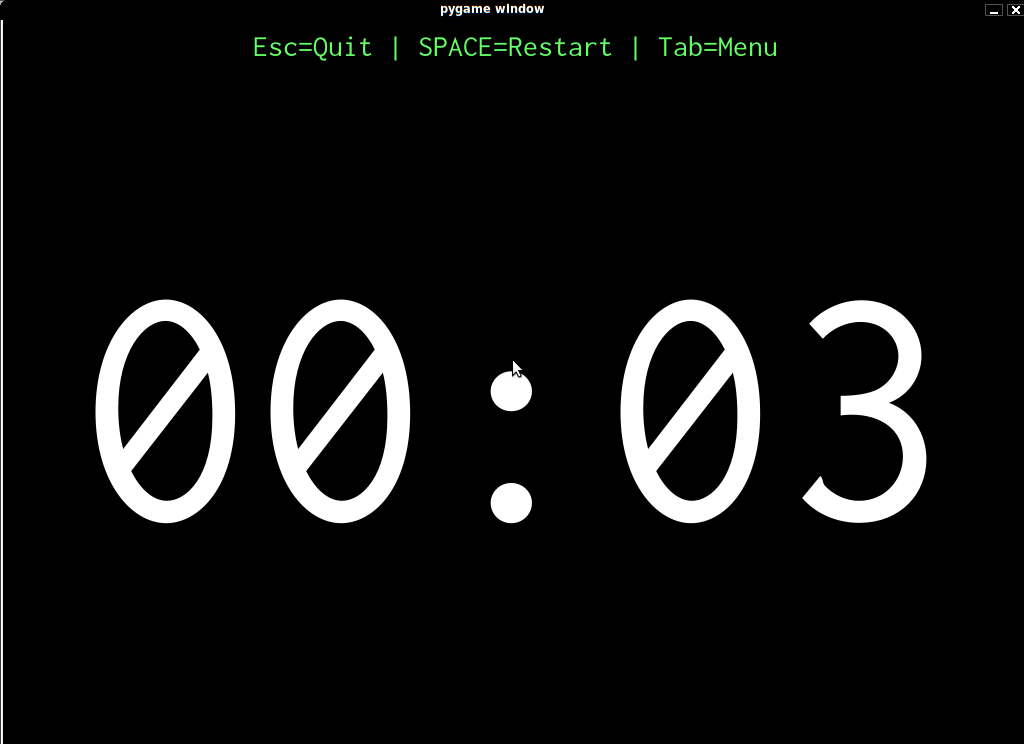
Main Screen: press the to restart the stopwatch, to switch to the Scoreboard screen and to quit bgtimer
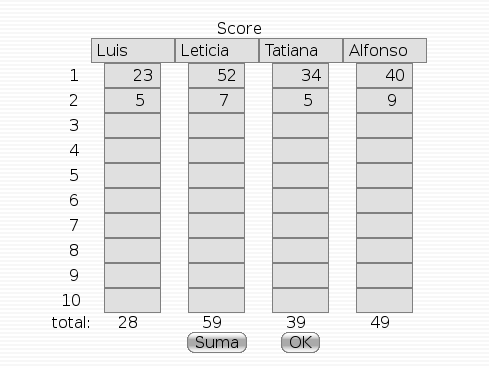
Scoreboard: you can delete "A","B","C" and "D" and fill in these headers with your names. Write your scores down in this table, and press whenever your want to know who is the winner.