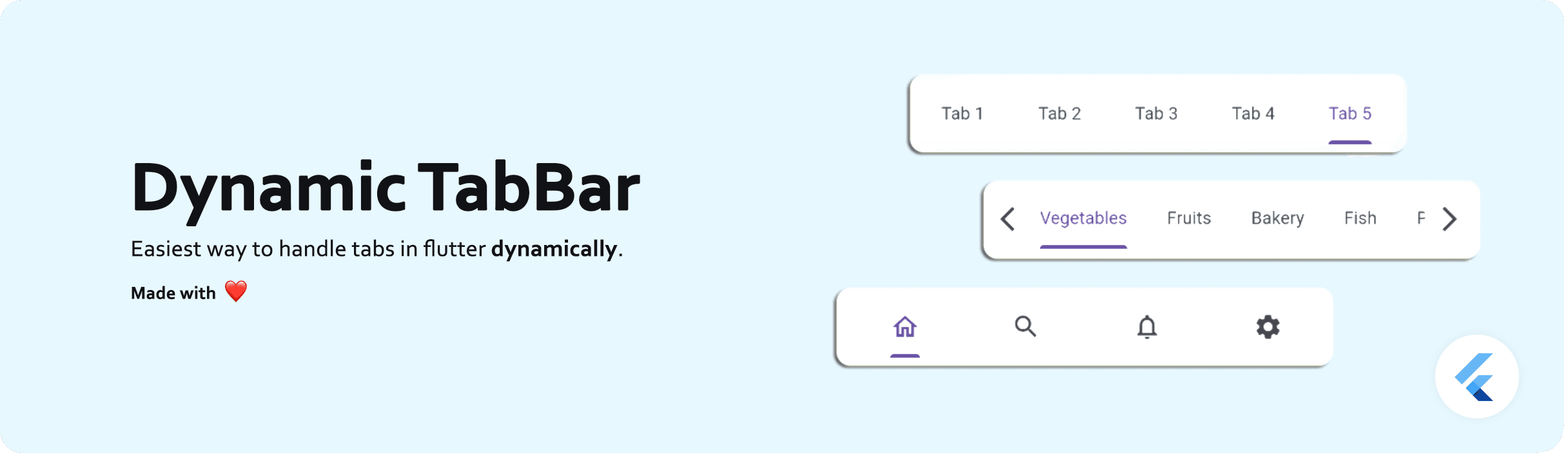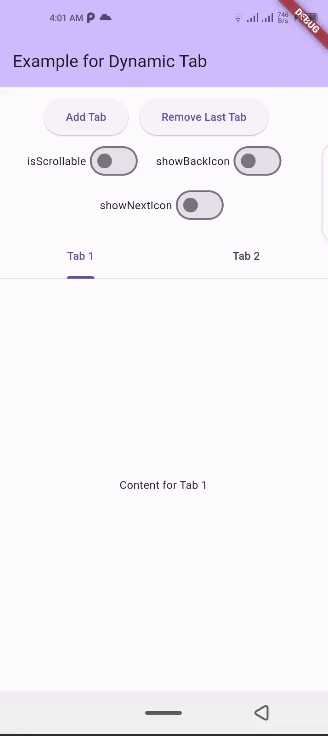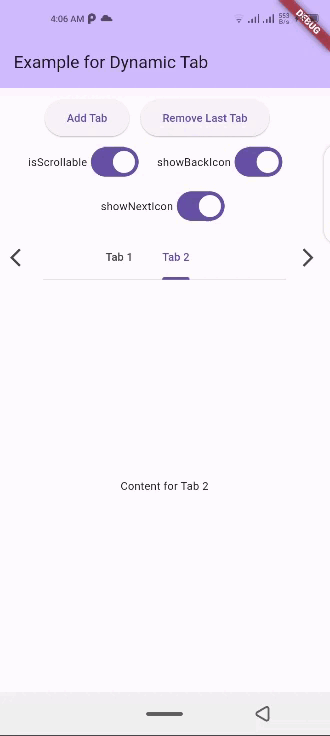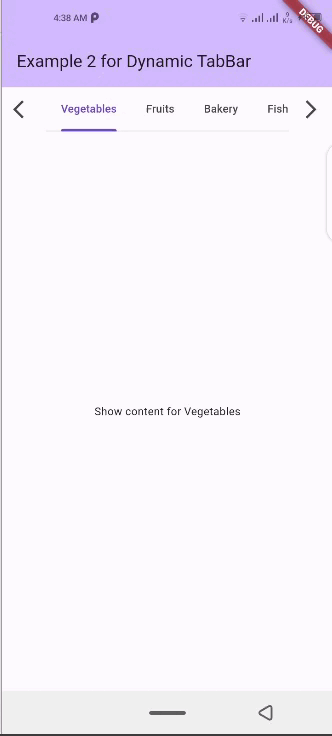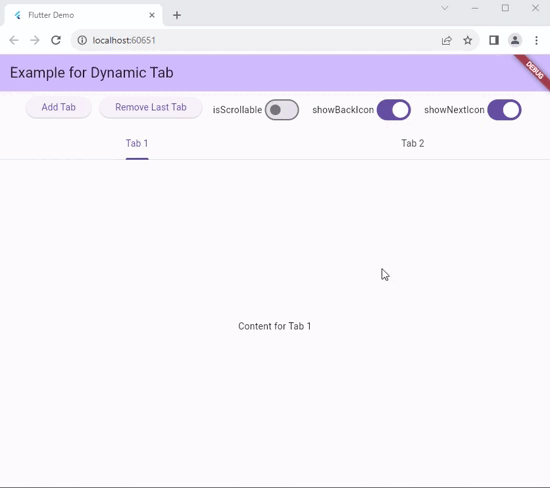A Flutter package that simplifies the implementation of dynamic TabBar in your application.
With DynamicTabBarWidget, users can effortlessly manage and navigate through a list of Tabs. The widget is designed to auto-update as Tabs are added or removed, providing a seamless and dynamic user experience.
🚀 Demo: Dynamic Tabbar
- Add dependency to
pubspec.yamlfile:
Get the latest version from the 'Installing' tab on pub.dev
dependencies:
dynamic_tabbar: ^latest_version- Import the package
import 'package:dynamic_tabbar/dynamic_tabbar.dart';- Adding DynamicTabBarWidget
With required parameters
DynamicTabBarWidget(
dynamicTabs: tabs,
);With optional parameters
DynamicTabBarWidget(
dynamicTabs: tabs,
isScrollable: isScrollable,
onTabControllerUpdated: (controller) {},
onTabChanged: (index) {},
onAddTabMoveTo: MoveToTab.last,
backIcon: Icon(Icons.arrow_back),
nextIcon: Icon(Icons.arrow_forward),
showBackIcon: showBackIcon,
showNextIcon: showNextIcon,
leading : leadingWidget,
trailing : trailingWidget,
// Default Tab properties can also be updated
padding: padding,
indicatorColor: indicatorColor,
automaticIndicatorColorAdjustment: automaticIndicatorColorAdjustment,
indicatorWeight: indicatorWeight,
indicatorPadding: indicatorPadding,
indicator: indicator,
indicatorSize: indicatorSize,
dividerColor: dividerColor,
dividerHeight: dividerHeight,
labelColor: labelColor,
labelStyle: labelStyle,
labelPadding: labelPadding,
unselectedLabelColor: unselectedLabelColor,
unselectedLabelStyle: unselectedLabelStyle,
dragStartBehavior: dragStartBehavior,
overlayColor: overlayColor,
mouseCursor: mouseCursor,
enableFeedback: enableFeedback,
onTap: onTap,
physics: physics,
splashFactory: splashFactory,
splashBorderRadius: splashBorderRadius,
tabAlignment: tabAlignment,
// Default TabBarView properties can also be updated
physicsTabBarView: physicsTabBarView,
dragStartBehaviorTabBarView: physicsTabBarView,
viewportFractionTabBarView: viewportFractionTabBarView,
clipBehaviorTabBarView: clipBehaviorTabBarView,
);
-
Dynamic Tab Management: Users can push or pop items in the
List<TabData> tabsarray, and the DynamicTabBarWidget will auto-update accordingly. -
Tab Navigation: Implement the
onTabChangedcallback to handle tab change events. -
Customization Options: Customize the appearance and behavior of the DynamicTabBarWidget using parameters like
backIcon, nextIcon, showBackIcon, and showNextIcon. -
Tab Position : Specify the position to which cursor moves to after adding new Tab using the
onAddTabMoveToproperty.
-
dynamicTabs: List of TabData objects representing the dynamic tabs.
-
isScrollable: Set to true to enable scrollable tabs.
-
onTabChanged: Callback function triggered when a tab is changed.
-
onAddTabMoveTo: Enum value (
MoveToTab.idol,MoveToTab.last) specifying where a tab navigator should move when Tab is added. -
backIcon: Custom icon for the "Back" button, If
isScrollableis false, this property is ignored. -
nextIcon: Custom icon for the "Next" button.
-
showBackIcon: Boolean to show or hide the
Back iconbutton, IfisScrollableis false, this property is ignored. -
showNextIcon: Boolean to show or hide the
Next iconbutton, IfisScrollableis false, this property is ignored. -
leading: Custom
leading Widgetif needed. -
trailing: Custom
trailing Widgetif needed. -
TabBardefault properties... -
and
TabBarViewdefault properties...
isScrollable: false |
isScrollable: true |
|---|---|
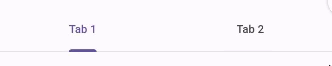 |
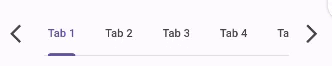 |
If isScrollable is false, this property is ignored.
showBackIcon: false |
showBackIcon: true |
|---|---|
If isScrollable is false, this property is ignored.
showNextIcon: false |
showNextIcon: true |
|---|---|
We can use custom Icon for back button, If isScrollable is false, this property is ignored.
backIcon: Icon() |
backIcon: null |
|---|---|
Icon(Icons.keyboard_double_arrow_left) |
Default back icon will be used |
We can use custom Icon for next button, If isScrollable is false, this property is ignored.
nextIcon: Icon() |
nextIcon: null |
|---|---|
Icon(Icons.keyboard_double_arrow_right) |
Default back icon will be used |
Check out the example app in the example directory for a complete example with additional parameters.
import 'package:flutter/material.dart';
import 'package:dynamic_tabbar/dynamic_tabbar.dart';
class DynamicTabExample extends StatefulWidget {
const DynamicTabExample({super.key});
@override
State<DynamicTabExample> createState() => _DynamicTabExampleState();
}
class _DynamicTabExampleState extends State<DynamicTabExample> {
bool isScrollable = false;
bool showNextIcon = true;
bool showBackIcon = true;
List<TabData> tabs = [
TabData(
index: 1,
title: const Tab(
child: Text('Tab 1'),
),
content: const Center(child: Text('Content for Tab 1')),
),
TabData(
index: 2,
title: const Tab(
child: Text('Tab 2'),
),
content: const Center(child: Text('Content for Tab 2')),
),
// Add more tabs as needed
];
@override
Widget build(BuildContext context) {
return Scaffold(
appBar: AppBar(
title: Text('Example for Dynamic Tab'),
),
body: Column(
mainAxisSize: MainAxisSize.min,
children: <Widget>[
Padding(
padding: const EdgeInsets.all(8.0),
child: Wrap(
direction: Axis.horizontal,
alignment: WrapAlignment.center,
children: [
ElevatedButton(
onPressed: addTab,
child: const Text('Add Tab'),
),
const SizedBox(width: 12),
ElevatedButton(
onPressed: () => removeTab(tabs.length - 1),
child: const Text('Remove Last Tab'),
),
const SizedBox(width: 16),
Row(
mainAxisSize: MainAxisSize.min,
children: [
const Text('isScrollable'),
Switch.adaptive(
value: isScrollable,
onChanged: (bool val) {
setState(() {
isScrollable = !isScrollable;
});
},
),
],
),
const SizedBox(width: 16),
Row(
mainAxisSize: MainAxisSize.min,
children: [
const Text('showBackIcon'),
Switch.adaptive(
value: showBackIcon,
onChanged: (bool val) {
setState(() {
showBackIcon = !showBackIcon;
});
},
),
],
),
const SizedBox(width: 16),
Row(
mainAxisSize: MainAxisSize.min,
children: [
const Text('showNextIcon'),
Switch.adaptive(
value: showNextIcon,
onChanged: (bool val) {
setState(() {
showNextIcon = !showNextIcon;
});
},
),
],
),
],
),
),
Expanded(
child: DynamicTabBarWidget(
dynamicTabs: tabs,
isScrollable: isScrollable,
onTabControllerUpdated: (controller) {},
onTabChanged: (index) {},
onAddTabMoveTo: MoveToTab.last,
showBackIcon: showBackIcon,
showNextIcon: showNextIcon,
),
),
],
),
);
}
void addTab() {
setState(() {
var tabNumber = tabs.length + 1;
tabs.add(
TabData(
index: tabNumber,
title: Tab(
child: Text('Tab $tabNumber'),
),
content: Column(
mainAxisAlignment: MainAxisAlignment.center,
children: [
Text('Dynamic Tab $tabNumber'),
const SizedBox(height: 20),
ElevatedButton(
onPressed: () => removeTab(tabNumber - 1),
child: const Text('Remove this Tab'),
),
],
),
),
);
});
}
void removeTab(int id) {
setState(() {
tabs.removeAt(id);
});
}
}
Of course the project is open source, and you can contribute to it repository link
-
If you found a bug, open an issue.
-
If you have a feature request, open an issue.
-
If you want to contribute, submit a pull request.
This project is LICENSED under the MIT License. Use it freely, but let's play nice and give credit where it's due!
I will be happy to answer any questions that you may have on this approach,
If you liked this package, don't forget to show some ❤️ by smashing the ⭐.