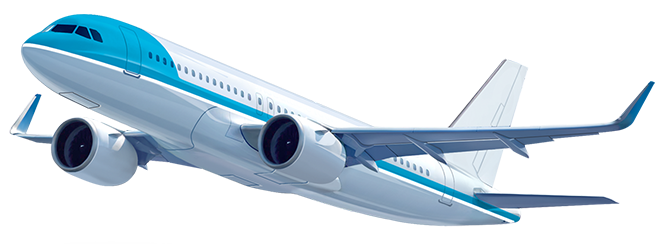Laravel 5.* Integration with RESTful Api of Charter724
This package can be used in Laravel 5.4 or higher. You can install the package via composer:
composer require alirezahamedashki/charter724-api-laravelYou can publish the config file with:
php artisan vendor:publish --provider="Adlino\Charter724\Charter724ServiceProvider" --tag=configWhen published, the config/charter724.php config file contains:
return [
/*
|--------------------------------------------------------------------------
| Api Access Token
|--------------------------------------------------------------------------
|
| TODO:
| Some Description About This
*/
'access_token' => "PUT-YOUR-ACCESS-TOKEN-HERE",
/*
|--------------------------------------------------------------------------
| Refresh Access Token
|--------------------------------------------------------------------------
|
| TODO:
| Some Description About This
*/
'refresh_access_token' => false,
/*
|--------------------------------------------------------------------------
| Api Base Uri
|--------------------------------------------------------------------------
|
| TODO:
| Some Description About This
*/
'base_uri' => 'http://172.charter725.ir/APi/WebService/',
/*
|--------------------------------------------------------------------------
| Api Authentication Uri
|--------------------------------------------------------------------------
|
| TODO:
| Some Description About This
*/
'auth_uri' => "http://172.charter725.ir/APi/Login",
/*
|--------------------------------------------------------------------------
| Table Names
|--------------------------------------------------------------------------
|
| TODO:
| Some Description About This
*/
'table_names' => [
'airports' => 'airports'
],
/*
|--------------------------------------------------------------------------
| Column Names
|--------------------------------------------------------------------------
|
| TODO:
| Some Description About This
*/
'column_names' => [
/**
* TODO:
* Some Description About This
*/
'code_int' => 'code_int',
/**
* TODO:
* Some Description About This
*/
'name_en' => 'name_en',
/**
* TODO:
* Some Description About This
*/
'name_fa' => 'name_fa',
/**
* TODO:
* Some Description About This
*/
'IATA_airport' => 'IATA_airport',
],
];You can Generate Access Token via Command:
php artisan charter724:tokenYou can publish the migration with (We recommend):
php artisan vendor:publish --provider="Adlino\Charter724\Charter724ServiceProvider" --tag=migrations
php artisan migrateYou can Store Airport List to Database via Command:
php artisan charter724:airportsIf you have used migration to create table, you can use it to return airport list from database.
$airports = Charter724::getAirportsFromDB();But if you didn't use migration, you can use it.
$airports = Charter724::getAirports();Flights the next 15 days with the lowest price.
$available15Days = Charter724::getAvailable15Days($fromIATA, $toIATA);
// example
$fromIATA = "THR";
$toIATA = "MHD";
$available15Days = Charter724::getAvailable15Days($fromIATA, $toIATA)Available flights for the requested path.
$availableFlights = Charter724::getAvailableFlights($fromIATA, $toIATA, $date);
// example
$fromIATA = "THR";
$toIATA = "MHD";
$date = "2019-05-17";
$availableFlights = Charter724::getAvailableFlights($fromIATA, $toIATA, $date);