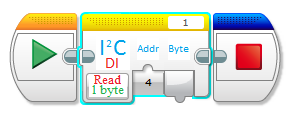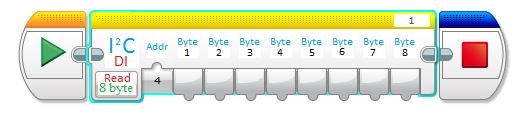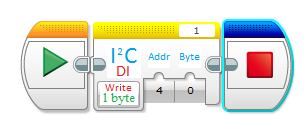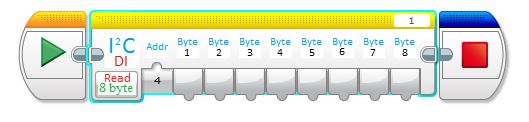A simple tutorial of how to communicate between the Arduino and the EV3, using I2C.
- Arduino.
- EV3.
- EV3 Cable.
- 2x - 40kΩ Resistor Pull-Up (Optional, if the a communication was with problems, use the resistors!).
- Analog - White.
- Ground - Black.
- Ground - Red.
- Vin - Green.
- I2C Clock - Yellow.
- I2C Data - Blue.
- Wire: This library is used to do the communication using the I2C.
#include <Wire.h>
#define SLAVE_ADDRESS 0x04
void setup()
{
Wire.begin(SLAVE_ADDRESS);
Wire.onReceive(readData);
Wire.onRequest(sendData);
}
Wire.write();: Send the byte.
void sendData()
{
int s2 = 1;
Wire.write(s2);
}
Wire.write();: Send the bytes.
void sendData()
{
uint8_t s2[8] = {"1","2","3","4","5","6","7","8"};
Wire.write(s2,8);
}
Wire.read();: Receive the byte.
void readData()
{
while(Wire.available()>0)
{
s2 = Wire.read();
}
}
Wire.read();: Receive the bytes.
void readData()
{
while(Wire.available()>0)
{
s2 = Wire.read();
for (int i = 0; i < 7; i++) {
Wire.read();
}
}
}
- The address sent to Arduino is
0x04or 4