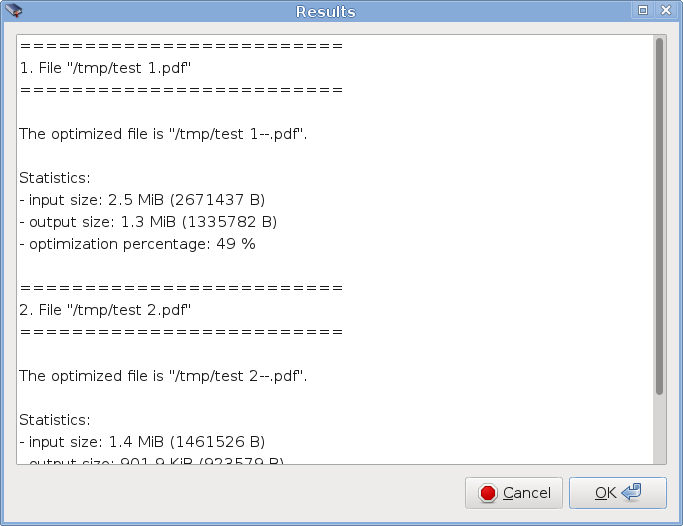pdfmm (for "pdf minus minus", or "pdf--") is a graphical assistant to reduce the size of PDF files.
Here are some results obtained with PDF files randomly selected:
| Input size | Output size | % optimization |
|---|---|---|
| 29 KiB | 23 KiB | 20 % |
| 363 KiB | 72 KiB | 80 % |
| 733 KiB | 658 KiB | 10 % |
| 991 KiB | 349 KiB | 65 % |
| 1.7 MiB | 0.8 MiB | 52 % |
| 1.9 MiB | 1.1 MiB | 40 % |
| 2.3 MiB | 1.6 MiB | 31 % |
| 3.4 MiB | 1.3 MiB | 60 % |
| 7.1 MiB | 5.4 MiB | 23 % |
| 14.8 MiB | 9.4 MiB | 36 % |
| 54.3 MiB | 14.6 MiB | 73 % |
Of course, this table is presented only as example. The result will certainly not be the same with other files of similar size. It depends on the content.
pdfmm is a shell script requiring bash (>= 4.0), sed, zenity and ghostscript.
-
Extract the archive.
The script is ready to be used by the current user.
To make the script available to all users, add the file pdfmm in the folder /usr/bin/ (root privileges needed).
In this case, the folder created by the extraction can be deleted after the copy.
Just delete the folder created by the extraction.
Delete the file pdfmm previously copied in /usr/bin/ (root privileges needed).
Notes:
-
No original files are modified. The optimized file is created in the same folder as the original.
-
A configuration file is created in the home folder of the user running
pdfmm:~/.config/pdfmm.confThis file contains the parent folder of the last file selected. This folder will be proposed teh next time
pdfmmwill be used.
To use the script in a terminal, run the file pdfmm with the appropriate access path:
path/to/pdfmm
If your working folder is the same as the parent of the file pdfmm, the command is:
./pdfmm
In any case, the PDF files to optimize can be specified as an argument, for example:
./pdfmm path/to/the/file1.pdf path/to/the/file2.pdf
The script can also be opened by clicking on the file pdfmm (single click or double click depending on your configuration) and choosing to run it.
If you prefer, you can create a launcher with the absolute path as command, for example:
/home/USER/path/to/pdfmm
In a terminal, just enter pdfmm. The PDF files to optimize can be specified in command line.
A launcher can also be created with the command pdfmm.
pdfmm is translatable. Anyone interested can translate all strings in the section Localisation of the file pdfmm and send me the result. For now, pdfmm is available in English, in French and in German.
Git is used for revision control. Repository can be browsed online or cloned.
Author: Jean-Philippe Fleury (http://www.jpfleury.net/en/contact.php)
Copyright © 2011 Jean-Philippe Fleury
This program is free software: you can redistribute it and/or modify it under the terms of the GNU General Public License as published by the Free Software Foundation, either version 3 of the License, or (at your option) any later version.
This program is distributed in the hope that it will be useful, but WITHOUT ANY WARRANTY; without even the implied warranty of MERCHANTABILITY or FITNESS FOR A PARTICULAR PURPOSE. See the GNU General Public License for more details.
You should have received a copy of the GNU General Public License along with this program. If not, see http://www.gnu.org/licenses/.