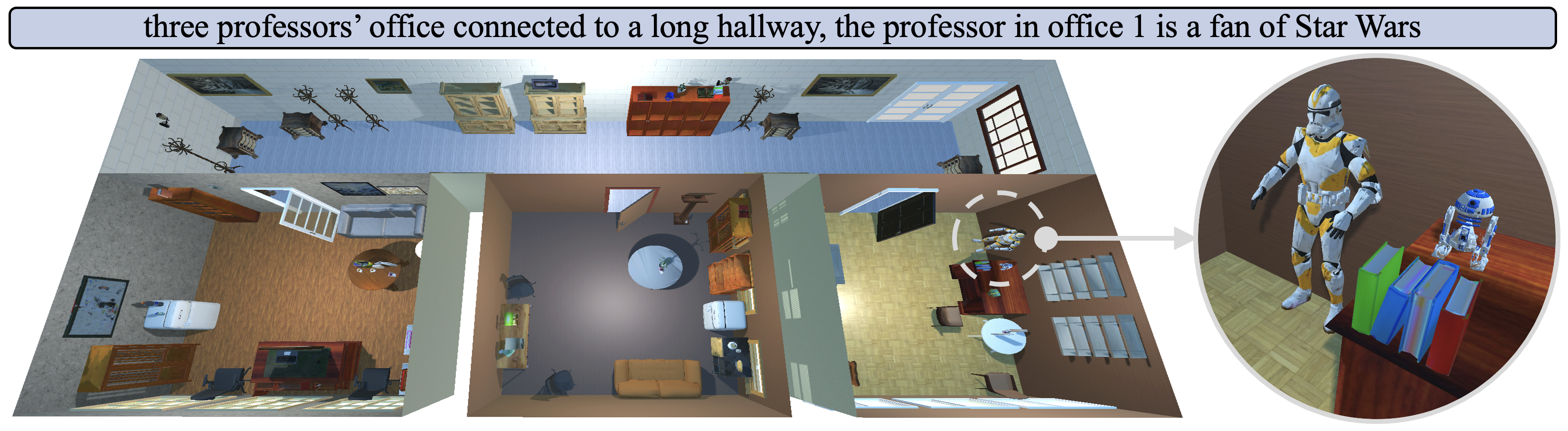Holodeck is based on AI2-THOR, and we currently support macOS 10.9+ or Ubuntu 14.04+.
New Feature: To add ANY new assets to AI2-THOR, please check the objathor repo!
Note: To yield better layouts, use DFS as the solver. If you pull the repo before 12/28/2023, you must set the argument --use_milp to False to use DFS.
After cloning the repo, you can install the required dependencies using the following commands:
conda create --name holodeck python=3.10
conda activate holodeck
pip install -r requirements.txt
pip install --extra-index-url https://ai2thor-pypi.allenai.org ai2thor==0+8524eadda94df0ab2dbb2ef5a577e4d37c712897
Download the data by running the following commands:
python -m objathor.dataset.download_holodeck_base_data --version 2023_09_23
python -m objathor.dataset.download_assets --version 2023_09_23
python -m objathor.dataset.download_annotations --version 2023_09_23
python -m objathor.dataset.download_features --version 2023_09_23by default these will save to ~/.objathor-assets/..., you can change this director by specifying the --path argument. If you change the --path, you'll need to set the OBJAVERSE_ASSETS_DIR environment variable to the path where the assets are stored when you use Holodeck.
You can use the following command to generate a new environment.
python holodeck/main.py --query "a living room" --openai_api_key <OPENAI_API_KEY>
Our system uses gpt-4-1106-preview, so please ensure you have access to it.
Note: To yield better layouts, use DFS as the solver. If you pull the repo before 12/28/2023, you must set the argument --use_milp to False to use DFS.
- Install Unity and select the editor version
2020.3.25f1. - Clone AI2-THOR repository and switch to the new_cam_adjust branch.
git clone https://github.com/allenai/ai2thor.git
git checkout 6f165fdaf3cf2d03728f931f39261d14a67414d0
- Reinstall some packages:
pip uninstall Werkzeug
pip uninstall Flask
pip install Werkzeug==2.0.1
pip install Flask==2.0.1
- Load
ai2thor/unityas project in Unity and openai2thor/unity/Assets/Scenes/Procedural/Procedural.unity. - In the terminal, run this python script:
python connect_to_unity --scene <SCENE_JSON_FILE_PATH>
- Press the play button (the triangle) in Unity to view the scene.
Please cite the following paper if you use this code in your work.
@article{yang2023holodeck,
title={Holodeck: Language Guided Generation of 3D Embodied AI Environments},
author={Yue Yang and Fan-Yun Sun and Luca Weihs and Eli VanderBilt and Alvaro Herrasti and Winson Han and Jiajun Wu and Nick Haber and Ranjay Krishna and Lingjie Liu and Chris Callison-Burch and Mark Yatskar and Aniruddha Kembhavi and Christopher Clark},
journal={arXiv preprint arXiv:2312.09067},
year={2023}
}