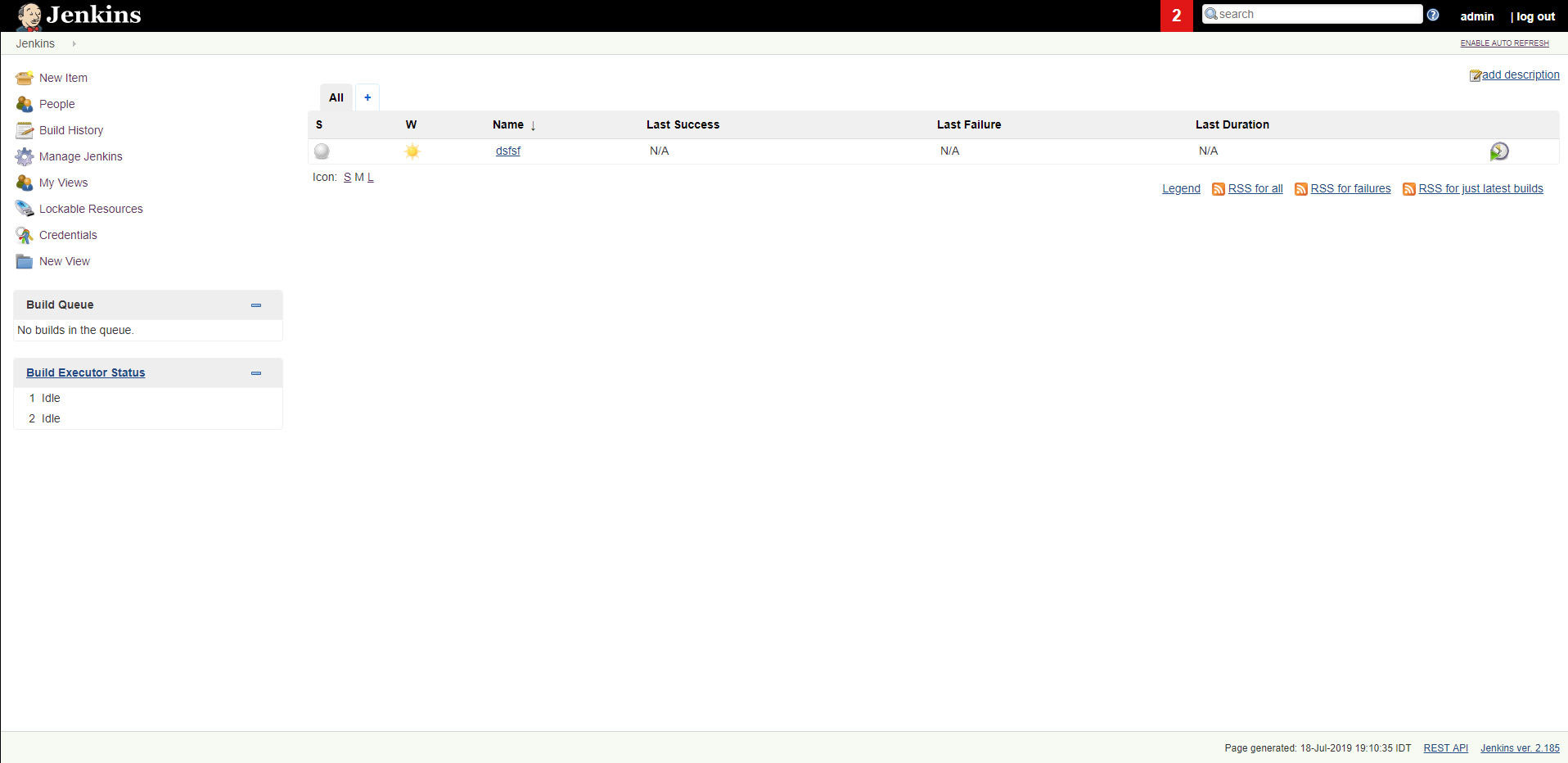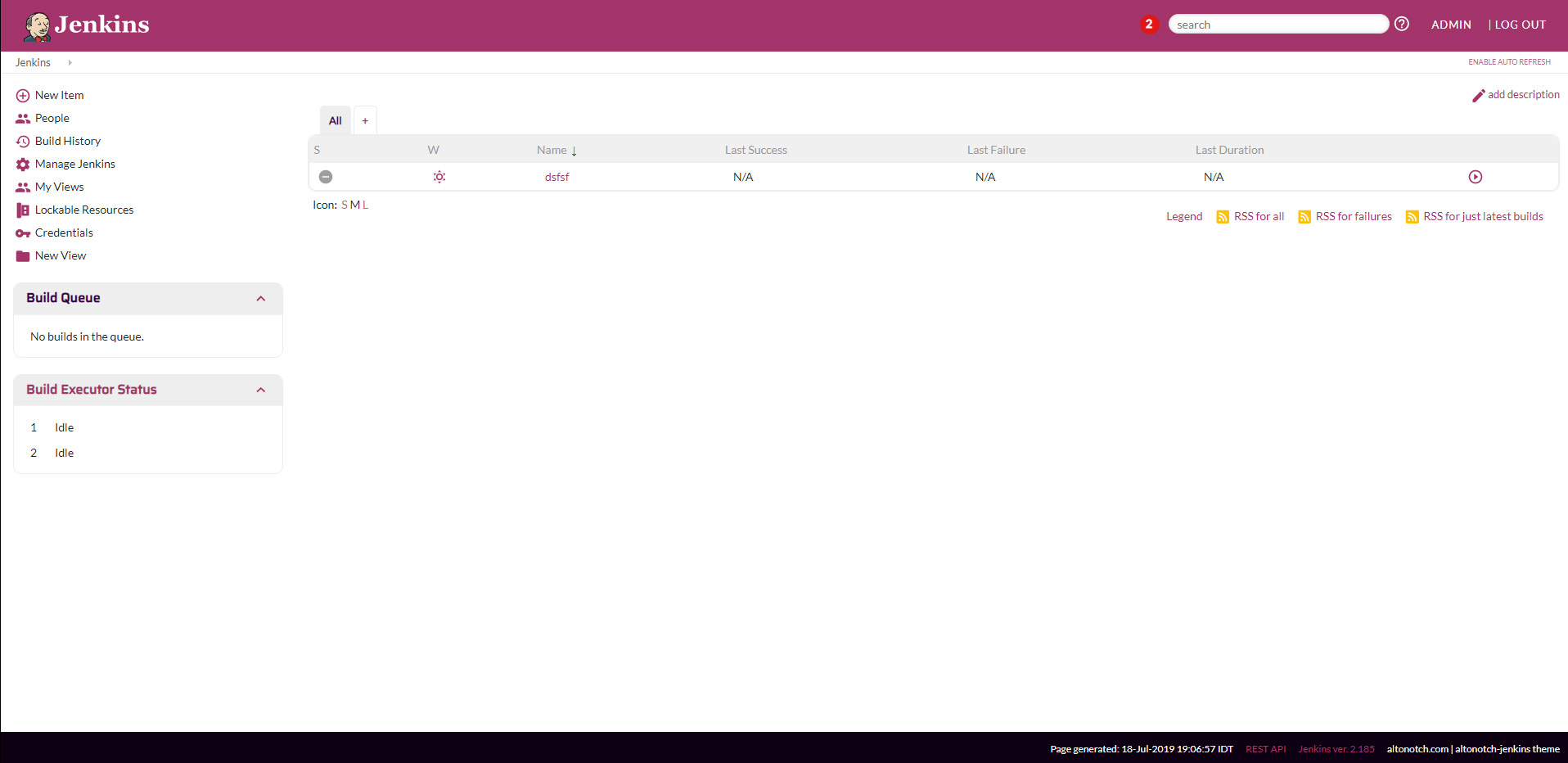Customize your Jenkins installation with a sleek and elegant theme, brought to you by Altonotch.
One minified CSS file. The other un-minified file is so that you can contribute :) The SVG files are encoded and embedded for convenience.
-
Go to Manage Jenkins > Manage Plugins. Click the available tab and search for "simple theme plugin".
-
Select the theme using the check mark, install and then restart Jenkins.
-
Go to Manage Jenkins > Configure System and search for the section named "Theme". Add a CSS URL and enter the following URL in the CSS field:
https://altonotch.com/jenkins-theme/altonotch-jenkins.min.css -
Save and enjoy your fresh new look!
With our beautiful theme, your Jenkins installation will go from this:
...to this:
We are actively maintaining this theme so feel free to suggest improvements and to open pull requests.