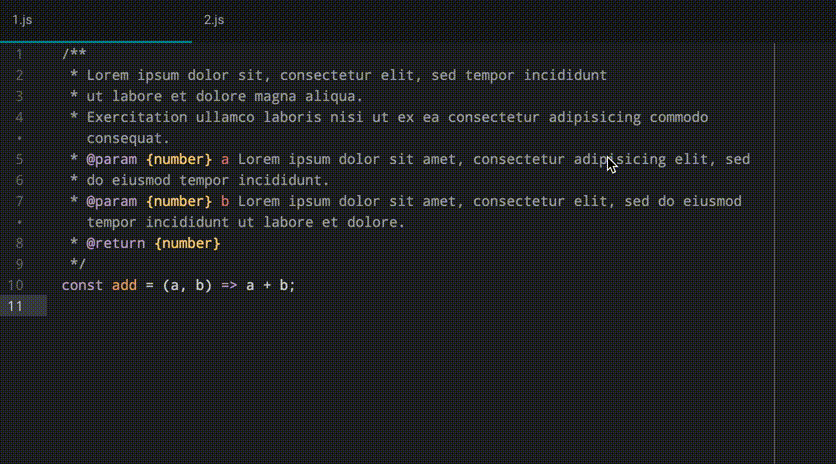Reformats your multiline comments into beautiful, maximum 80 character long lines with minimum raggedness. ✨
- Single line comments (
// Whatever) - Multiline comments (
* Whatever) - JSDoc tags always start on a new line (
* @param {string} name Some description.) - If no selection is made, the selection is automatically created by examining the lines surrounding the cursor.
- If some selection is made, only the lines that are within the selection will be processed. However, lines can be selected partially.
- Completely empty comment lines will be preserved.
- Processing of multiple comments at once using multiple cursors.
- Install format-javascript-comment (either through the package manager or through
apm install format-javascript-comment). - (Partially) select the lines the comment encompasses.
- Open command palette (Cmd+Shift+P) and (partially) type "format comment".
- Press enter.