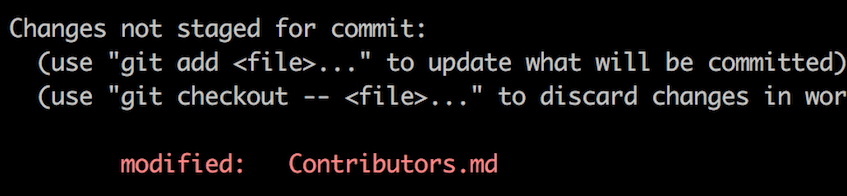Welcome to HacktoberFest-2023 and thank you for your interest in contributing to this open-source project as part of Hacktoberfest 2023.
Hacktoberfest is an annual event that celebrates open source by encouraging meaningful contributions to open source projects. It's a great opportunity for you to get involved in the open-source community, learn, and collaborate with others.
If you liked the repository, Kindly Star(★) it !!
Create your first Pull Request 🔥(PR) and help contributing to open-source and help everyone with this repository.
If this is your first time contributing to an open-source project, don't worry; it's easier than you think! Here are the steps to get started:
Fork this repository by clicking on the fork button on the top of this page. This will create a copy of this repository in your account.
Now clone the forked repository to your machine. Go to your GitHub account, open the forked repository, click on the code button and then click the copy to clipboard icon.
Open a terminal and run the following git command:
git clone "url you just copied"
where "url you just copied" (without the quotation marks) is the url to this repository (your fork of this project). See the previous steps to obtain the url.
For example:
git clone https://github.com/your-name/Mini-Projects.git
where your-name is your GitHub username. Here you're copying the contents of the Mini-Projects repository from GitHub to your computer.
Change to the repository directory on your computer (if you are not already there):
cd Mini-Projects
Now create a branch using the git switch command:
git switch -c your-new-branch-name
For example:
git switch -c add-mini
After Making Necessary Changes
If you go to the project directory and execute the command git status, you'll see there are changes.
Add those changes to the branch you just created using the git add command:
git add .
Now commit those changes using the git commit command:
git commit -m "Add your message"
replacing your message with your desired message.
Push your changes using the command git push:
git push -u origin your-branch-name
replacing your-branch-name with the name of the branch you created earlier.
If you go to your repository on GitHub, you'll see a Compare & pull request button. Click on that button.
Now submit the pull request.
Soon I'll be merging all your changes into the main branch of this project. You will get a notification email once the changes have been merged.\
Your contribution will be merged, and you'll be part of the Hacktoberfest celebration! 🎉
Add your name to the CONTRIBUTING.md file using the below convention:
#### Name: [YOUR NAME](GitHub link)
- Experience: Beginner/Moderate/Experienced
- Bio: Who are you?
- GitHub: [GitHub account name](GitHub link)Feel free to Add any type of project you want. This can be a new feature, a bug fix, or anything else that enhances this repository. Just follow the same steps as mentioned above.
Please note that we have a Code of Conduct in place to ensure a welcoming and inclusive environment for all contributors. By participating in this project, you agree to abide by the Code of Conduct. You can review the full Code of Conduct in the CODE_OF_CONDUCT.md file.
If you encounter any issues or have questions, please don't hesitate to reach out to our community. We value and appreciate your contributions and collaboration.
Thank you for being part of Hacktoberfest and for contributing to [Your Repository Name]!