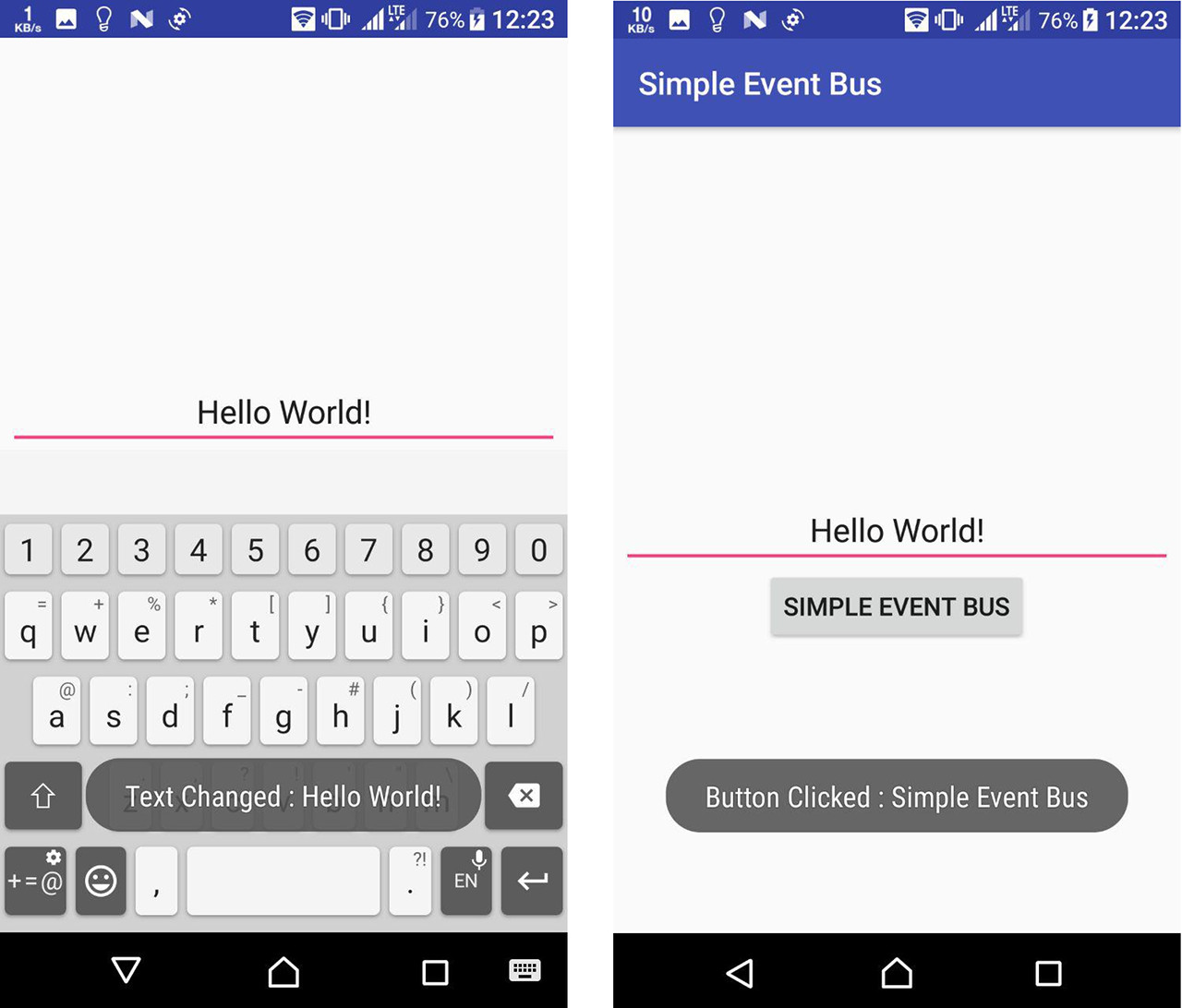Simple Event Bus is An Android library base on RxAndroid to easily create and use an Event Bus.
It allows you to create different methods with different arguments and easily broadcast events and receive them. Using this library you don't need to include a switch case to detect which event have been raised and also you don't need to cast objects. On the other side because you are only registering one object for all events (instead of n same objects for different events) this library consumes RAM as low as possible. What you have to do is to create an interface and register/unregister your receivers and of course implement your callbacks.
-
Add jitpack.io to your root gradle file (project level) :
allprojects { repositories { ... maven { url 'https://jitpack.io' } } }
-
Add the dependency in your app build.gradle
dependencies { implementation 'com.github.amin-amini.Simple-Event-Bus:SimpleEventBusSchema:1.0.3' annotationProcessor 'com.github.amin-amini.Simple-Event-Bus:simpleeventbus:1.0.3' }
Create an interface to describe your events and annotate your desired event bus name e.g. EventBus:
@SimpleEventBusSchema("EventBus")
public interface EventBusSchema {
void ButtonClick(Button b);
void TextChanged(EditText e, String text);
}NOTE: after creation or any changes to your schema you have to rebuild your project so SimpleEventBus can generate required classes
You can register/unregister Event Bus in every single Activity but I personally prefer a BaseActivity to do this:
-
BaseActivity.java
abstract public class BaseActivity extends AppCompatActivity { public EventBus bus = EventBus.getInstance(); private EventBusCallbackMapper busMapper; @Override protected void onCreate(@Nullable Bundle savedInstanceState) { super.onCreate(savedInstanceState); busMapper = new EventBusCallbackMapper(getEventBusCallback()); bus.subscribe(busMapper); } @Override protected void onDestroy() { super.onDestroy(); bus.unregister(busMapper); } abstract protected EventBusCallbackMethods getEventBusCallback(); }
-
MainActivity.java
public class MainActivity extends Base Activity { ... @Override protected EventBusCallbackMethods getEventBusCallback() { return new EventBusCallbackMethods(){ @Override public void onButtonClick(Button b) { Toast.makeText(getApplicationContext(), "Button Clicked : " + b.getText(), Toast.LENGTH_SHORT).show(); } @Override public void onTextChanged(EditText e, String text) { Toast.makeText(getApplicationContext(), "Text Changed : " + text, Toast.LENGTH_SHORT).show(); } }; } }
you can easily broadcast your event e.g. in Button onClickListener:
EventBus.getInstance().broadcastButtonClick(this);or in EditText onTextChanged:
EventBus.getInstance().broadcastTextChanged(this, charSequence.toString());Also for Fragments you can register bus in onCreateView and unregister it in onDestroyView and for Views you can register bus in onAttachedToWindow and unregister it in onDetachedFromWindow
WARNING: It's obvious that if you forget to unregister Event Bus properly memory leaks might occur