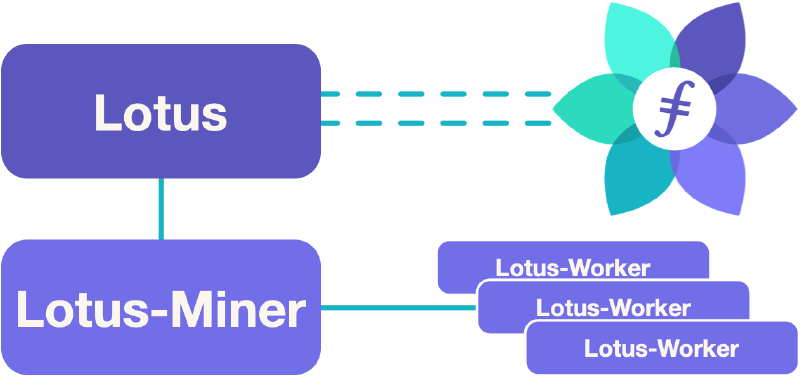Filecoin is a decentralized storage network that allows users to buy and sell storage space in a secure and trustless manner. It uses a novel blockchain-based mechanism to incentivize users to provide storage to the network, and allows them to earn rewards in the form of the network's native cryptocurrency, also called Filecoin. The goal of Filecoin is to provide a more secure, scalable, and transparent alternative to existing centralized storage solutions.
This sounds like a simple question; what is Lotus? And the surface-level answer is:
Lotus is a command-line application that lets you interact with Filecoin. You can do this by uploading and downloading files, renting out your storage to other users, and checking that computers are storing data correctly.
Now, let's run a lotus lite node to have access to file storage and retrieval. There are two methods for installing Lotus on Linux: AppImage and Snap. We chose the second method, Snap, and I should note that we were using Ubuntu.
we have to take afew steps before runing lotus node :
- Update and upgrade your system:
sudo apt update -y && sudo apt upgrade -y
- Install Lotus using Snap, run:
sudo snap install lotus
Building Lotus requires some system dependencies, usually provided by your distribution.
Ubuntu/Debian:
sudo apt install mesa-opencl-icd ocl-icd-opencl-dev gcc git bzr jq pkg-config curl clang build-essential hwloc libhwloc-dev wget -y && sudo apt upgrade -y
Lotus need rustup, The easiest way to install it is:
curl --proto '=https' --tlsv1.2 -sSf https://sh.rustup.rs | sh
To build Lotus, you need working installation of Go 1.19.4 or higher:
wget -c https://golang.org/dl/go1.19.4.linux-amd64.tar.gz -O - | sudo tar -xz -C /usr/local
You’ll need to add /usr/local/go/bin to your path. For most Linux distributions you can run something like: echo 'export PATH=$PATH:/usr/local/go/bin' >> ~/.bashrc && source ~/.bashrc See the official Golang installation instructions if you get stuck.
Now that you have Lotus ready to run, you can start a Lotus node on your computer.