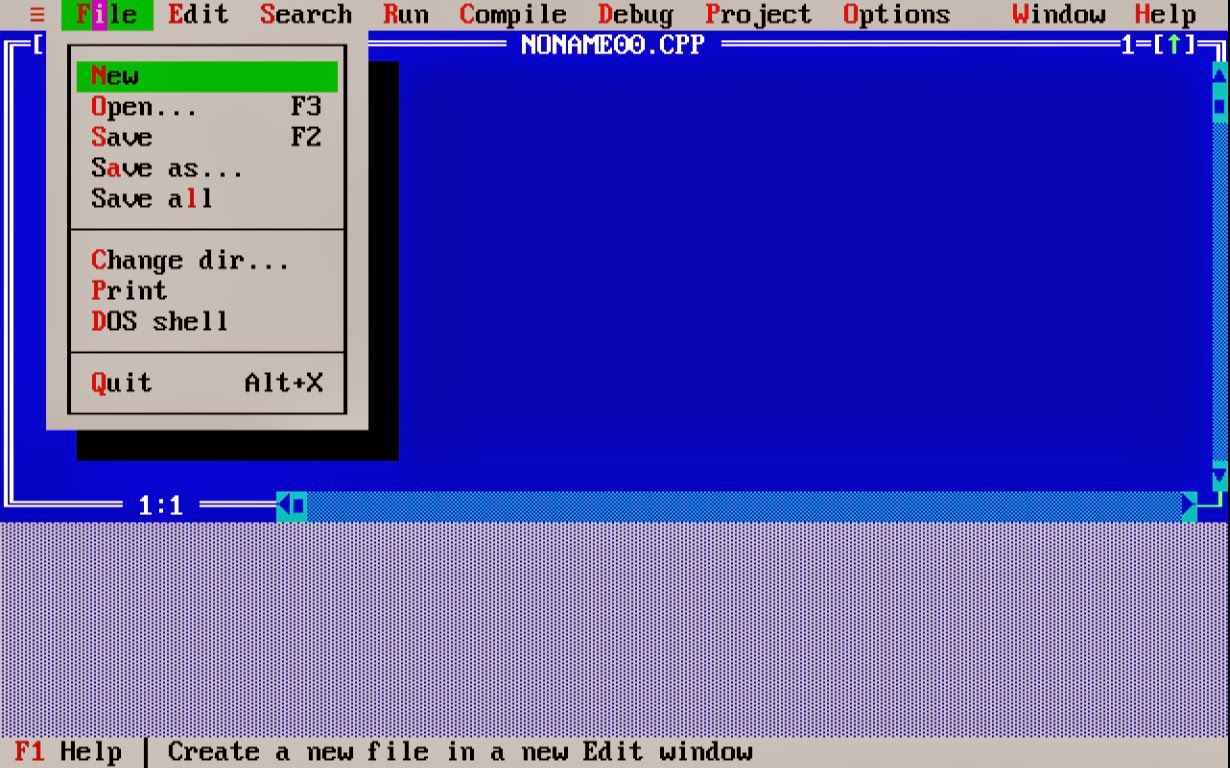In the early 1980's, Borland released its flagship product, Turbo Pascal. A few years later the Turbo C and C++ IDE was released.
This project is an experiment to implement the same functionality in web technologies, using React, MobX, Node.js and WebAssembly.
yarn
First, run a local server:
yarn server
Then on another terminal, start the frontend by running the following command:
(it automatically opens a browser tab at localhost:3000 or other available port)
yarn start
After running the following command, manually open a browser tab at localhost:6007:
yarn storybook
(Instructions apply only to Mac OS X, but easy to infer on other operating systems)
First, install application from https://sourceforge.net/projects/turbo-for-mac/`.
Then, assuming the app is located at /Applications/TurboC++, run this command (you can change the folder in package.json):
yarn turbo-c
This project is licensed under the terms of the MIT license.