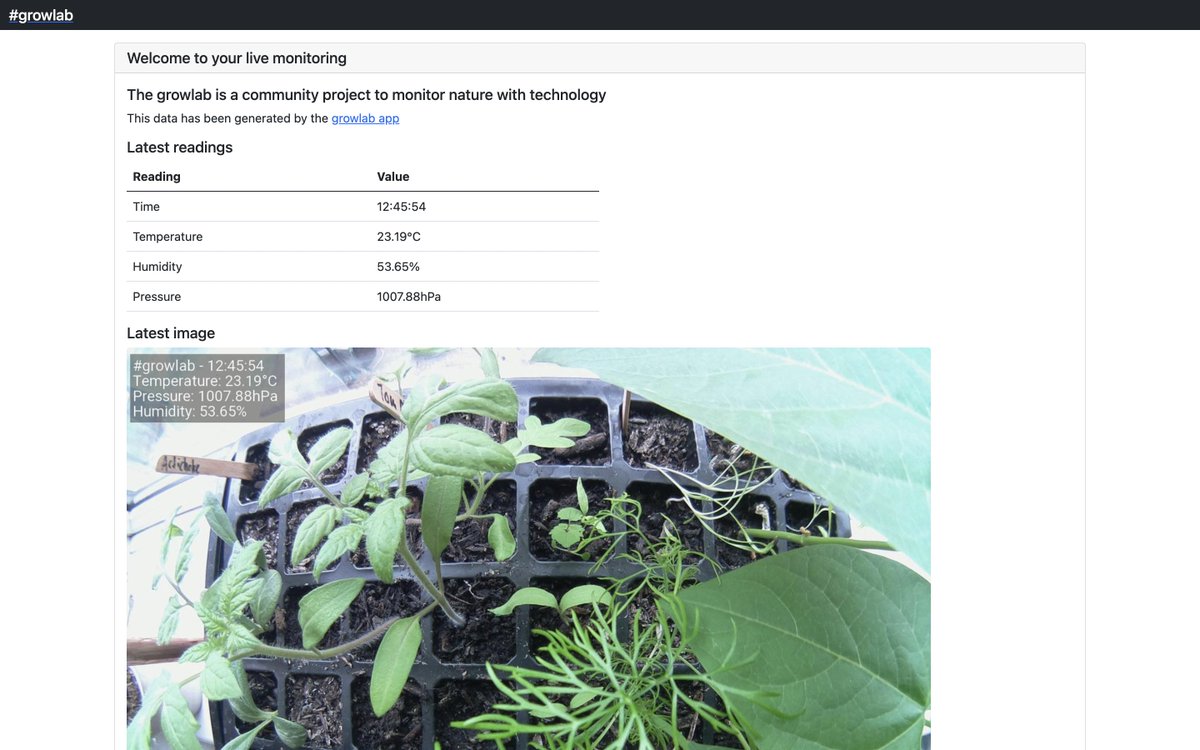Record a timelapse and live preview image with sensor data from a DHT22 temperature and humidity sensor.
The @alexellisuk growlab preview
Inspired by the Alex Ellis application
- You'll need a Raspberry Pi Zero W or any other Raspberry Pi.
- A DHT22 sensor connected to GND, VCC SDL and SCL.
- An RPi camera connected - any version
- Taking pictures at regular intervals
- Storage of photos for creation of a timelapse
- Use of a DHT22 sensor (temperature and humidity) to embed in the pictures
- Publish the last picture on a github page
Using raspi-config
- Enable i2c under interfacing options
- Change the password for the
piuser
Install git :
sudo apt update -qy && \
sudo apt install -qy git\
python3 \
python3-pip \
libopenjp2-7 \
libopenjp2-7-dev \
libopenjp2-toolsThe
libopenjp2package is for overlaying text on top of the images.
Install the project
# clone project
git clone https://github.com/amouchere/growlab-project
# Get the roboto font
cd growlab-project
curl -sSL https://github.com/googlefonts/roboto/releases/download/v2.138/roboto-unhinted.zip -o roboto.zip
unzip roboto.zip -d roboto
rm roboto.zipInstall Python modules with pip3:
sudo pip3 install -r requirements.txtCapture a test image to determine if you need a horizontal or vertical flip or not:
# On the RPi
raspistill -o growlab.jpg
If needed, test again with -vf or -hf to flip the image.
Edit the config.json (flip if needed, preview repository path ..)
{
"time": {
"interval_seconds": 600,
"start": 8,
"end": 20
},
"preview":{
"git_dir":"/home/pi/growlab-preview",
"git_path":"git@github.com:<>Your github here/growlab-preview.git"
},
"images": {
"output_directory": "/home/pi/timelapse/",
"encoding": "jpeg",
"width": 2592,
"height": 1944,
"image_quality": 100,
"preview_seconds": 1,
"vertical_flip": true,
"horizontal_flip": false,
"meter_mode": "matrix"
},
"text": {
"colour": {
"red": 100,
"green": 255,
"blue": 100
},
"size": 52
}
}
Test the code:
python3 app.pyConfigure GitHub pages in your own repo
Set the folder for serving content to "root"
sudo cp ~/growlab-project/growlab-project.service /etc/systemd/system/growlab-project.service
sudo systemctl enable growlab-project.service
sudo systemctl start growlab-project.serviceSome pictures of my growlab installation.
- Reclaimed wood
- Raspberry pi V2 with Wifi USB Stick
- PI Camera
- Temparature and Humidity sensor (DHT22)
- On/Off Button for shutdown the PI without opening an ssh session
The wood structure
The growlab
A view from below with the camera and the DHT22 sensor