-
Notifications
You must be signed in to change notification settings - Fork 719
New issue
Have a question about this project? Sign up for a free GitHub account to open an issue and contact its maintainers and the community.
By clicking “Sign up for GitHub”, you agree to our terms of service and privacy statement. We’ll occasionally send you account related emails.
Already on GitHub? Sign in to your account
Invalid Access: You do not have permissions to view this page #2364
Comments
|
Hi @tspicer, The seller needs to login with their primary user credentials in order view the app consent page. They can check the "User Permissions" section under "Account Settings" to identify who is the primary owner of the account. Best, |
|
@rugved1991 , let me give you a use case as that might assist in getting clarity. I have a user who is NOT the primary account owner for Seller X. My user email "foo@company.com" was added to Seller X as a user. The primary account owner set all permission levels within Seller Central "User Permissions” to NONE for foo@company.com. Now, using my email address "foo@company.com”, I attempt to go through a web OAuth flow for Seller X. Since I have all permissions set to NONE for Seller X, the Oath screen at Amazon says “Invalid Access; You do not have permissions to view this page”. Now, what permissions need to be set in “User Permissions” for Seller X so the user “foo@company.com” can complete the OAuth process? |
Thanks for this clarification. So only the primary account owner can view the app consent page? This does not align with our experience. For example, I have personally been invited as a user to other seller accounts and I can complete the Oauth process for those sellers without being the primary account owner. I have been granted admin access in user permissions, but certainly not the primary account owner. |
|
hi @rugved1991 , Good news. It appears that a secondary user can in fact be an authorizer assuming they are assigned "admin" permissions. We have validated this across 12 different sellers as a test. This is critical for agencies and others who are not primary account owners. Can you confirm this is expected and not a bug? We would hate to suggest this path and then have it change. https://docs.openbridge.com/en/articles/5391780-amazon-selling-permissions |
|
Which permissions does a secondary user need to be an Admin on to register as a developer? We have a non-technical person as the primary account, and it will be really difficult to register and manage access to the API via a game of telephone. |
|
@NA-Dev , the link I shared shows these secondary user permissions. See https://docs.openbridge.com/en/articles/5391780-how-to-configure-amazon-selling-partner-permissions. Also, you can see this troubleshooting doc as well: https://docs.openbridge.com/en/articles/5915575-troubleshooting-sp-api-user-permissions If you want the secondary user to "own" a private app on the account, you may want to experiment by having them set you up as an admin as described and see if that allows you to create the app. I don't recall this being possible, but there have been a ton of updates of late so this may be plausible. Good luck. |
|
Hello, |
|
Hello, this issue is also occurring to us. I also have all the permissions set to Admin. Thanks |
|
Hey, @kaviga! No I have not managed to solve this, at the end I had to walk the client through the process on a video call to authorize app and send me tokens that I needed. Really difficult to work with non-tech client using this platform... |
|
Hi everyone! I'm trying to build a private app for API access. I'm a seller at a company looking to automate some of our data functions but I'm still running into the issues above. After confirming I have admin access everywhere possible, I still cannot access the develop apps page. Any suggestions? |
|
This is a very old issue that is probably not getting as much attention as it deserves. We encourage you to check if this is still an issue after the latest release and if you find that this is still a problem, please feel free to open a new issue and make a reference to this one. |
|
closed for inactivity |
|
Same Issue here. Has anybody solved this? |
|
still the same for my friend |
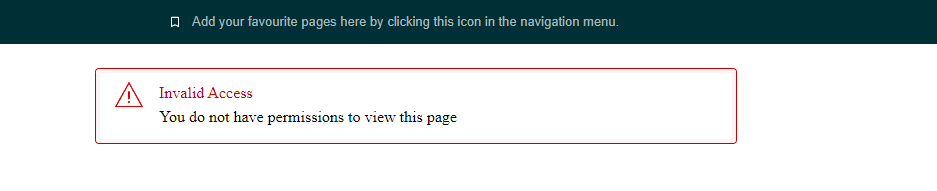
We have users reporting that when attempting to authorize our app, they are getting "Invalid Access; You do not have permissions to view this page". Our customers are fairly sophisticated and this error is occurring across a number of the seller accounts they are managing. There appears to be no documentation on the specific user permissions settings required in Seller Central "User Permissions". We attempted to document this ourselves, but the customer still gets this error.
Would appreciate any recommendations for user permissions, especially for reporting API and Order API access.
https://docs.openbridge.com/en/articles/5391780-amazon-selling-permissions
The text was updated successfully, but these errors were encountered: