unable to access '/ dev / binder': No such file or directory #20
Comments
|
Are you using the anbox modules or the upstream modules? |
|
Did you installed the udev files? |
|
I am using anbox madules and I already had the udev files, still I have same issue. leela@pop-os:~$ ls -1 /dev/{ashmem,binder}
ls: cannot access '/dev/binder': No such file or directory
/dev/ashmem
|
|
I get the same error. $ ls -1 /dev/{ashmem,binder} I'm on Ubuntu 18.04 running the 5.0.0-29-generic kernel |
|
I got the same issue. I am using KDE neon user edition, which is using the 5.0.0-32-generic kernel. I have tried both installing the anbox-modules from the morphis/anbox-support PPA, and manually compiling and installing them from the instructions in this git repository. Both times, However, when I do |
|
same here on a stock ubuntu 19.10, i.e. using the stock kernel. |
|
Did you check the logs with I've found these outputs: And these: I'm using Fedora 30 with Linux 5.3.7-200.fc30.x86_64 |
|
I'm heaving the same issue: |
|
Same error here, on Ubuntu 19.10 |
|
Same issue here, using PopOS 19.10 |
|
Same on PopOS 19.10 |
|
This bug report seems relevant: https://bugs.launchpad.net/ubuntu/+source/linux/+bug/1849493 |
Ubuntu 19.10. I believe not - in 19.10, the modules are compiled with the generic kernel, so the driver is present as a module. With modprobe it starts to load (it shows up in lsmod) but udev (?) fails to make the /dev/binder node. There is nothing shown in dmesg (but there is for ashmem). Symptomatically, you cannot "modprobe -r binder_linux" (ashmem with /dev/ashmem created removes just fine), likely because the hiccup with /dev/binder. "udevadm monitor" whilst modprobing ashmem_linux and binder_linux: Obviously very different outcomes. Bug in kernel module? |
The cause has already been identified. No need to keep guessing. |
|
Great. If the cause is known, is there a way for the users to temporarily fix it? The project seems to be pretty inactive at the moment. |
I don't get the point - the (upstream i.e mainline) module binder_linux does not load properly to create /dev/binder. That's true without anbox installed and thus that udev rule. |
This doesn't appear to be the cause of this problem. I believe this is just a warning message. I supplied static name and still running into issue with binder. Any idea what this is about? Dec 17 13:23:02 localhost kernel: [279949.620827] EDAC amd64: Node 0: DRAM ECC disabled. |
|
Have the same problem. Do we have a solution yet? |
|
The binder driver in Ubuntu 19.10 doesn't create /dev/binder when loaded. That is intentional. Instead it provides support for binderfs (see https://brauner.github.io/2019/01/09/android-binderfs.html) which will be used instead once anbox/anbox#1309 is merged. Closing as not a bug. |
|
How is this NOT a bug? The Anbox site tells us we don't need to install the Binder kernel module, because it's already installed. And, in fact, I couldn't anyway because you didn't have sources for 19.10. So, unless there's a workaround, I can't have anbox on a 19.10 system. |
|
Same issue with Ubuntu 20.04. You dont seem to support the newer versions of ubuntu so better put it in the docs. |
Anbox works fine with Ubuntu 20.04. Installed it via snap (edge) and done sudo modprobe ashmem_linux. |
will it work without binder?????? |
If you are on Ubuntu 20.04 you won't need to install (and start) it, because it is installed (see #20 (comment)) |
but sir i am also getting the same error sajedul@Lenovo-B40-80: should i run anbox install command??? |
It would be enough to test ashmem, because binder doesn't exists in that place anymore. Probably you would have to start ashmem, if that doesn't work you might have to disable secure boot in bios/uefi (note that this is not ideal, see anbox/anbox#1070 ). |
|
I have the same issue on Ubuntu 20.04
|
|
i am using Xubuntu 20.04, i had the same issue with Anbox until i followed koalyorg's advice run sudo snap install --edge --devmode anbox then run sudo modprobe ashmem_linux |
|
The both snap versions segfault on my system (Lubuntu 20.04) this is what beta version shows: |
wording taken from anbox/anbox-modules#20 (comment) @morphis comment ref anbox#20 anbox#1309 anbox#1240
|
The same error here on Ubuntu 20.04, |
|
Bugreport on launchpad https://bugs.launchpad.net/ubuntu/+source/anbox/+bug/1884810 |
the snap version is not installing & the repository version has a bug that is no bug and get no fix = anbox is unusable |
|
this can be resolved, take look at, this |
I can confirm this finally got my anbox working again, THANK YOU! |
|
I tried this way, and solved this issue. |
|
I'm using the latest version of pop os but the above link does'nt help me in any way do i need to install snap??? or something??? else |
I installed snap on pop os for installing anbox, but I am getting the error Any luck? |
This thread addresses the exact problem in your question, check the answers mentioned above |
unfortunately that didn't work for me either way |
is there a workaround to use this software without using bindings, by chance? this seems too difficult to troubleshoot! thanks for your attention :) |
|
The correcto way of doing it is by using udev, but if you would like to
drop a bash script to do it, you can have one like
```
#/bin/sh
mkdir /dev/binder
mount -t binderfs /dev/binder
```
execute it using systemd on boot, or every so with crontab and it should
work, however, it's kinda sketchy and the udev way is far more simple an
elegant.
|
It's a Dependencies issue. that's because your OS didn't met the build requirements... |
|
Same thing here on Ubuntu 20.04 |
|
any update on this? |
work for me ty .. i use linux mint 21 cinnamon |
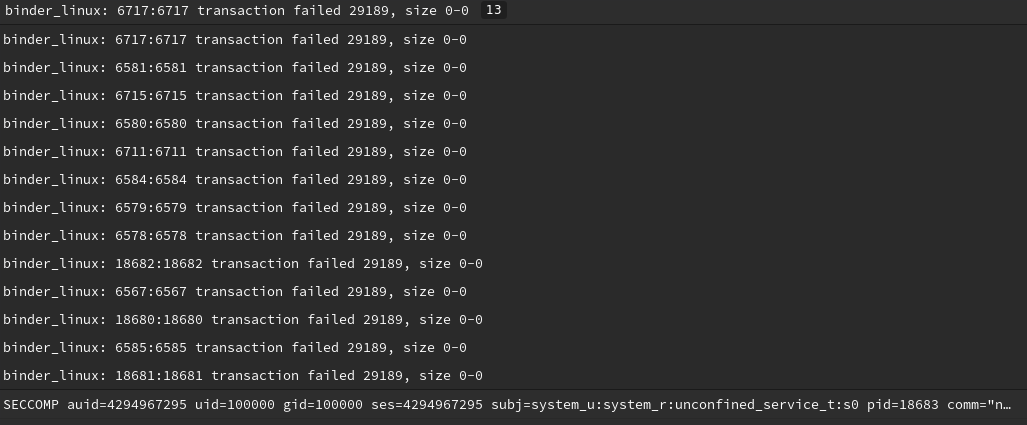
hello, trouble on the last command.
$ sudo modprobe ashmem_linux
$ sudo modprobe binder_linux
$ lsmod | grep -e ashmem_linux -e binder_linux
binder_linux 151552 0
ashmem_linux 20480 0
$ ls -alh /dev/binder /dev/ashmem
ls: unable to access '/ dev / binder': No such file or directory
crw------- 1 root root 10, 54 мая 15 12:33 /dev/ashmem
ubuntu 19.4
The text was updated successfully, but these errors were encountered: