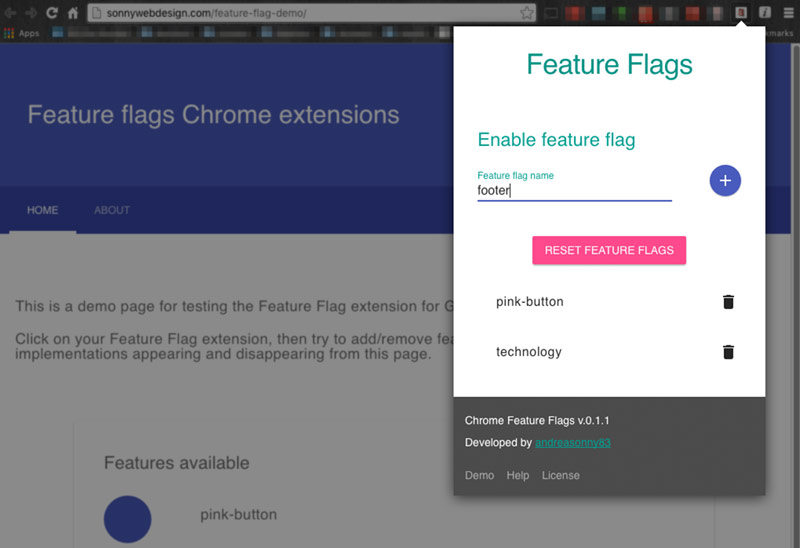A Chrome extension for managing websites feature flags
Demo website available at: sonnywebdesign.com/feature-flag-demo.
This is a Chrome extension for managing with a website hidden features.
The target website must support this feature flag implementation in order to enable/disable some hidden features.
This plug-in simply set a cookie named features with the variables passed in the input box.
The reset button removes all the existing featured already stored in the cookie and set the features to reset.
The client website should ideally recognize this information and clean the features cookie whenever its value is set to reset.
This project uses Npm and Gulp for generating a distribution package.
Prepare your environment cloning this repository on your local machine, then open a terminal pointing to your project root directory and install all the dependencies with:
npm install
Now you can start developing your Chrome Feature Flags editng the source files inside the src folder.
Once done, run:
gulp
This will create a distribution dist folder inside your project root directory. Gulp will also create a zipped distribution file inside your dist folder to use inside the Chrome web store if you need to deploy the extension to the global market.
You can use this generated dist directly inside your Google Chrome.
Just open Chrome, click on Settings, then go to the Extensions tab and tick the developer mode checkbox. Now you can simply drag your dist folder inside to add your extension to Chrome.
We recommend to use Chrome Dev Editor while you're in development mode.
- Install Chrome Dev Editor on your machine.
- Open your local copy of
Chrome Feature Flags, navigate inside thesrcfolder and start writing new code. - Once done, just click the
Runbutton to see your Chrome extension appearing on your Google Chrome browser. - When you're happy with that, run the
gulpcommand in your terminal to release a new distribution version.
- Fork it!
- Create your feature branch:
git checkout -b my-new-feature - Commit your changes:
git commit -m 'Add some feature' - Push to the branch:
git push origin my-new-feature - Submit a pull request 😎
Changelog available here
MIT License © Andrea SonnY