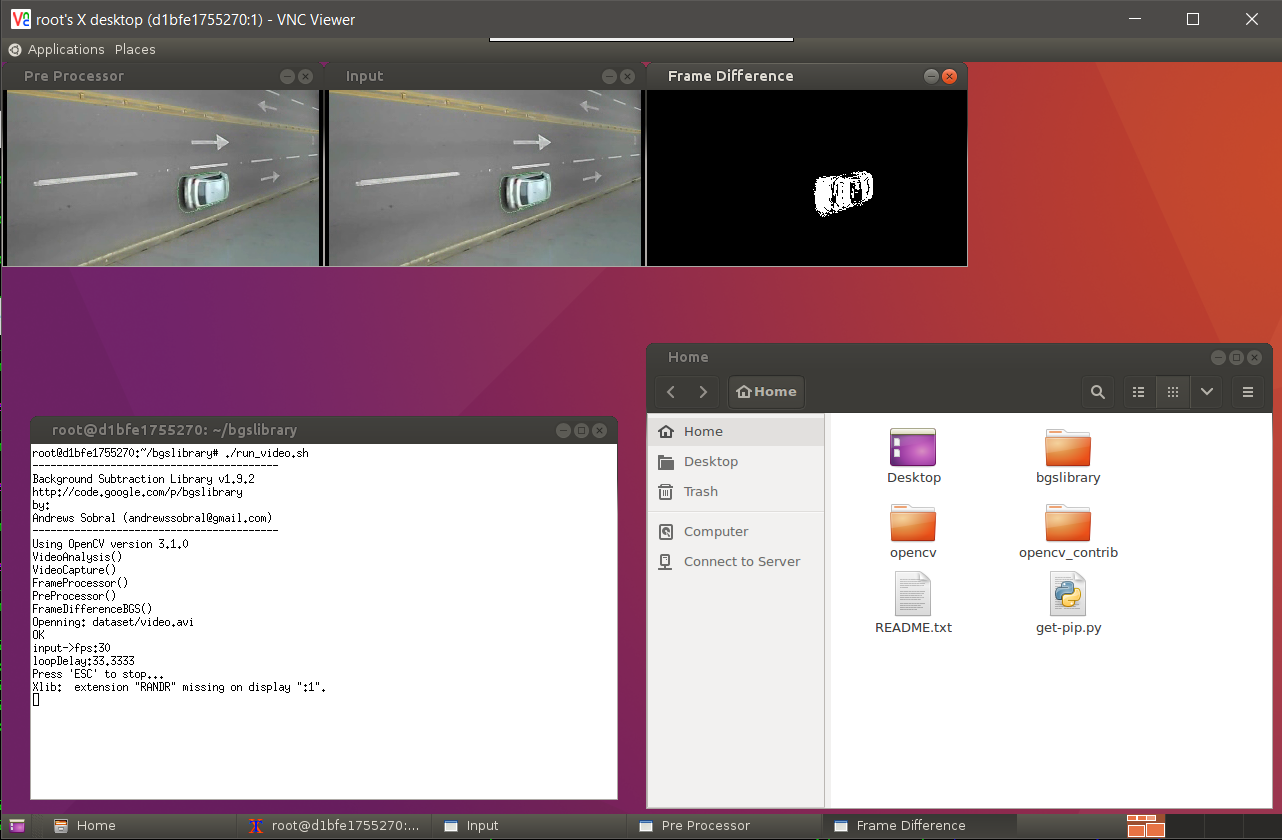-
-
Notifications
You must be signed in to change notification settings - Fork 744
Docker images
The new docker files are available at https://github.com/andrewssobral/docker/tree/master/bgslibrary
The docker images are available at https://hub.docker.com/r/andrewssobral/bgslibrary/
Dockerfile: https://github.com/andrewssobral/docker/blob/master/bgslibrary/opencv_3.4.7py38/Dockerfile
docker run -it --rm -v /tmp/.X11-unix:/tmp/.X11-unix -e DISPLAY=$DISPLAY andrewssobral/bgslibrary:opencv_3.4.7py38 bash
Dockerfile: https://github.com/andrewssobral/docker/blob/master/bgslibrary/opencv_3.4.16py38/Dockerfile
docker run -it --rm -v /tmp/.X11-unix:/tmp/.X11-unix -e DISPLAY=$DISPLAY andrewssobral/bgslibrary:opencv_3.4.16py38 bash
Dockerfile: https://github.com/andrewssobral/docker/blob/master/bgslibrary/opencv_4.6.0py38/Dockerfile
docker run -it --rm -v /tmp/.X11-unix:/tmp/.X11-unix -e DISPLAY=$DISPLAY andrewssobral/bgslibrary:opencv_4.6.0py38 bash
Compiling BGSLibrary with Python support on Docker (Windows)
The docker images are available at https://hub.docker.com/r/andrewssobral/bgslibrary/
-
BGSLibrary 2.x + OpenCV 3.4.1 + Python 3.6
-
- docker pull andrewssobral/bgslibrary:opencv_3.4.1py36
-
BGSLibrary 2.x + Python Wrapper + OpenCV 3.4.1 + Python 3.6
-
- docker pull andrewssobral/bgslibrary:opencv_3.4.1py36_boost_167py
Docker images for BGSLibrary with OpenCV 2.4.13 and OpenCV 3.1.0.
-
Ubuntu 16.04 + VNC + OpenCV 2.4.13 + Python 2.7 + BGSLibrary (master branch) https://hub.docker.com/r/andrewssobral/bgslibrary_opencv2/
-
Ubuntu 16.04 + VNC + OpenCV 3.1.0 (+ contrib) + Python 2.7 + BGSLibrary (opencv3 branch) https://hub.docker.com/r/andrewssobral/bgslibrary_opencv3/
-
Pull the latest image:
docker pull andrewssobral/bgslibrary_opencv3 -
Start the container:
docker run -it -p 5901:5901 andrewssobral/bgslibrary_opencv3 bash -
Start VNC:
/usr/bin/vncserver :1 -geometry 1280x800 -depth 24 && tail -f /root/.vnc/*:1.log -
VNC password: password
-
Note: if you want to kill VNC:
vncserver -kill :1
Enjoy it! ;-)