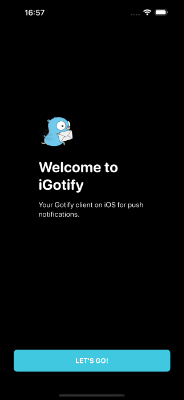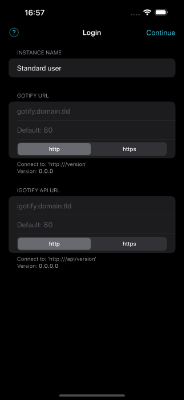A small Gotify server notification assistent that decrypt the message and trigger a Push Notifications to iOS Devices via Apple's APNs with my service SecNtfy
SecNtfy will be available for public later this year.
Download Link to iGotify down below
- show received notifications with markdown
- decrypted the message with a public key that is generated from the iGotify device
- sending the decrypted message to SecNtfy and forwarded it to Apple's APN service, without saving the payload
- multiuser support
- Create a file with the name
docker-compose.yamlor clone this repo and go to step 3 - Please use the latest and recommended version of docker and docker compose
- Copy the code down below in the yaml file
- change environment variables in the compose file
- execute
docker compose up -dto start the docker compose
GOTIFY_DEFAULTUSER_PASS= the user password for the defaultuser
version: '3.8'
services:
gotify:
container_name: gotify
hostname: gotify
image: gotify/server # Uncommand correct server image
# image: gotify/server-arm7
# image: gotify/server-arm64
restart: unless-stopped
security_opt:
- no-new-privileges:true
networks:
- net
ports:
- "8680:80"
volumes:
- data:/app/data
environment:
TZ: 'Europe/Berlin'
GOTIFY_DEFAULTUSER_PASS: 'my-very-strong-password' # Change me!!!!!
igotify:
container_name: igotify
hostname: igotify
image: ghcr.io/androidseb25/igotify-notification-assist:latest
restart: unless-stopped
security_opt:
- no-new-privileges:true
pull_policy: always
networks:
- net
ports:
- "8681:8080"
volumes:
- api-data:/app/data
networks:
net:
volumes:
data:
api-data:Thank you The_Think3r for the compose file and @herrpandora
When someone have problem's with incoming notifications on the app, please try this options under Advance Settings for the setuped proxies
proxy_set_header Host $http_host;
proxy_connect_timeout 1m;
proxy_send_timeout 1m;
proxy_read_timeout 1m;Also don't check the boxes which say "HTTP/2 Support" and "HSTS enabled".
Thank you to @TBT-TBT for sharing this notice
version: "3.8"
services:
gotify:
container_name: gotify
hostname: gotify
image: gotify/server # Uncommand correct server image
# image: gotify/server-arm7
# image: gotify/server-arm64
restart: unless-stopped
security_opt:
- no-new-privileges:true
volumes:
- data:/app/data
environment:
TZ: 'Europe/Berlin'
GOTIFY_DEFAULTUSER_PASS: 'my-very-strong-password' # Change me!!!!!
GOTIFY_REGISTRATION: 'false'
labels:
traefik.docker.network: proxy
traefik.enable: "true"
traefik.http.routers.gotify-secure.entrypoints: websecure
traefik.http.routers.gotify-secure.middlewares: default@file
traefik.http.routers.gotify-secure.rule: Host(`gotify.domain-name.de`)
traefik.http.routers.gotify-secure.service: gotify
traefik.http.routers.gotify-secure.tls: "true"
traefik.http.routers.gotify-secure.tls.certresolver: http_resolver
traefik.http.routers.gotify.entrypoints: web
traefik.http.routers.gotify.rule: Host(`gotify.domain-name.de`)
traefik.http.services.gotify.loadbalancer.server.port: "80"
networks:
default: null
proxy: null
volumes:
- data:/app/data
igotify-notification: # (iGotify-Notification-Assistent)
container_name: igotify
hostname: igotify
image: ghcr.io/androidseb25/igotify-notification-assist:latest
restart: always
security_opt:
- no-new-privileges:true
pull_policy: always
volumes:
- api-data:/app/data
labels:
traefik.docker.network: proxy
traefik.enable: "true"
traefik.http.routers.igotify-secure.entrypoints: websecure
traefik.http.routers.igotify-secure.middlewares: default@file
traefik.http.routers.igotify-secure.rule: Host(`igotify.domain-name.de`)
traefik.http.routers.igotify-secure.service: igotify
traefik.http.routers.igotify-secure.tls: "true"
traefik.http.routers.igotify-secure.tls.certresolver: http_resolver
traefik.http.routers.igotify.entrypoints: web
traefik.http.routers.igotify.rule: Host(`igotify.domain-name.de`)
traefik.http.services.igotify.loadbalancer.server.port: "8080"
networks:
default: null
proxy: null
networks:
default:
proxy:
external: true
volumes:
data:
api-data:Thank you to @majo1989 for sharing this config
Download from AppStore
For Bugs or feedback please send me a PM in Discord under the name sebakaderangler or fill out the issue formular here on GitHub.
On the login screen you need to enter the Gotify Server URL and the URL from the Notification Assist, if you use the URL with a port please enter it, too! (Image 1)
After the checks for the URL are finished and correct you need to login with your login credentials. (Image 2)
And if everythink is ok, you're logged in 🎉
Now you receive background notifications when Gotify receives a message.
If you want to be a part of the translation team please create a issue:
Title: Translation: language
Description: crowdin username and why you would be a part of the translation team
maybe you've been invited soon
The link to the crowdin project: https://de.crowdin.com/project/igotify