-
Notifications
You must be signed in to change notification settings - Fork 11.9k
Closed
Labels
needs: repro stepsWe cannot reproduce the issue with the information givenWe cannot reproduce the issue with the information given
Description
Versions
Output from: `ng --version`.
Angular CLI: 6.0.3
Node: 8.11.1
OS: win32 x64
Angular: 6.0.2
... animations, common, compiler, compiler-cli, core, forms
... http, language-service, platform-browser
... platform-browser-dynamic, router
Package Version
-----------------------------------------------------------
@angular-devkit/architect 0.6.3
@angular-devkit/build-angular 0.6.3
@angular-devkit/build-optimizer 0.6.3
@angular-devkit/core 0.6.3
@angular-devkit/schematics 0.6.3
@angular/cli 6.0.3
@ngtools/webpack 6.0.3
@schematics/angular 0.6.3
@schematics/update 0.6.3
rxjs 6.1.0
typescript 2.7.2
webpack 4.8.3
Repro steps
- Mgarting to Angular 6 by following guide https://update.angular.io/
- run the following command
npm-start - application compiled successfully but unable to load lazy loaded routes. Following errors are occured Loading chunks failed
Observed behavior
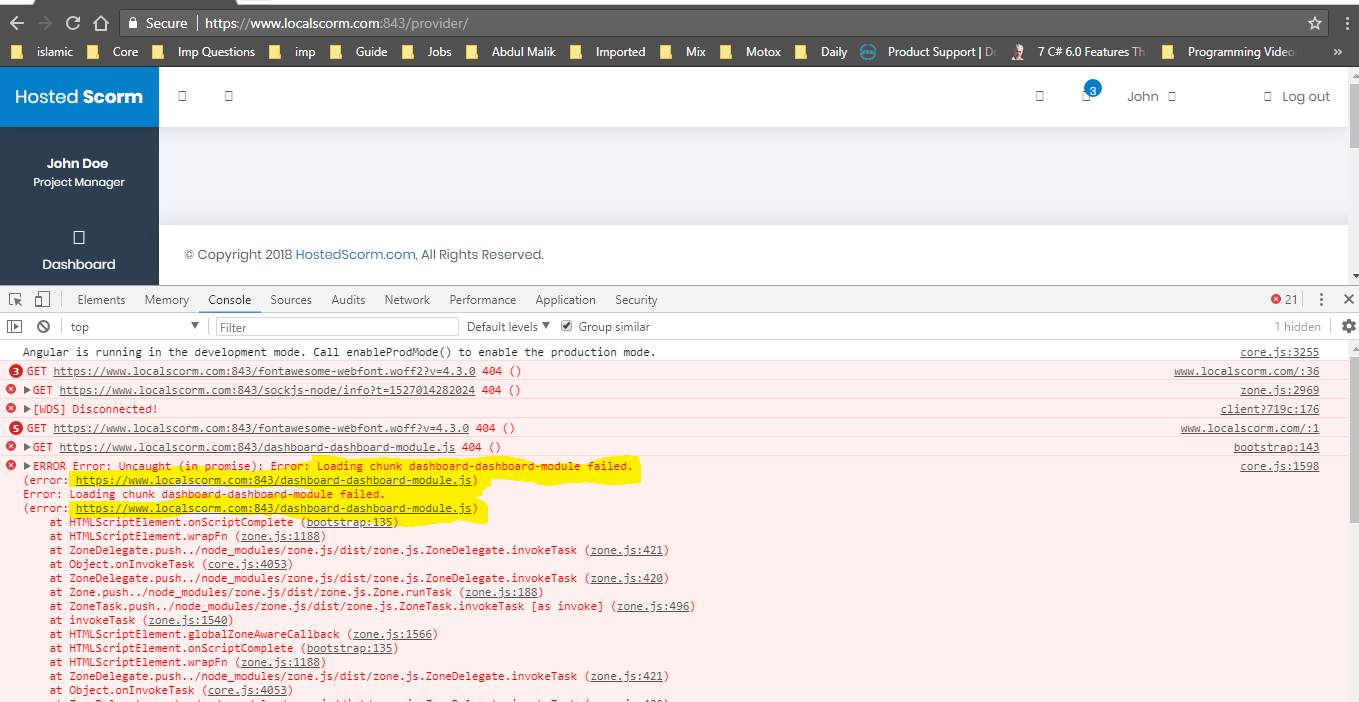
ERROR Error: Uncaught (in promise): Error: Loading chunk dashboard-dashboard-module failed.
(error: https://www.localscorm.com:843/dashboard-dashboard-module.js)
Error: Loading chunk dashboard-dashboard-module failed.
(error: https://www.localscorm.com:843/dashboard-dashboard-module.js)
at HTMLScriptElement.onScriptComplete (bootstrap:135)
at HTMLScriptElement.wrapFn (zone.js:1188)
at ZoneDelegate.push../node_modules/zone.js/dist/zone.js.ZoneDelegate.invokeTask (zone.js:421)
at Object.onInvokeTask (core.js:4053)
at ZoneDelegate.push../node_modules/zone.js/dist/zone.js.ZoneDelegate.invokeTask (zone.js:420)
at Zone.push../node_modules/zone.js/dist/zone.js.Zone.runTask (zone.js:188)
at ZoneTask.push../node_modules/zone.js/dist/zone.js.ZoneTask.invokeTask [as invoke] (zone.js:496)
at invokeTask (zone.js:1540)
at HTMLScriptElement.globalZoneAwareCallback (zone.js:1566)
at HTMLScriptElement.onScriptComplete (bootstrap:135)
at HTMLScriptElement.wrapFn (zone.js:1188)
at ZoneDelegate.push../node_modules/zone.js/dist/zone.js.ZoneDelegate.invokeTask (zone.js:421)
at Object.onInvokeTask (core.js:4053)
at ZoneDelegate.push../node_modules/zone.js/dist/zone.js.ZoneDelegate.invokeTask (zone.js:420)
at Zone.push../node_modules/zone.js/dist/zone.js.Zone.runTask (zone.js:188)
at ZoneTask.push../node_modules/zone.js/dist/zone.js.ZoneTask.invokeTask [as invoke] (zone.js:496)
at invokeTask (zone.js:1540)
at HTMLScriptElement.globalZoneAwareCallback (zone.js:1566)
at resolvePromise (zone.js:814)
at resolvePromise (zone.js:771)
at zone.js:873
at ZoneDelegate.push../node_modules/zone.js/dist/zone.js.ZoneDelegate.invokeTask (zone.js:421)
at Object.onInvokeTask (core.js:4053)
at ZoneDelegate.push../node_modules/zone.js/dist/zone.js.ZoneDelegate.invokeTask (zone.js:420)
at Zone.push../node_modules/zone.js/dist/zone.js.Zone.runTask (zone.js:188)
at drainMicroTaskQueue (zone.js:595)
at ZoneTask.push../node_modules/zone.js/dist/zone.js.ZoneTask.invokeTask [as invoke] (zone.js:500)
at invokeTask (zone.js:1540)
Desired behavior
How to load chunks properly?
Mention any other details that might be useful (optional)
my package.json is
"scripts": {
"ng": "ng",
"start": "ng serve --deploy-url http://localhost:4300/dist/ --serve-path /dist/ --public-host http://localhost:4300",
"build": "ng build",
"test": "ng test",
"lint": "ng lint",
"watch:tsc": "tsc -p src/tsconfig.app.system.json -w",
"html": "copyfiles -u 1 src/app/**/*.html src/app/**/*.css ../dist/",
"assets": "copyfiles -u 1 src/assets/**/* ../dist/",
"watch:global:static": "npm run assets",
"watch:app:static": "npm run html",
"watch": "npm-watch"
},
Metadata
Metadata
Assignees
Labels
needs: repro stepsWe cannot reproduce the issue with the information givenWe cannot reproduce the issue with the information given