-
Notifications
You must be signed in to change notification settings - Fork 24.8k
New issue
Have a question about this project? Sign up for a free GitHub account to open an issue and contact its maintainers and the community.
By clicking “Sign up for GitHub”, you agree to our terms of service and privacy statement. We’ll occasionally send you account related emails.
Already on GitHub? Sign in to your account
docs: Horizontal alignment issue in https://angular.io/guide/what-is-angular angular #47423
Comments
use text-top instead of top for table cells so that the texts are correctly vertially aligned regardless on the dom structure resolves angular#47423
use `text-top` instead of `top` for table cells verical alignment so that the texts are correctly vertially aligned regardless on the dom structure resolves angular#47423
|
Hi @abergquist I've created a PR for this I hope you don't mind 🙂 However I think that the right solution here is to use What I mean is that this is how the tables look now: This is how they look if we removed the vertical alignment: (not that the vertical alignment is anyways lost when we have multiple rows) And this is how they look with I believe that this is the nicest way to fix your issue without breaking/changing the designs 🙂 What do you think? 🙂 |
|
Yes, dario-piotrowicz; yours is a wonderful idea. Can we go with that? |
use `text-top` instead of `top` for table cells verical alignment so that the texts are correctly vertially aligned regardless on the dom structure resolves angular#47423
|
This issue has been automatically locked due to inactivity. Read more about our automatic conversation locking policy. This action has been performed automatically by a bot. |
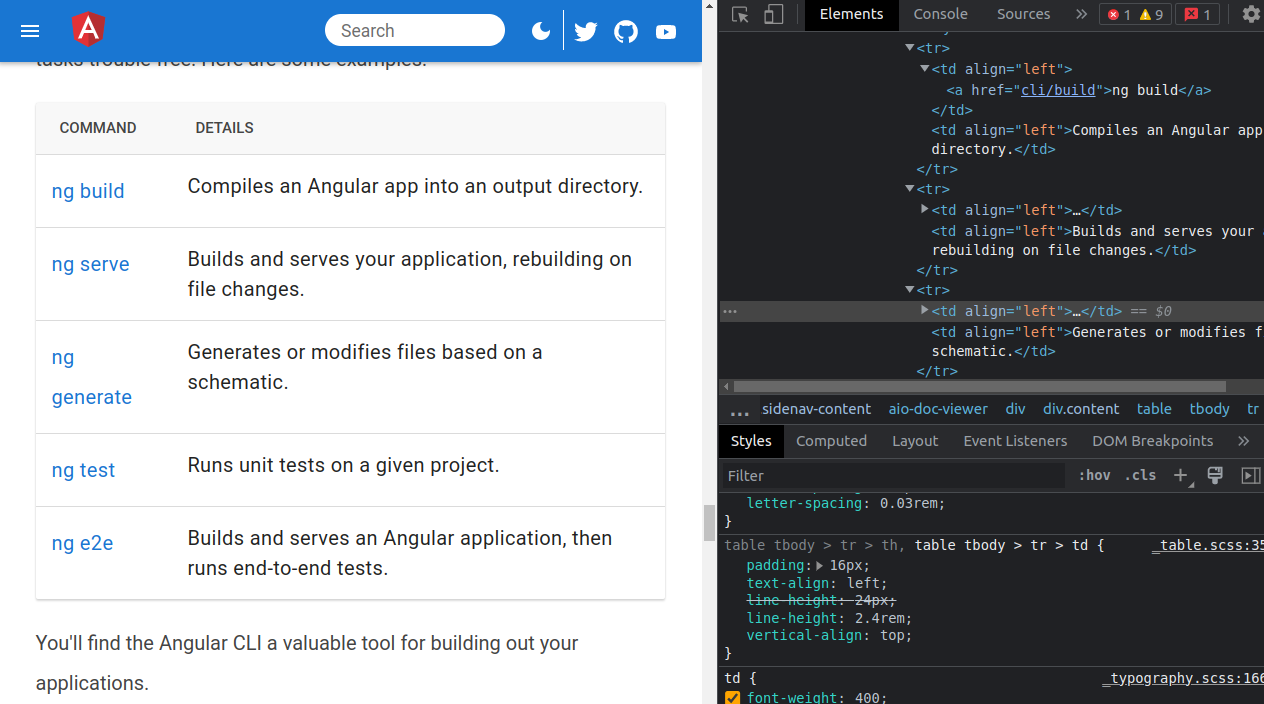



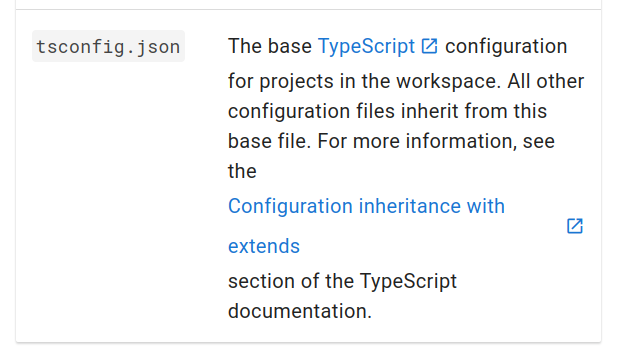
Describe the problem that you experienced
Not a big issue, but thought I'd mention that there is a horizontal alignment issue in https://angular.io/guide/what-is-angular (angular / aio / content / guide / what-is-angular.md in angular:main).
The following pairs of text are not exactly horizontally aligned:
Enter the URL of the topic with the problem
https://angular.io/guide/what-is-angular
Describe what you were looking for in the documentation
That the following pairs of text are exactly horizontally aligned:
Describe the actions that led you to experience the problem
I went to https://angular.io/guide/what-is-angular and noticed the lack of horizontal alignment.
I'm including another screen shot from the same page because it also displays/illustrates the same lack of horizontal alignment.

Describe what you want to experience that would fix the problem
No response
Add a screenshot if that helps illustrate the problem
If this problem caused an exception or error, please paste it here
No response
If the problem is browser-specific, please specify the device, OS, browser, and version
No response
Provide any additional information here in as much as detail as you can
The text was updated successfully, but these errors were encountered: