-
Notifications
You must be signed in to change notification settings - Fork 115
New issue
Have a question about this project? Sign up for a free GitHub account to open an issue and contact its maintainers and the community.
By clicking “Sign up for GitHub”, you agree to our terms of service and privacy statement. We’ll occasionally send you account related emails.
Already on GitHub? Sign in to your account
Prevents renaming folders (Windows) #240
Comments
|
Hello, |
|
Same issue. :( |
|
This is a much larger issue than just renaming, the service is leaving open file handles all over the place. I'm having trouble deleting things, re-building projects with libraries that npm link & unlink, git rebases... It's gotten worse recently, which may be partly due to windows updates but the extension itself is keeping these handles open. |
|
These things separately impact workflow and performance, but when working quickly in large projects these things together make working with the angular language service enabled nearly impossible. |
|
This issue is opened since more than one year, and this annoying problem is still here (I just can't use this great extension). |
|
Well i have also the problems since a long time and the plugin in the actual state is in bigger projects especially with local angular libraries not usable. I have disabled it and work without it. I think the problem is the duplicate TS-Server which is running and maybe it's fixed with that one here: #338 |
|
This is the same as #224, will track the issue there. |
|
This issue has been automatically locked due to inactivity. Read more about our automatic conversation locking policy. This action has been performed automatically by a bot. |


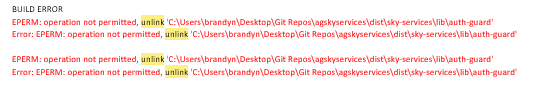
I have noticed that I cannot rename folders within my project as long as the language service is active. This is the error I get when I try:
As soon as I deactivate the extension and reload, it works as expected.
Using Process explorer I found out that indeed Code.exe has open handles on each folder in my project:
Here is the Angular Language Service log output:
The text was updated successfully, but these errors were encountered: