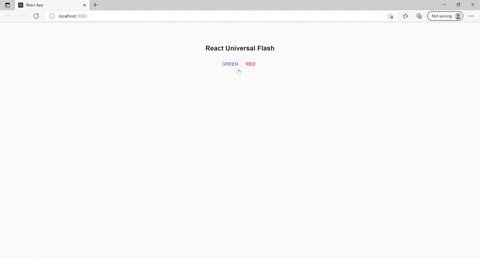React library which provides a function to flash messages.
- Flasher/RenderFlash component needs to be added only at one place in App
- Message can be programatically flashed from anywhere in code
- Custom component can be created to style the messages or one can use components like "Alert" from material-ui,react-bootstrap or any other library
React-Redux(flashing from reducer)
npm install react-universal-flash --save
- Configure the flasher by importing Flasher,RenderFlash component and adding it to App/index file of your app which will be rendered always.
- If we pass child to the Flasher component that child will be used to Flash the messages.
- Flasher takes position,style,className if no position is provided default position will be "top_right"
- RenderFlash component can be used if you don't want to use any styles from this library, it is a render props component taking a render function as child.
- Message component will receive id,data and deleteFlash as prop
import {Flasher} from "react-universal-flash";
const App = () => {
return (
<Router>
<Flasher position="bottom_center">
{/* Add your custom message component or <Message/> component from this library*/}
</Flasher>
{/* Routes*/}
</Router>
);
}- flashes is an object array of shape { id: string;data: Array;deleteFlash: Function;}
import {RenderFlash} from "react-universal-flash";
const App = () => {
return (
<div className="App">
<RenderFlash >
{(flashes) => {/* Your flasher component here*/}}
</RenderFlash>
<h1>React Universal Flash</h1>
</div>
);
}- import the flash function and fire it from anywhere in the App
- flash function takes timeout as the first argument.
- all the other arguments passed to the flash function will be present in 'data' key which is an array
import {flash} from "react-universal-flash";
const Layout = () => {
return (
<>
<div onClick={() => flash(6000,"success","Congrats")}>Success</div>
<div onClick={() => flash(6000,"error","Try again")}>Error</div>
</>
);
};In nextjs you can add the Flasher in _app.js in pages folder. It will not affect the static generation of pages. After adding flasher flash function can be imported to any component.
//Message is a custom component , check above documents for implementation
function MyApp({ Component, pageProps }) {
return (
<>
<Flasher>
{/* Add your custom message component or <Message/> component from this library*/}
</Flasher>
<Component {...pageProps} />
</>
);
}