____ __ ____
/ __ \____ _____ ____/ /_ ____ / / /_
/ /_/ / __ `/ ___/ ___/ __ \/ __ \/ / __/
/ ____/ /_/ (__ |__ ) /_/ / /_/ / / /_
/_/ \__,_/____/____/_,___/\____/_/\__/
The open-source password management solution for teams
(c) 2016 Bolt Softwares Pvt Ltd
https://www.passbolt.com
Passbolt is distributed under Affero General Public License v3
Passbolt is an open source password manager for teams. It allows to securely share and store credentials. For instance, the wifi password of your office, or the administrator password of a router, or your organisation social media account password, all of them can be secured using Passbolt.
Passbolt is different from the other password managers because:
- It is free & open source;
- It is respectful of privacy;
- It is primarily designed for teams and not individuals;
- It is based on OpenPGP, a proven cryptographic standard;
- It is easy to use for both novice and IT professionals alike.
- It is extensible thanks to its restful API
Find out more more : https://www.passbolt.com
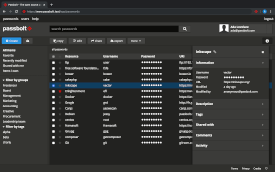 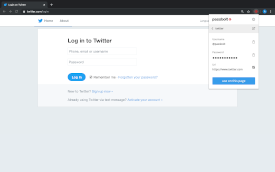 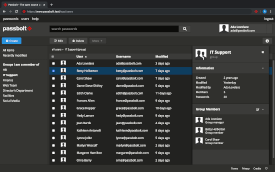- To try a demo of passbolt: https://demo.passbolt.com
- To install passbolt on your own machine, follow these instructions : https://www.passbolt.com/help/tech/install
- To know more about passbolt: https://www.passbolt.com
If you are a programmer and wish to contribute / extend passbolt, here is what you need to know.
You will need a webserver with SSL and url rewriting enabled :
You will need to install php5 and the following modules directly or using pear/pecl:
- Either one of these image manipulation libraries:
- Imagick http://php.net/manual/en/book.imagick.php
- GD2 http://php.net/manual/en/book.image.php
- Gmagick git merge
- gnupg http://php.net/manual/en/gnupg.installation.php
- Composer https://getcomposer.org/
The following modules are greatly recommended :
For testing, code styling and coverage :
- Phpunit https://phpunit.de/
- Curl http://php.net/manual/en/curl.installation.php
- PhpCS https://pear.php.net/manual/en/package.php.php-codesniffer.php
- XDebug http://xdebug.org/
All the less and css files of passbolt are managed through a styleguide. https://github.com/passbolt/passbolt_styleguide
Any modification in the style has to be first implemented in the styleguide.
To deploy the styleguide :
Install grunt and grunt
npm install -g grunt-cli
Install the needed modules defined in the grunt config
npm install
Install the styleguide
grunt styleguide-deploy
Make sure Grunt watch for less changes and compile them into CSS
grunt watch
Edit one LESS file to see if it works! Make sure that if you need to make change to the styleguide to fork or request changes to be included upstream.
To execute the test suite, you will need to install phpunit. The simplest way is to do it through composer.
composer install
Make sure Debug is set to at least 1 in Config/app.php You can then go to test.php and run the tests from there. For example: http://localhost/passbolt/test.php
Passbolt is provided with a suite of selenium tests.
The selenium test suite is available in a separate project : https://github.com/passbolt/passbolt_selenium
The fixtures are generated from the Data shell and plugins tasks. It is better you change the unit tests data tasks, install the data set and rexport the content as fixtures.
./app/Console/cake install --data=unittests
./app/Console/cake data export
Note that the tests are tightly coupled with the data. If you change it you may need to change the tests. You can add more record safely of course.
To update the PHP libraries, go to /app, and
composer install --no-dev
Then execute all the unit tests and selenium tests, and if everything passes it can be commited and pushed on the git repo.
npm install && npm update
grunt lib-deploy
Then execute all the selenium tests, and if everything passes it can be commited and pushed on the git repo.
Install grunt if it hasn't yet been installed
npm install -g grunt-cli
Install the needed modules defined in the grunt config
npm install
Prepare the production release
grunt production
CSS minified files should have been generated as the Javascript minified file.
To run the sniffs for CakePHP coding standards, first you need to install the dev-dependencies with composer. Make sure you use the 1.* branch of the cakephp sniffs otherwise the new Cakephp3/PSR2 standards will apply. It depends on phpcs version 1.* as well and not the latest releases.
composer require --dev "cakephp/cakephp-codesniffer=1.*"
Then let phpcs where to find the cakephp sniffs
Vendor/bin/phpcs --config-set installed_paths Vendor/cakephp/cakephp-codesniffer
The you can run it like follow:
Vendor/bin/phpcs --standard=CakePHP app/path/to/something
Design and programming :
Special thanks: Ismail, Myriam, Aurelie, Anhad, Shruti, Arthur, Janosch, Diego!
https://www.passbolt.com/credits