-
-
Notifications
You must be signed in to change notification settings - Fork 4
Metadata Templates
Reference Map Provides three customizable metadata templates. Each can be configured independently to meet your needs. Processed contents can be copied to clipboard using the buttons 1,2 and 3 shown in the following image:
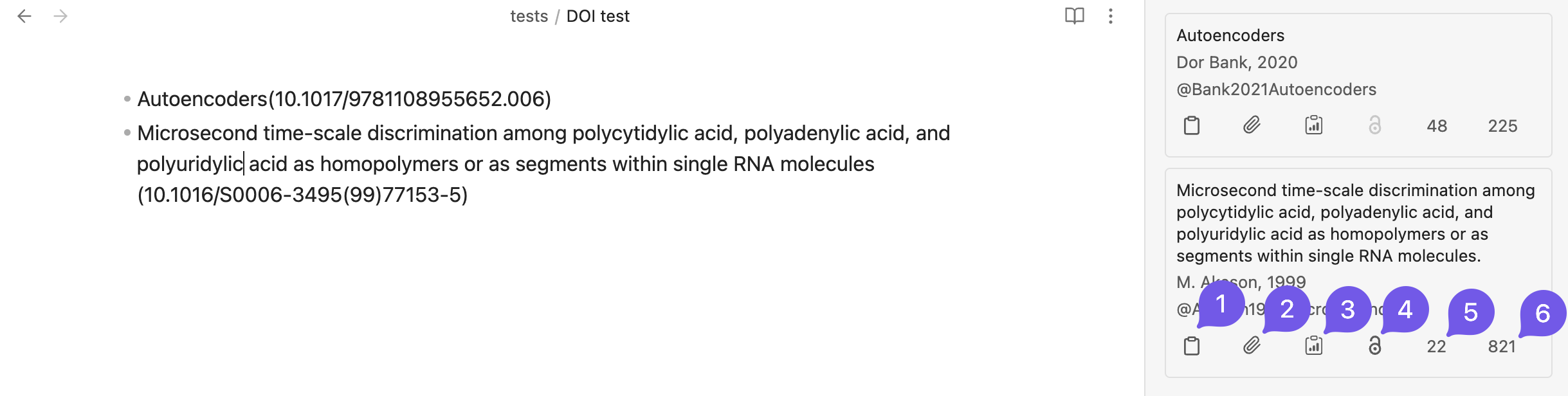
You can choose to activate or deactivate individual buttons and templates associated with them in the settings.
When you toggle on the metadata buttons in the settings, you will see the following options:
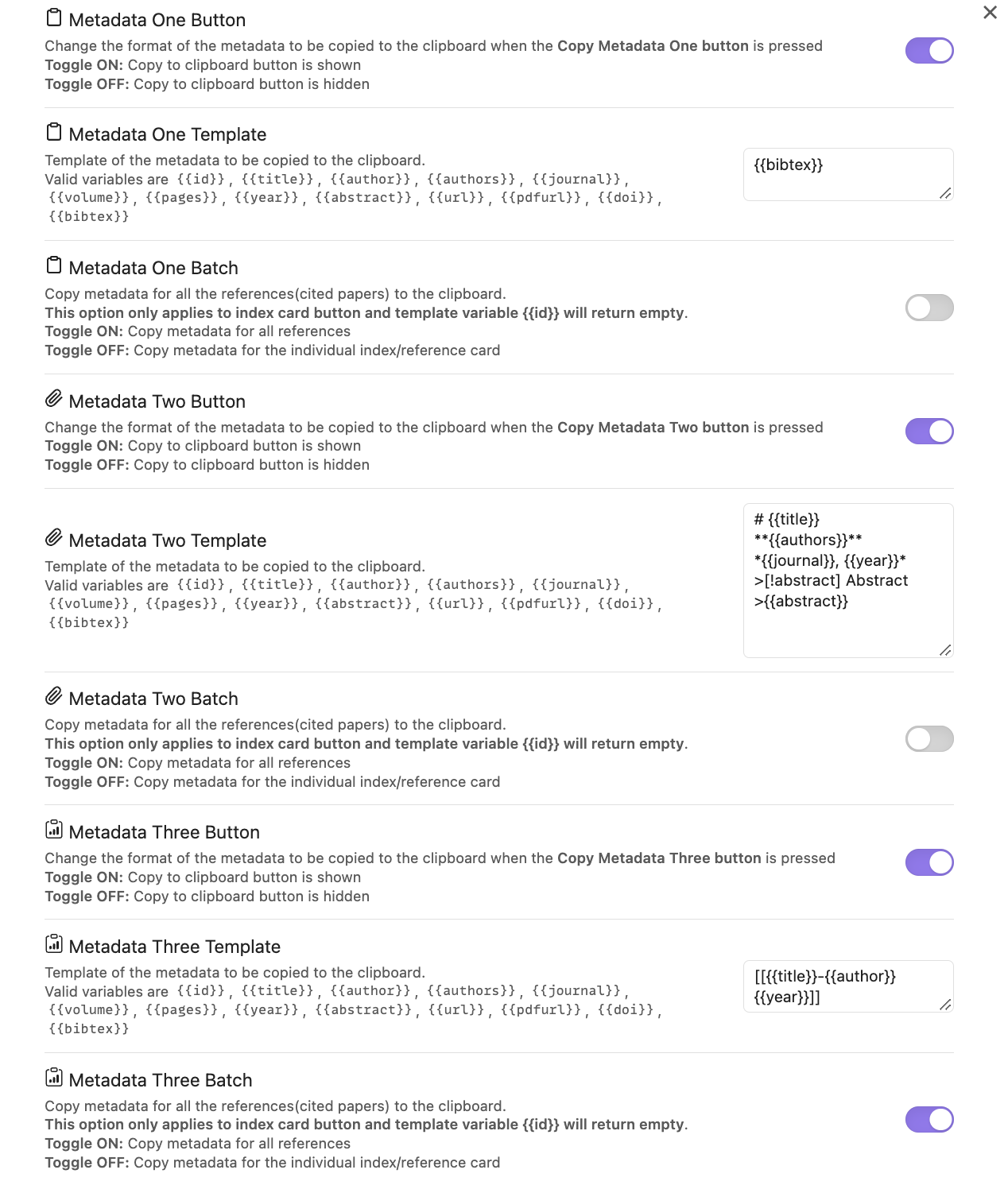
| Variable | Description |
|---|---|
| {{id}} | The ID of the reference |
| {{title}} | The title of the reference |
| {{author}} | The first author of the reference |
| {{authors}} | The list of authors of the reference |
| {{journal}} | The journal of the reference |
| {{volume}} | The volume of the reference |
| {{pages}} | The pages of the reference |
| {{year}} | The year of the publication reference |
| {{abstract}} | The abstract of the reference |
| {{url}} | The URL of the reference |
| {{pdfurl}} | The PDF URL of the reference |
| {{doi}} | The DOI of the reference |
| {{bibtex}} | The BibTeX of the reference |
If you turn on the Standardize BibTeX option. The {{bibtex}} variable will give you a formatted bibtex entry. For example, the following is the BibTex entry for the reference with ID 10.1017/9781108955652.006:
@['JournalArticle', 'Review']{Bank2020Autoencoders,
author = {Dor Bank and Noam Koenigstein and R. Giryes},
booktitle = {Deep Learning in Science},
journal = {ArXiv},
title = {Autoencoders},
volume = {abs/2003.05991},
year = {2020}
}
Standardize BibTeX will give you the following:
@article{Bank2020Autoencoders,
author = {Dor Bank and Noam Koenigstein and R. Giryes},
booktitle = {Deep Learning in Science},
journal = {ArXiv},
title = {Autoencoders},
volume = {abs/2003.05991},
year = {2020}
}
Except Batch operations all metadata buttons and templates are available for Index cards and reference cards, i.e all the listed references and citing/cited references.
Batch operations are only available to the Index Cards.
If you turn on the Metadata one Batch, Metadata two Batch or Metadata three Batch options.
Whenever you click on button 1, 2 or 3, the copied content will be metadata of all the cited papers(references) associated with the index card formatted according to the template you have specified.